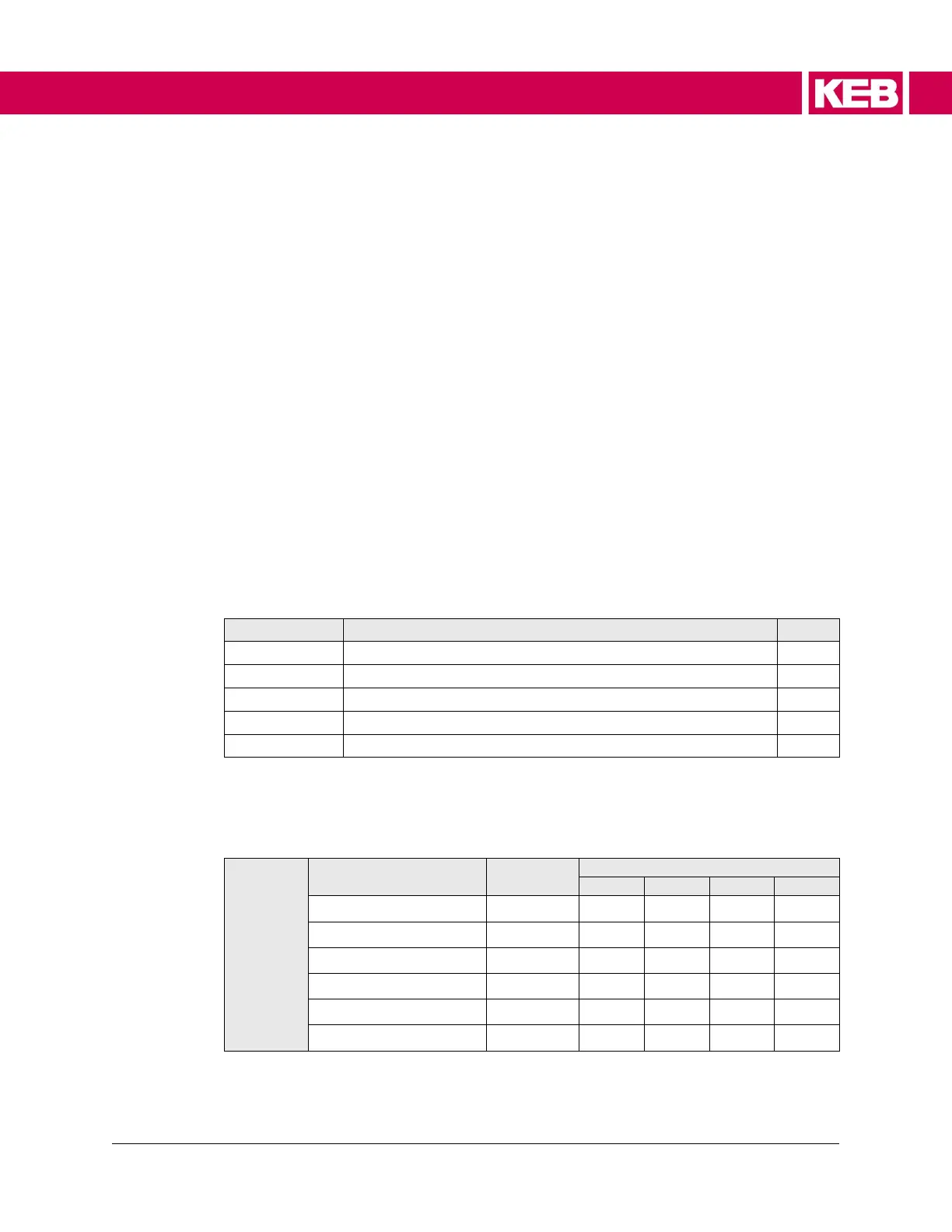5 Method of Control
5.1 Digital Speed Selection
Digital Speed Selection utilizes five digital inputs assigned in LI04-LI11 as Speed
Selection (27) to select up to five speeds. Input priority will be I1>I2>...I8. The input logic
table can be defined in LI03 Speed Input Decoding as to which corresponding speed in
the LS parameter group is selected.
The speed profile between selected speeds will be internally generated by the drive
according to the programmed acceleration, deceleration, and jerk rates in the Speed
Profile Parameters (LS).
The direction is determined by digital inputs assigned in LI04-LI11 as Up (25) and Down
(26). Both direction signals cannot be signaled simultaneously at the beginning of a run,
Refer to LI15 Direction Selection Inputs, pg. 97 for additional direction selection
options.
Digital speed selection utilizes five inputs to select up to five different speeds. Older KEB
elevator control schemes and worldwide variants are available. Because of this, several
different logic tables for the digital speed selection are available:
Table 4. Digital speed selection inputs
The following are the corresponding logic tables. Although inputs I1...I4 are shown, the
inputs used for speed selection are configurable and can be defined in LI04-11.
LI03 = D(Level - Correct. - High - Inspect), NUM = 0