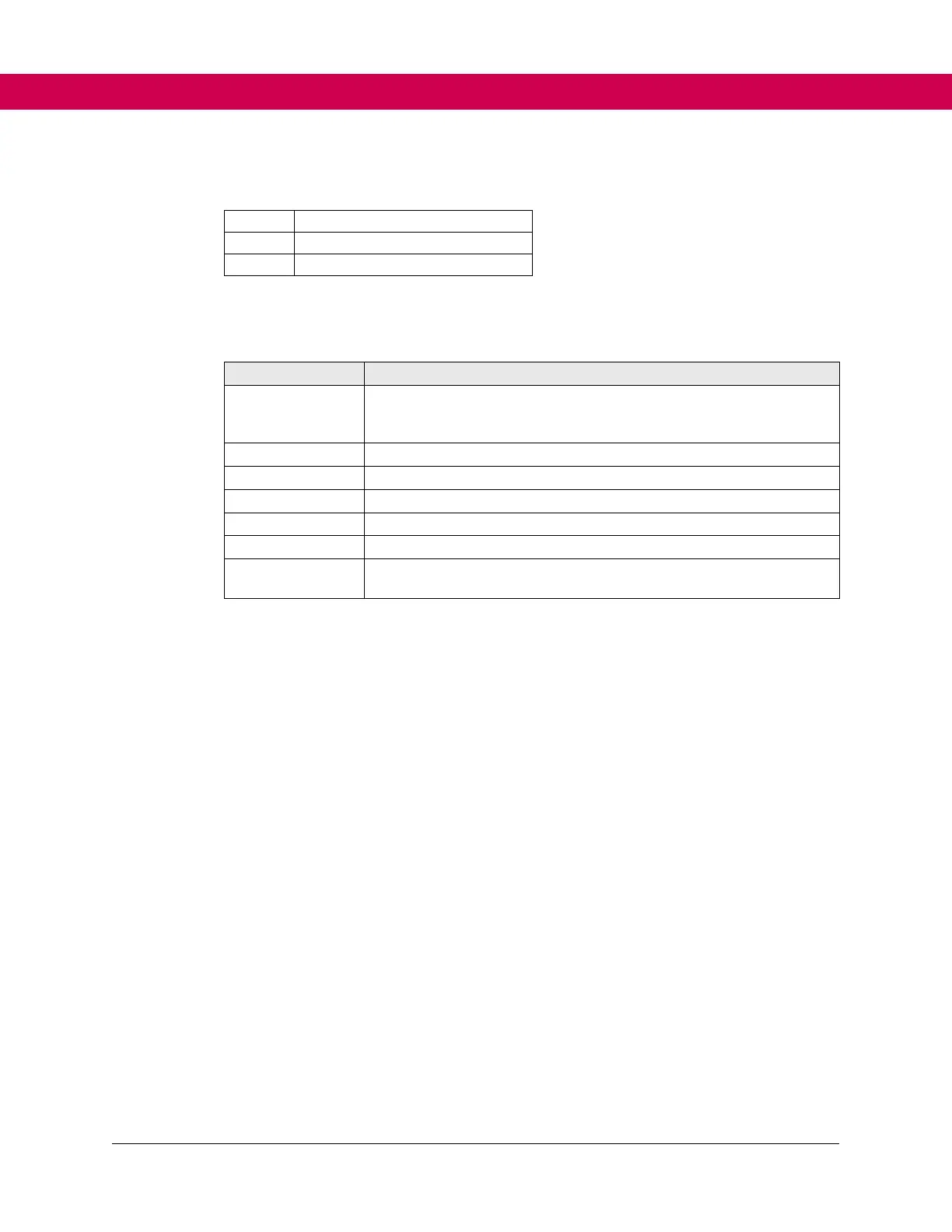Going back a digit to the left.
To insert a decimal point.
6.4 Changing Settings
The following settings can be accessed via: HOME SCREEN > PROGRAM MENU > F4.
Sets the operator language to following options; American English,
French, Italian, Russian, Spanish, British English, and
German. Language can also be set by Home Screen > F4.
Sets the font size for parameter names and parameter menus.
Sets the font size for value under the parameter.
Sets darkness/brightness of the LCD display.
Sets the backlight to make the LCD display brighter.
Allows access to creating or deleting files.
Sets how fast the scrolling happens in a parameter or diagnostic
screen.
6.5 Password
The password will restrict and/or enable parameters or parameter groups. To access the
password, select HOME SCREEN > PROGRAM MENU > F2.
6.5.1 Changing the Password
The screen will display the current inverter password level. Pressing ENTER engages the
edit field for the password. The File Menu screen will hide options based on the password
level from the inverter. The arrows keys can be used once the edit field is engaged and
will follow the NUM Function format as seen in the Parameter Adjustments section. The
password can be up to ten digits, each with a value of 0-9. Once the password digits are
selected, ENTER will set the password.