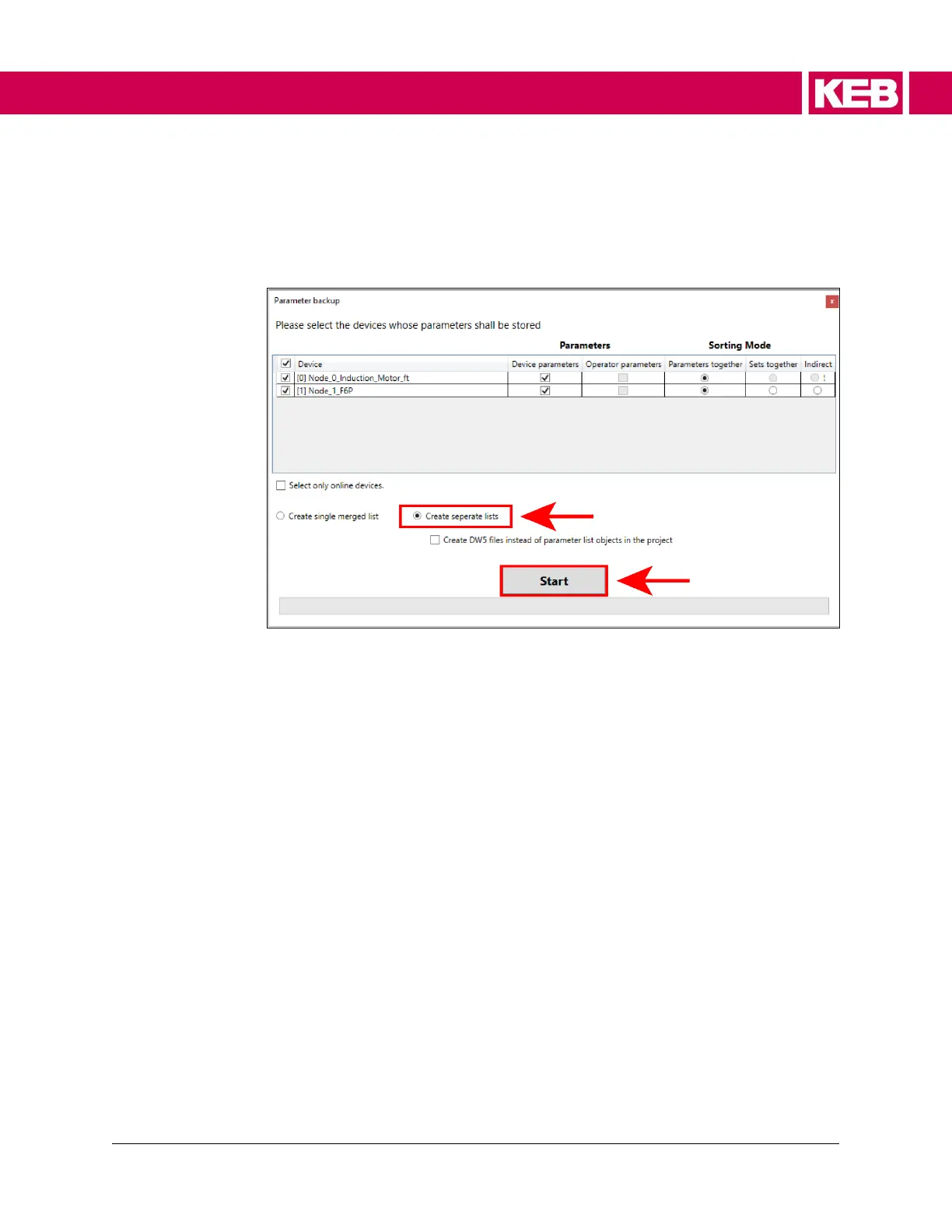6. Combivis will then open the Navigator screen. In the top menu, select TOOLS.
7. Under TOOLS, select PARAMETER BACKUP.
8. The Parameter Backup pop-up should appear, select all devices/nodes, and
ensure CREATE SEPARATE LISTS is selected, and click START: