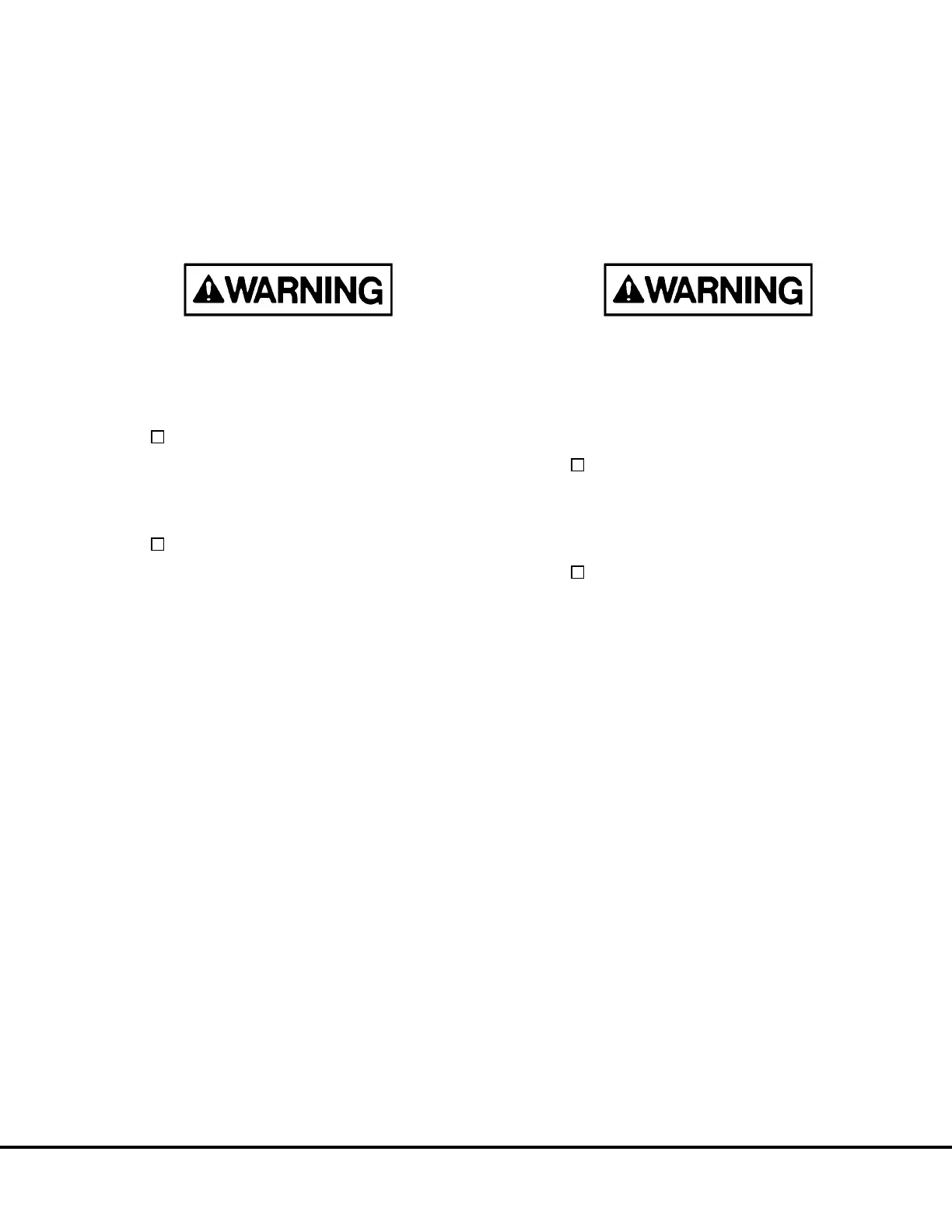13. Turn ON the Control Power Switch
¤
Cursor to “Engine Stopped Tasks” {enter}
¤
Cursor to “Manual Test Mode” {enter}
¤
Highlight GD1E on the digital output section and
press {enter}.
When performing the following procedures, never
look directly into the fiber optic light. Eye damage
could result.
14. Carefully remove the grey plug on the top of each
Phase Module for Inverter 1.
Without looking directly into the plug on
each Phase Module, verify that a red light is
present.
15. Carefully remove the grey plug on the top of
Chopper Module 1.
Without looking directly into the plug on
Chopper Module One, verify that a red light
is present.
16. For step 15 (GD2E) in the PSC Digital Output Test
Table, use an AC voltmeter to check for 90 to 100
volts AC between the pins on each round connec-
tor removed in step 3 (cable side) to Inverter 2
(bottom row).
17. Use an AC voltmeter to check for 90 to 100 volts
AC between the pins on the round connector on
the top of Chopper Module 2 (CM2 G-X) removed
in step 3.
¤
Press {escape} {escape}
18. Turn OFF the Control Power Switch
19. Reconnect the round connectors to Inverter 2.
20. Reconnect the round connector for Chopper Mod-
ule 2.
21. Turn ON the Control Power Switch
¤
Cursor to “Engine Stopped Tasks” {enter}
¤
Cursor to “Manual Test Mode” {enter}
¤
Highlight GD2E on the digital output section and
press {enter}.
When performing the following procedures, never
look directly into the fiber optic light. Eye damage
could result.
22. Carefully remove the grey plug on the top of each
Phase Module for Inverter 2.
Without looking directly into the plug on
each Phase Module, verify that a red light is
present.
23. Carefully remove the grey plug on the top of
Chopper Module 2.
Without looking directly into the plug on
Chopper Module 2, verify that a red light is
present.
24. Reconnect plug on each Phase Module 2 for
inverter 2 and Chopper Module 2.
E03015 3/01 AC Drive System Electrical Checkout Procedure E3-19
(Release 17 Software)
