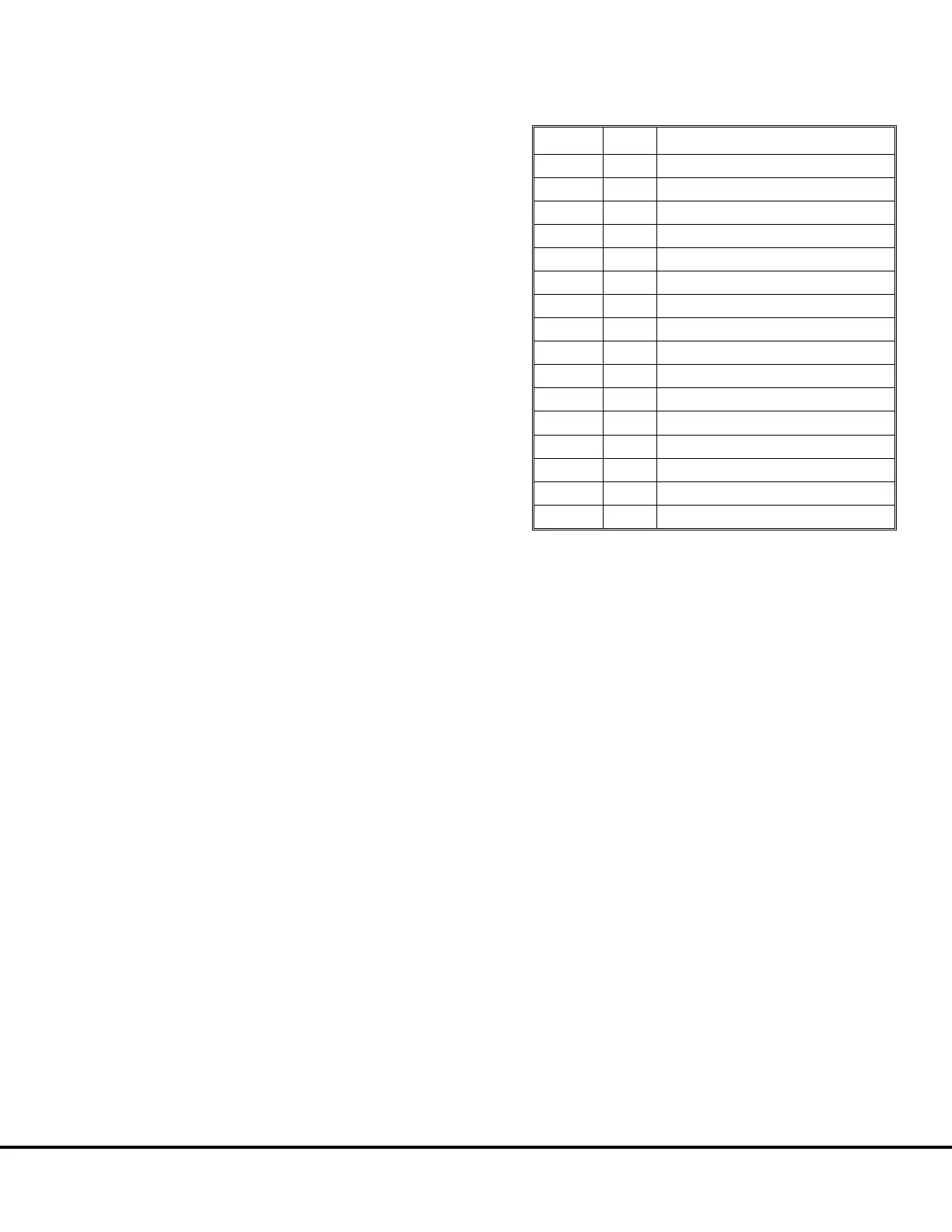Brake Lock
The Brake Lock only applies the rear brakes. This
allows the front wheels to rotate slightly as the truck is
being loaded. This is important because the payload
meter assumes that the front wheels can rotate freely.
As the truck is being loaded, it will begin to squat down
on the suspensions. This will change the wheel base
dimension of the truck. This freedom of movement
prevents additional binding and friction in the front
suspensions.
The incline of the grade on which the truck is loading
is measured by the inclinometer. This helps determine
the incline factors that are applied to the front and rear
sprung weights. The tire forces on the road surface that
hold the truck on grade affect the suspension pres-
sures. If the front and rear brakes are locked, the effect
on the suspension pressures cannot be determined.
If only the rear brakes are applied the effect is predict-
able and the incline factors accurately account for the
forces on the tires.
If the service brake or park brake is used and depend-
ing on the incline and other factors, the payload meter
can overestimate or underestimate the load.
It is im-
portant that only the Brake Lock be used while
loading the truck.
Sources of Error
Suspensions
Poorly charged suspensions can lead to systematic
error in the calculation of payload. The error is most
obvious when the oil level is low. When there is too
little oil in the suspensions, the cylinder may compress
completely under load. The weight of the truck will be
carried by the metal to metal contact within the sus-
pension. Not only will the ride of the truck and the life
of the tires be affected, but the pressure in the cylinder
will not truly represent the load on the truck. In the
under-charged condition the payload meter will typi-
cally weigh light and under report the load.
Typical Data From Service Check Mode
A sample data set is shown in Figure 20-4. This data
was taken in the laboratory and is used in Figure 20-5
to calculate the final load. Note that the front suspen-
sion pressures were converted into the front sprung
weight using the formulas above Figure 20-5. The front
sprung weight is then multiplied by the front incline
factor and the front linkage factor. The same is done
with the rear sprung weight. The front and rear sprung
weights are then summed. This number is multiplied
by the Gt gain potentiometer value. This value should
be 1.000. The calibration load is subtracted from the
total to produce the final load. The load displayed on
the meter is this final load (item #15) multiplied by the
UP gain factor.
Note
- This screen is the only place that the value of
the Gt gain potentiometer can be checked. THIS GAIN
SHOULD BE SET TO 1.000. ANY OTHER SETTING
CAN PRODUCE SYSTEMATIC ERRORS IN THE
PAYLOAD MEASUREMENT.
Note - There are two gain factors that can be applied
to the payload measurement. The first is the Gt gain
factor and the other is the UP gain factor. They are not
applied uniformly to all payload calculations. Both gain
factors should be set to 1.000. See the warning on
page 16 for more information.
If the G
t
gain factor displayed in the Service Check
Mode is not 1.000, adjust the gain to exactly 1.000.
Number Data Description
1 13:09 Current Time
2 749.4 Front Left Pressure (Psi)
3 848.9 Front Right Pressure (Psi)
4 863.2 Rear Left Pressure (Psi)
5 1049.0 Rear Right Pressure (Psi)
6 106.0 Front Weight (Tons)
7 75.1 Rear Weight (Tons)
8 -1.85 Inclinometer (Degrees)
9 0.95 Incline Factor - Front Wheels
10 0.984 Incline Factor - Rear Wheels
11 1 Link Factor - Front Wheels
12 1.539 Link Factor - Rear Wheels
13 70.6 Calibration Sprung Weight (Tons)
14 1.000 Gain Adjustment
15 143.8 Current Load (Tons)
16 3.9 Battery Backup Voltage (Volts)
Figure 20-4.
M20007 10/00 Payload Meter II M20-7