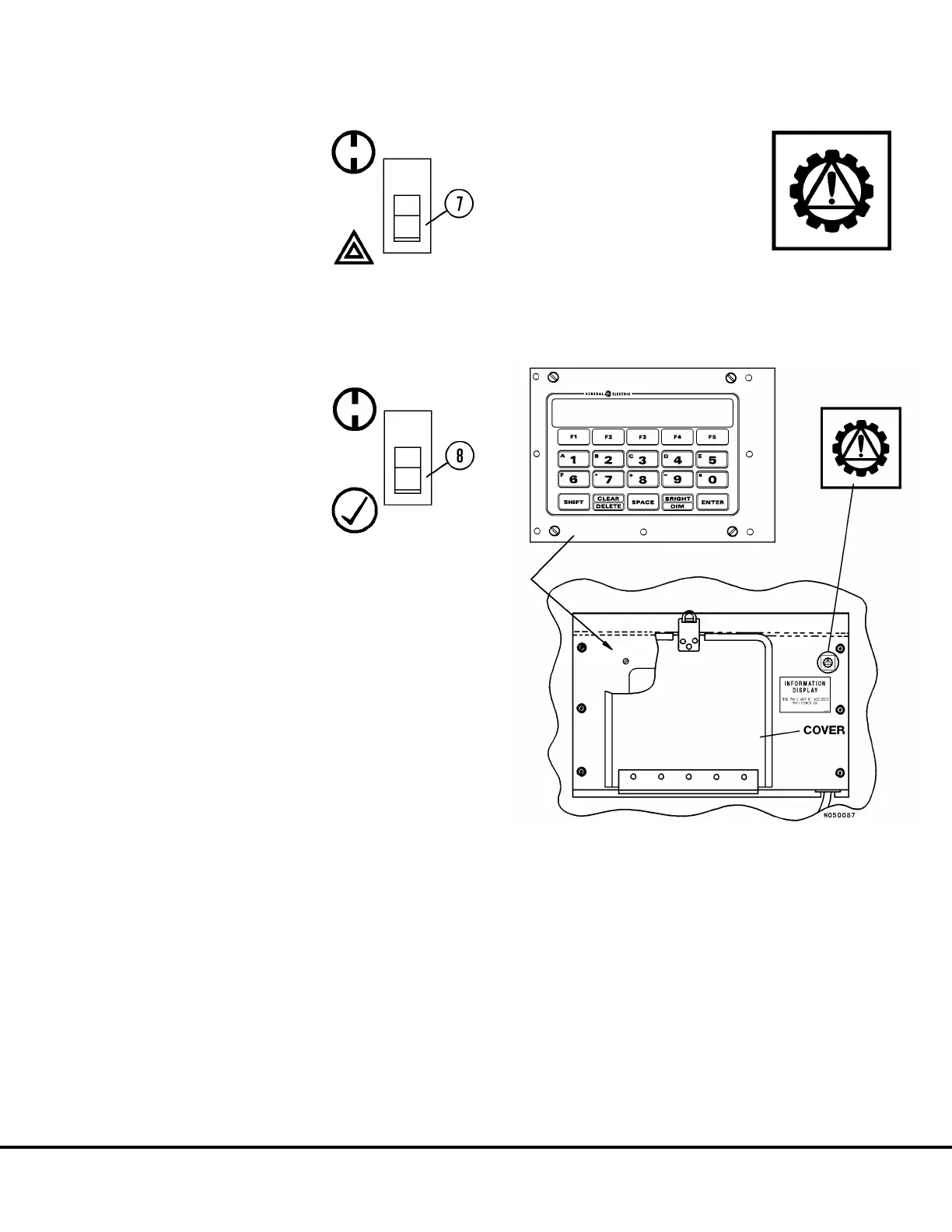HAZARD WARNING LIGHTS
The hazard warning light
switch (7, Figure 5-6) flashes
all the turn signal lights.
Pressing the bottom side of
the rocker switch (toward the
triangle) activates these
lights. Pressing the top side
of the rocker switch (toward
the “OFF” symbol) turns these lights off.
LAMP TEST SWITCH
The Lamp Test switch (8,
Figure 5-6) is provided to al-
low the operator to test the
indicator lamps prior to start-
ing the engine. To test the
lamps, and the warning horn,
turn the key switch (1, Figure
5-5) to the “Run” position
and press the bottom side of
the rocker switch for the
“Check” position. All lamps
should illuminate, except those which are for “Op-
tional” equipment that may not be installed. The warn-
ing horn should also sound. Any lamp bulbs which do
not illuminate should be replaced before operating the
truck.
Releasing the spring-loaded switch will allow the
switch to return to the “Off” position.
LINK-ON WARNING LIGHT
The “LINK-ON”, or “LINK ENER-
GIZED”, indicator light is located
next to the D.I.D. display panel be-
hind the passenger seat and indi-
cates the AC DRIVE system is
ENERGIZED.
The D.I.D. display panel is for use by maintenance
personnel only, and is located out of the operator’s field
of vision for that reason.
N05044 Operator Cab Controls N5-25