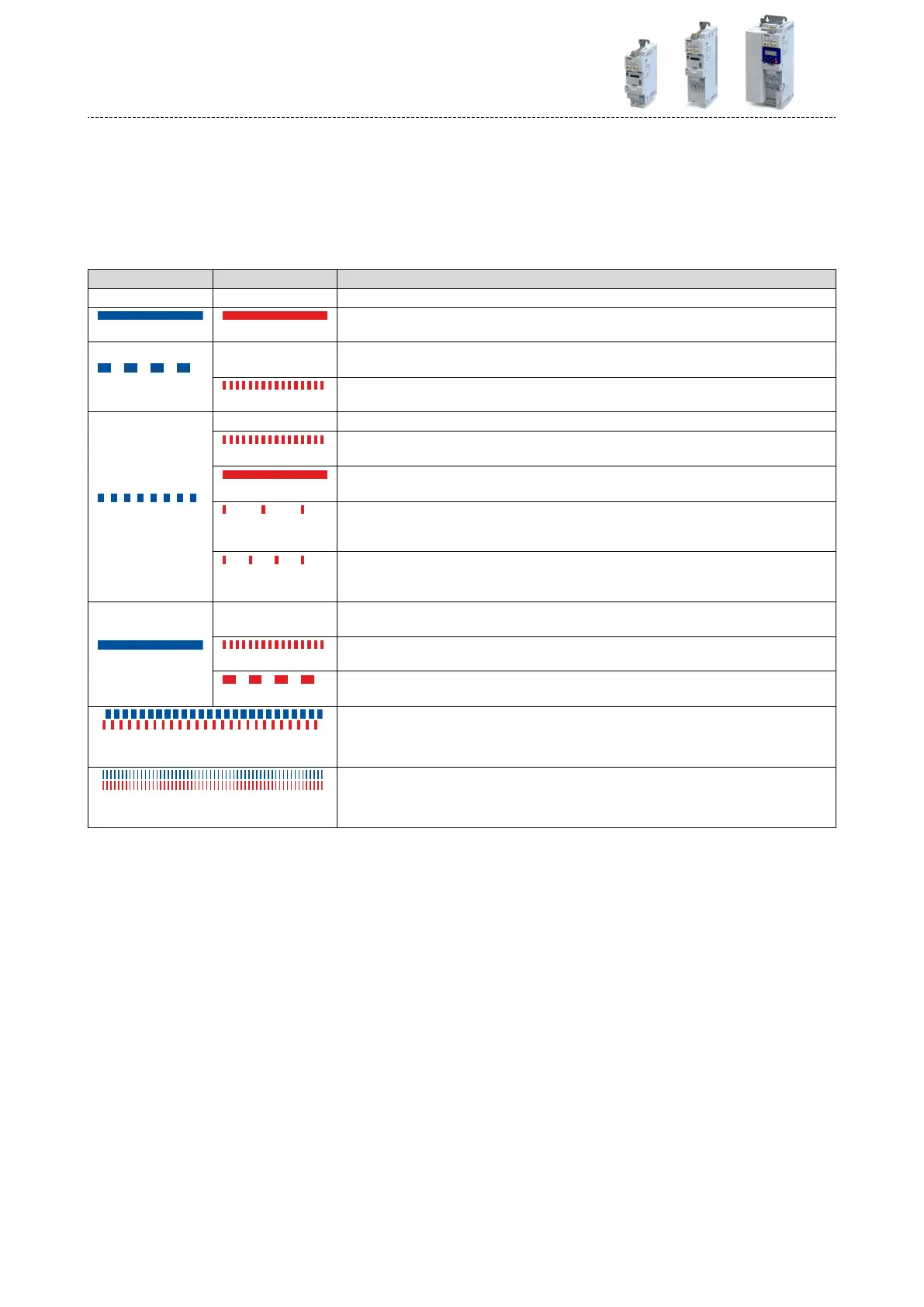6 Diagnoscs and fault eliminaon
6.1 LED status display
The "RDY" and "ERR" LED status displays on the front of the inverter provide some quick infor-
maon about certain operang states.
"RDY" LED (blue) "ERR" LED (red) Status/meaning
o o No supply voltage.
on on
Inialisaon (inverter is started.)
blinking (1 Hz)
o
Safe torque o (STO) acve.
4Safe torque o (STO) ^ 523
blinking fast (4 Hz)
Safe torque o (STO) acve, warning acve.
blinking (2 Hz)
o Inverter inhibited.
blinking fast (4 Hz)
Inverter disabled, warning acve.
4Error handling ^ 139
on
Inverter disabled, error acve.
4Error handling ^ 139
lit every 1.5 s for a
short me
Inverter inhibited, no DC-bus voltage.
on for a short me
every 1 s
USB module is connected, 5-V supply voltage for the USB module is available.
on
o
Inverter enabled.
The motor rotates according to the specied setpoint or quick stop acve.
blinking fast (4 Hz)
Inverter enabled, warning acve.
The motor rotates according to the specied setpoint or quick stop acve.
blinking (1 Hz)
Inverter enabled, quick stop as response to fault acve.
4Error handling ^ 139
Both LEDs are blinking in a rapidly alternang
mode
Firmware update acve.
4Firmware download ^ 501
Both LEDs are blinking in a very rapidly synchro-
nous mode
"Visual tracking" funcon is acve.
4Opcal device idencaon ^ 162
Diagnoscs and fault eliminaon
LED status display
108