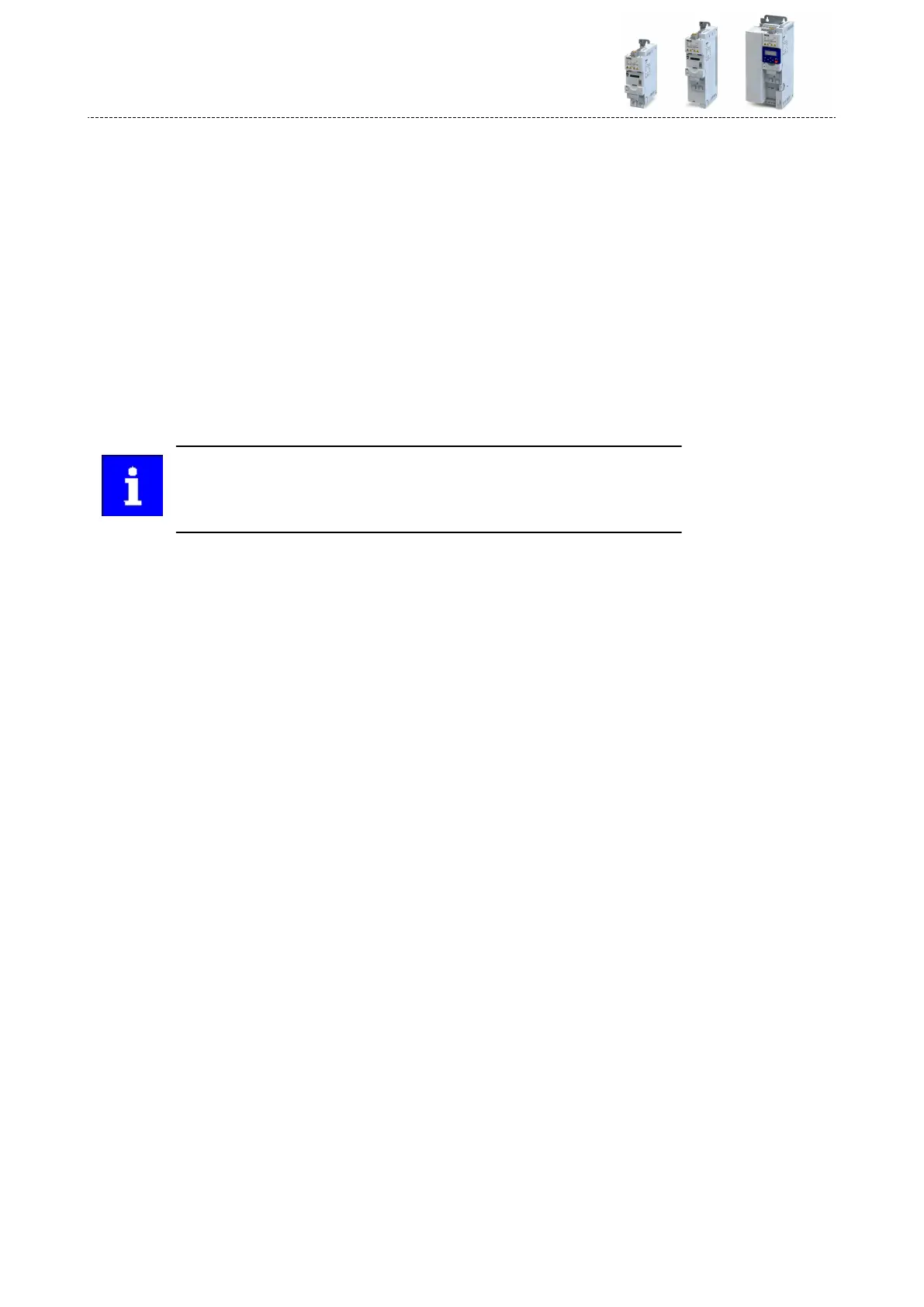9.11.9 Short setup
In the following, the steps required for controlling the inverter via POWERLINK are described.
Parameterisaon required
1.
Acvate network control: 0x2631:037 (P400.37) = "TRUE [1]"
2.
Set network as standard setpoint source: 0x2860:001 (P201.01) = "Network [5]"
3.
Set the node address.
•
Each network node must be provided with a unique node address (node ID).
•
Details: 4Basic sengs ^ 397
4.
Save parameter sengs: 0x2022:003 (P700.03) = "On / start [1]".
5.
Switch the inverter o and then on again in order that the changed communicaon set-
tings can get eecve.
6.
Check the readiness for
operaon of the inverter by means of the LED status displays.
•
The red LEDs must be o, otherwise an error has occurred.
•
The green LED at the RJ45 socket is on if a physical POWERLINK connecon is available.
•
Details: 4LED status displays ^ 398
In the default seng, the digital input DI1 is assigned with the "Run" funcon. If
the network control is acvated, this funcon serves as "start enable" for start
commands via network. Hence, the digital input DI1 must be set to HIGH level in
order that the motor can be started via network. 4Start / stop motor ^ 531
Start network
The network is automacally started if you rst set all controlled nodes (as described above)
and then the managing node.
Otherwise, there are the following two opons:
a)
Switch all network nodes o and then on again or
b)
make a fault reset at the managing node (node ID 240).
Conguring the network
POWERLINK
Short setup
406