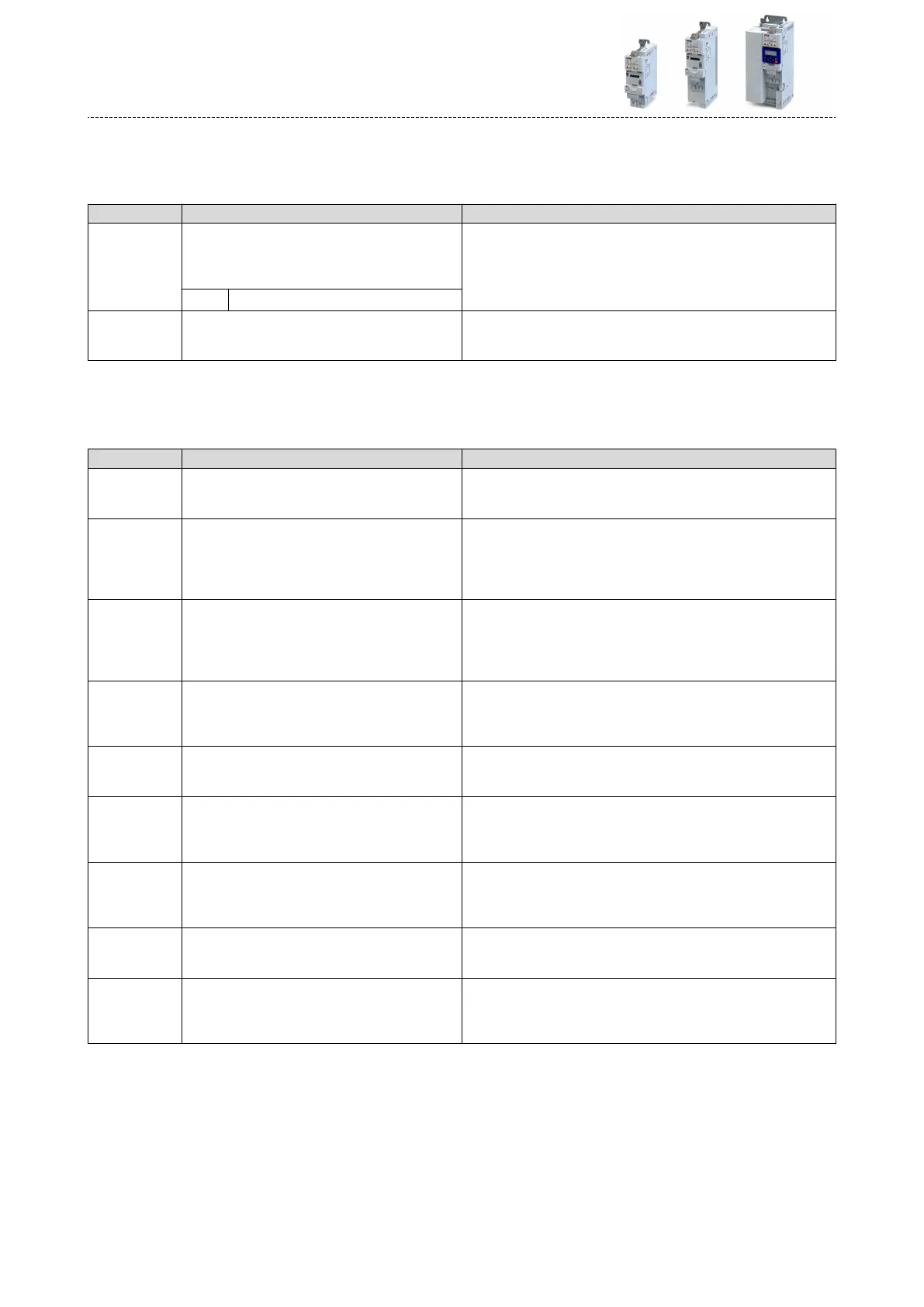9.5.5 Time-out monitoring
The response to the missing Modbus messages can be congured via the following parame-
ters.
Parameter Name / value range / [default seng] Info
0x2858:001
(P515.01)
Modbus monitoring: Response to me-out
(Modbus monit.: Resp. Time-out)
•
For further possible sengs, see parameter
0x2D45:001 (P310.01). ^ 223
Selecon of the response executed if no valid messages have been
received via the Modbus for a longer me than the me-out period set
in 0x2858:002 (P515.02).
Associated error code:
•
33185 | 0x81A1 - Modbus: network me-out
3 Fault
0x2858:002
(P515.02)
Modbus monitoring: Time-out me
(Modbus monit.: Time-out me)
0.0 ... [2.0] ... 300.0 s
Time-out period for monitoring the message recepon via Modbus.
9.5.6 Diagnoscs
The following parameters serve to diagnose the communicaon acvies between the inver-
ter and the Modbus network.
Parameter Name / value range / [default seng] Info
0x2322:001
(P511.01)
Acve Modbus sengs: Acve node ID
(Modbus diag.: Acve node ID)
•
Read only
Display of the acve node address.
0x2322:002
(P511.02)
Acve Modbus sengs: Acve baud rate
(Modbus diag.: Acve baud rate)
•
Read only
•
For the meaning of the display see parameter
0x2321:002 (P510.02). ^ 283
Display of the acve baud rate.
0x2322:003
(P511.03)
Acve Modbus sengs: Data format
(Modbus diag.: Data format)
•
Read only
•
For the meaning of the display see parameter
0x2321:003 (P510.03). ^ 283
Display of the acve data format.
0x232A:001
(P580.01)
Modbus stascs: Messages received
(Modbus stasc: Mess. received)
•
Read only
Display of the total number of messages received.
•
This counter counts both valid and invalid messages.
•
Aer the maximum value has been reached, the counter starts again
"0".
0x232A:002
(P580.02)
Modbus stascs: Valid messages received
(Modbus stasc: Val. mess. rec.)
•
Read only
Display of the number of valid messages received.
•
Aer the maximum value has been reached, the counter starts again
"0".
0x232A:003
(P580.03)
Modbus stascs: Messages with excepons
(Modbus stasc: Mess. w. exc.)
•
Read only
Display of the number of messages with excepons that have been
received.
•
Aer the maximum value has been reached, the counter starts again
"0".
0x232A:004
(P580.04)
Modbus stascs: Messages with errors
(Modbus stasc: Mess. w. errors)
•
Read only
Display of the number of messages received with a faulty data integrity
(parity, CRC).
•
Aer the maximum value has been reached, the counter starts again
"0".
0x232A:005
(P580.05)
Modbus stascs: Messages sent
(Modbus stasc: Messages sent)
•
Read only
Display of the total number of messages sent.
•
Aer the maximum value has been reached, the counter starts again
"0".
0x232E:001
(P583.01)
Modbus diagnoscs of last Rx data: Oset
(Rx data diagn.: Rx data oset)
0 ... [0] ... 240
For purposes of diagnoscs, the last message received (max. 16 bytes) is
shown in 0x232E:002 (P583.02)...0x232E:017 (P583.17). For longer mes-
sages, an oset can be specied here, indicang from which byte of the
message the display of the 16 bytes is to start.
Conguring the network
Modbus RTU
Time-out monitoring
284