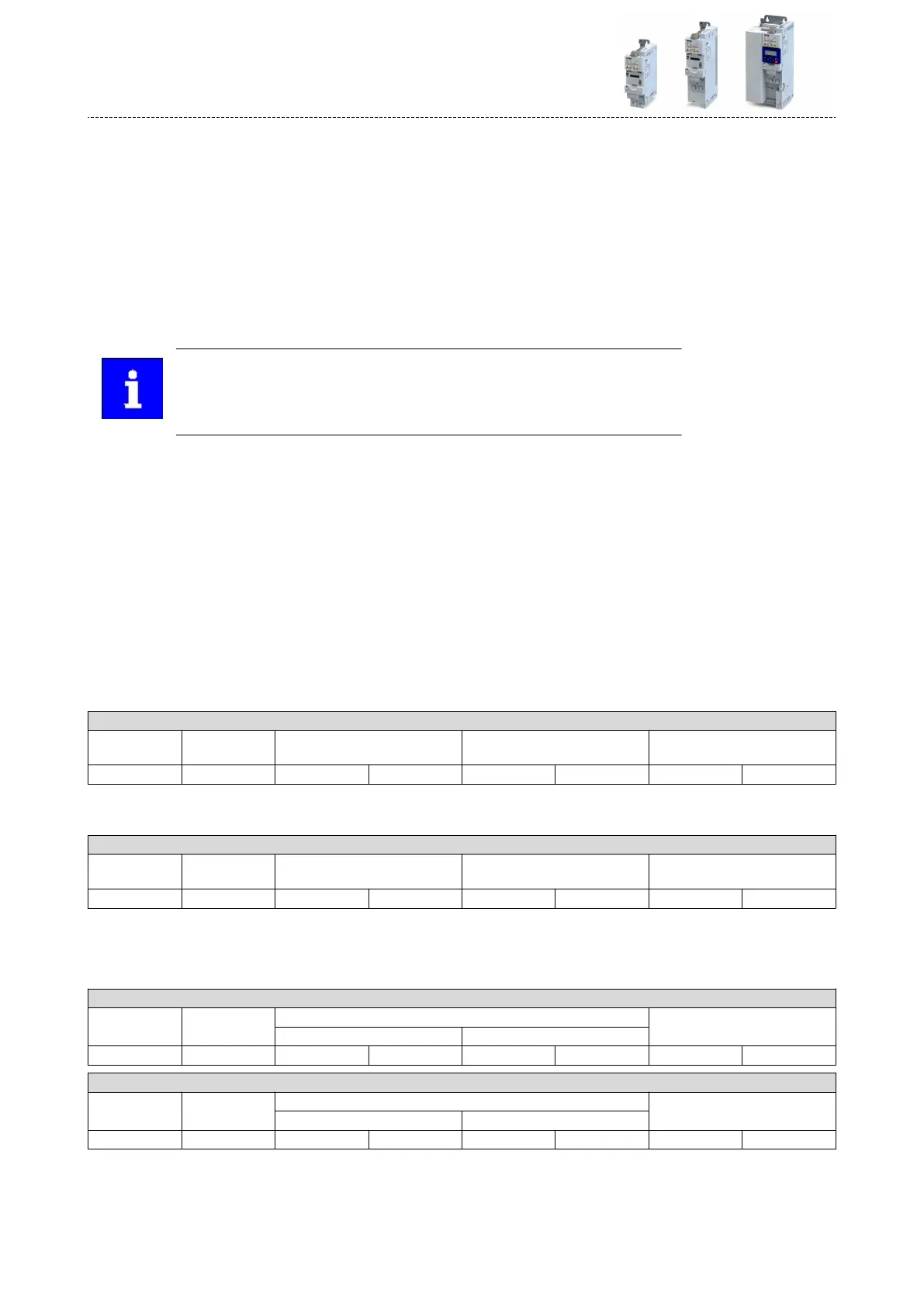9.8.8 Short setup
In the following, the steps required for controlling the inverter via Modbus are described.
Parameterisaon required
1.
Acvate network control: 0x2631:037 (P400.37) = "TRUE [1]"
2.
Set network as standard setpoint source: 0x2860:001 (P201.01) = "Network [5]"
3.
Set IP address of the inverter (slave), see secon Data mapping. ^ 360
4.
Save parameter sengs: 0x2022:003 (P700.03) = "on / start [1]".
5.
In order that the changed communicaon sengs become eecve, there is the opon to
•
switch the inverter o and on again or
•
restart the communicaon, see 0x23B0 (P508.00).
In the default seng, the digital input DI1 is assigned with the "Run" funcon. If
the network control is acvated, this funcon serves as "start enable" for start
commands via network. Hence, the digital input DI1 must be set to HIGH level in
order that the motor can be started via network. 4Start / stop motor ^ 531
Starng/stopping the drive via Modbus
For starng/stopping the drive, Modbus register 42101 can be used.
•
Modbus register 42101 is permanently assigned to the AC Drive control word 0x400B:001
(P592.01).
•
In the frame, the leading 4 is omied in the addressing process. The numbering of the reg-
isters starts with 1; addressing, however starts with 0. Therefore the address 2100
(0x0834) is used in the frame when register 42101 is wrien.
Bits set in the AC drive control word:
•
Bit 0 ≡ Run forward (CW)
•
Bit 5 ≡ Acvate network control
•
Bit 6 ≡ Acvate network setpoint
•
Funcon code 6, i. e. wring into a single register.
Example of an inverter with the node address 1:
Request frame by the master
Slave address Funcon code Register address AC Drive control word
Data: 0b1100001 ≡ 0x0061
Checksum (CRC)
0x01 0x06 0x08 0x34 0x00 0x61 0x0B 0x8C
If digital input DI1 ("Start enable") is set to HIGH level, the drive should start and the inverter
should respond with the same frame as conrmaon:
Response message from the inverter
Slave address Funcon code Register address AC Drive control word
Data: 0b1100001 ≡ 0x0061
Checksum (CRC)
0x01 0x06 0x08 0x34 0x00 0x61 0x0B 0x8C
Write the speed of the drive via Modbus
The drive speed can be changed via the Modbus register 42102, see Data mapping.
Example of an inverter with the node address 1:
Request frame by the master
Slave address Funcon code Data Checksum (CRC)
Register address Network setpoint frequency (0.01)
0x01 0x06 0x08 0x35 0x04 0xD2 0x19 0x39
Response message from the inverter
Slave address Funcon code Data Checksum (CRC)
Register address Network setpoint frequency (0.01)
0x01 0x06 0x08 0x35 0x04 0xD2 0x19 0x39
The drive now rotates with a frequency of 12.34 Hz.
Conguring the network
Modbus TCP
Short setup
362