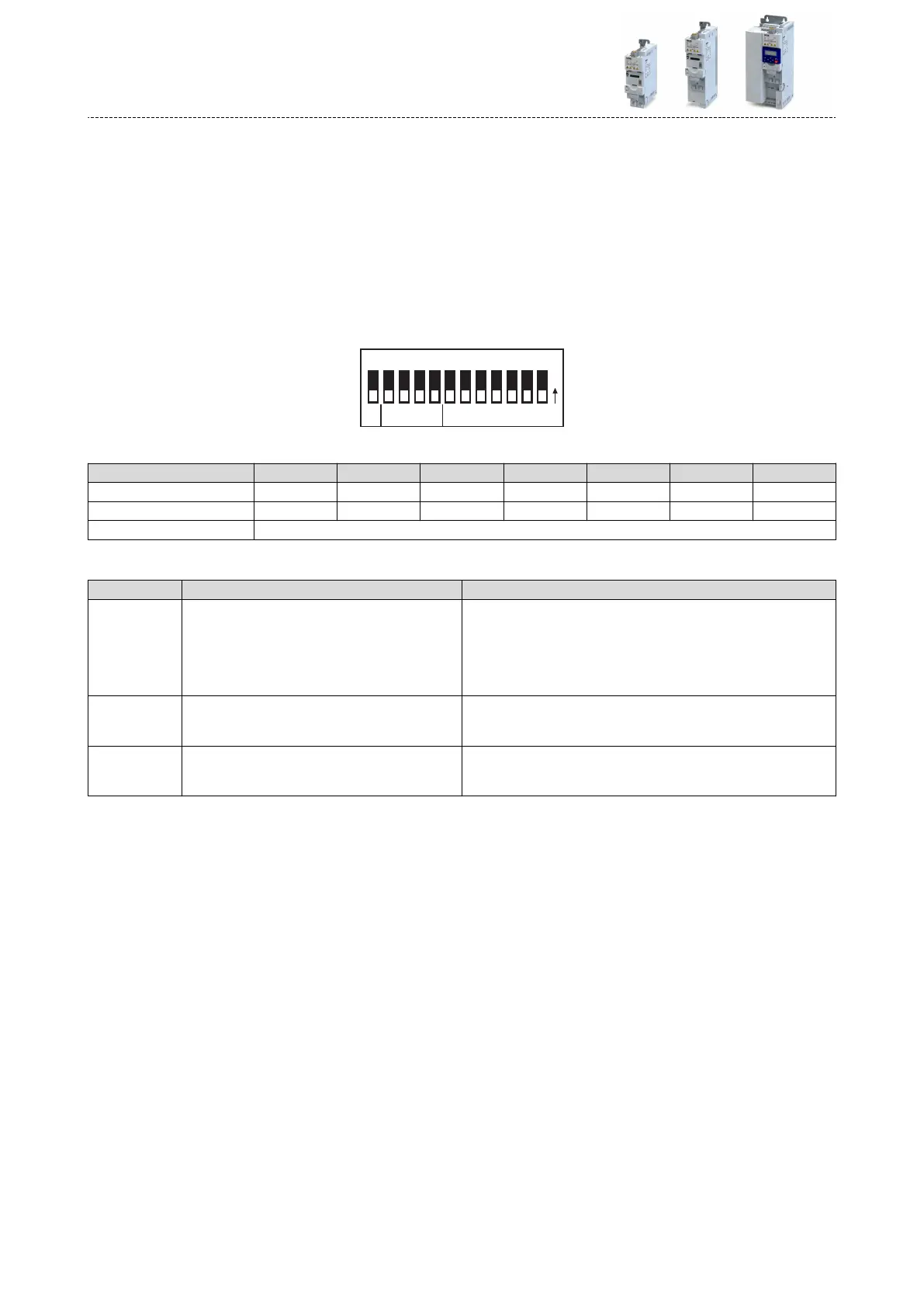9.4.2 Node address seng
Each network node must be provided with a unique node address.
Details
•
The node address of the inverter can be oponally set in 0x2301:001 (P510.01) or using
the DIP switches on the device labelled with "1" ... "64".
•
The seng that is acve when the inverter is switched on is the eecve seng.
•
The labelling of the DIP switches corresponds to the values of the individual DIP switches
for determining the node address (see the following example).
•
The acve node address is displayed in 0x2302:001 (P511.01).
View of the DIP switch
Baud CAN Address
O
N
R
64 32 16 8
421
cbad
Example of how the node address is set via the DIP switches
DIP switch 64 32 16 8 4 2 1
Seng OFF OFF ON OFF ON ON ON
Value 0 0 16 0 4 2 1
Node address = sum of all values = 16 + 4 + 2 + 1 = 23
The parameters for addressing the device are described below.
Parameter Name / value range / [default seng] Info
0x2301:001
(P510.01)
CANopen sengs: Node ID
(CANopen se.: Node ID)
1 ... [1] ... 127
Oponally seng of the node address (instead of seng via DIP
switches 1 ... 64).
•
The node address set here only becomes eecve if DIP switches
1 ... 64 have been set to OFF before mains switching.
•
A change in the node address will not be eecve unl a CAN Reset
Node is performed.
0x2302:001
(P511.01)
Acve CANopen sengs: Acve node ID
(CANopen diag.: Acve node ID)
•
Read only
Display of the acve node address.
0x2303
(P509.00)
CANopen switch posion
(CANopen switch)
•
Read only
Display of the DIP switch seng at the last mains power-on.
Conguring the network
CANopen
Node address seng
260