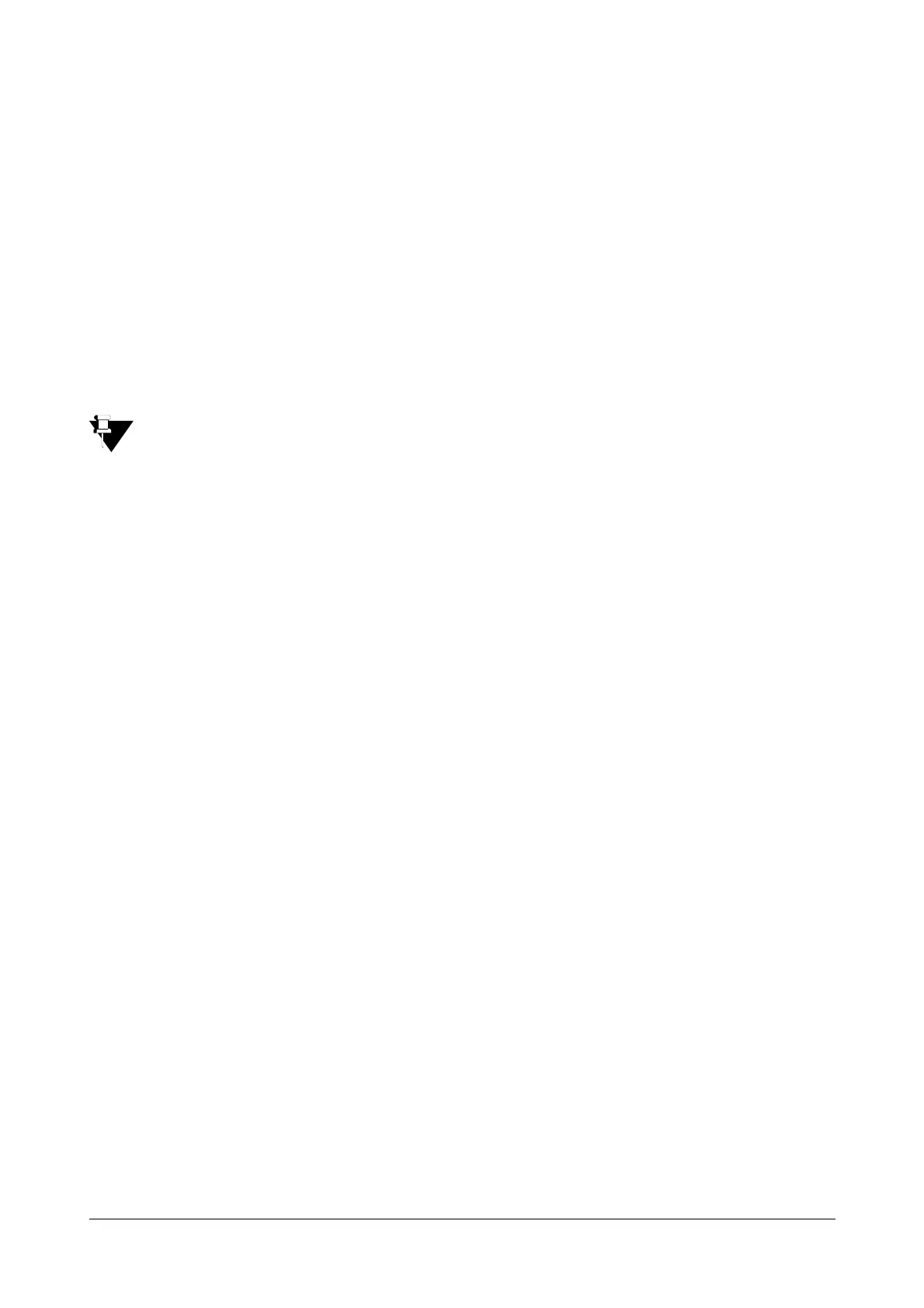94 Matrix SETU ATA211 V1 System Manual
• If this option is selected, the call will be first placed on FXS for duration of ring timer and if it is not
answered during 'ring timer' then the remote user gets dial tone of FXO port. The remote user of ATA can
make a call on IP network by following ways:
• The remote user can dial desired number. In this case, ATA will select the SIP account as per incoming
call route, programmed.
• The remote user can dial the FXS number to route the call on FXS port.
• The remote user can dial the selective trunk access code to select the desired SIP account for making
OG call. Refer chapter “Making Calls” in 'Using SETU ATA211' for details of access codes.
• The remote user can dial access code for Speed Dialing. Refer chapter “Speed Dialing” in 'Configuring
SETU ATA211' for details of access code.
• If call is answered by system and dialed number is to be routed as per Dialed Number Table, ATA will
place the call to FXS port if FXS is programmed as destination route in the Dialed Number Table. Refer
chapter “Dialed Number Table” for more details.
Default Routing Option = ‘Route to FXS’.
When the routing option is selected other than 'Route to FXS', configure the parameter 'Incoming Call
Route Selection' in the web page 'FXO Port'. The default 'Incoming Call Route' is SIP Account1'.
Fixed Destination number
• When routing option is selected such that IC call should be routed to 'Fixed destination number',
destination number is required to be programmed.
• The call will be routed to this number as per user's choice immediately or on expiry of 'ring timer'. You can
use maximum of 40 characters. The ASCII characters are allowed.
Default = Blank.
Incoming Call Route
• This parameter should be programmed when the selected option for parameter 'Route the Incoming calls'
in this page, requires that routing should be 'As per Incoming Call Route Selection'.
• You can select the route using following options:
• SIP1 or SIP2 or SIP3 or Dialed number based routing.
• If SIP1 is selected, the call will be routed using SIP account1. Similarly SIP2 and SIP3 can be selected
for call routing.
• If the option 'Dialed number based routing' is selected, ATA will select the SIP account to route the call,
depending on the 'number' dialed. For this, the ATA will match the number to be routed in the Dialed
Number Table. If the number is matching, the SIP account corresponding to the number will be used for
call routing. Refer chapter “Dialed Number Table” in 'Configuring SETU ATA211'. Default = SIP1.
Ring Timer
• Program here the time period for which the ring will be played, for the Incoming call routed on FXS port.
Range is from 01 to 99 seconds. Default = 45 sec.
AC Impedance
Generally, different communication equipment connected to FXO port of the ATA, has different AC impedance.
ATA211 supports programmable AC impedance for interfacing with other equipment, with following values:
• 600