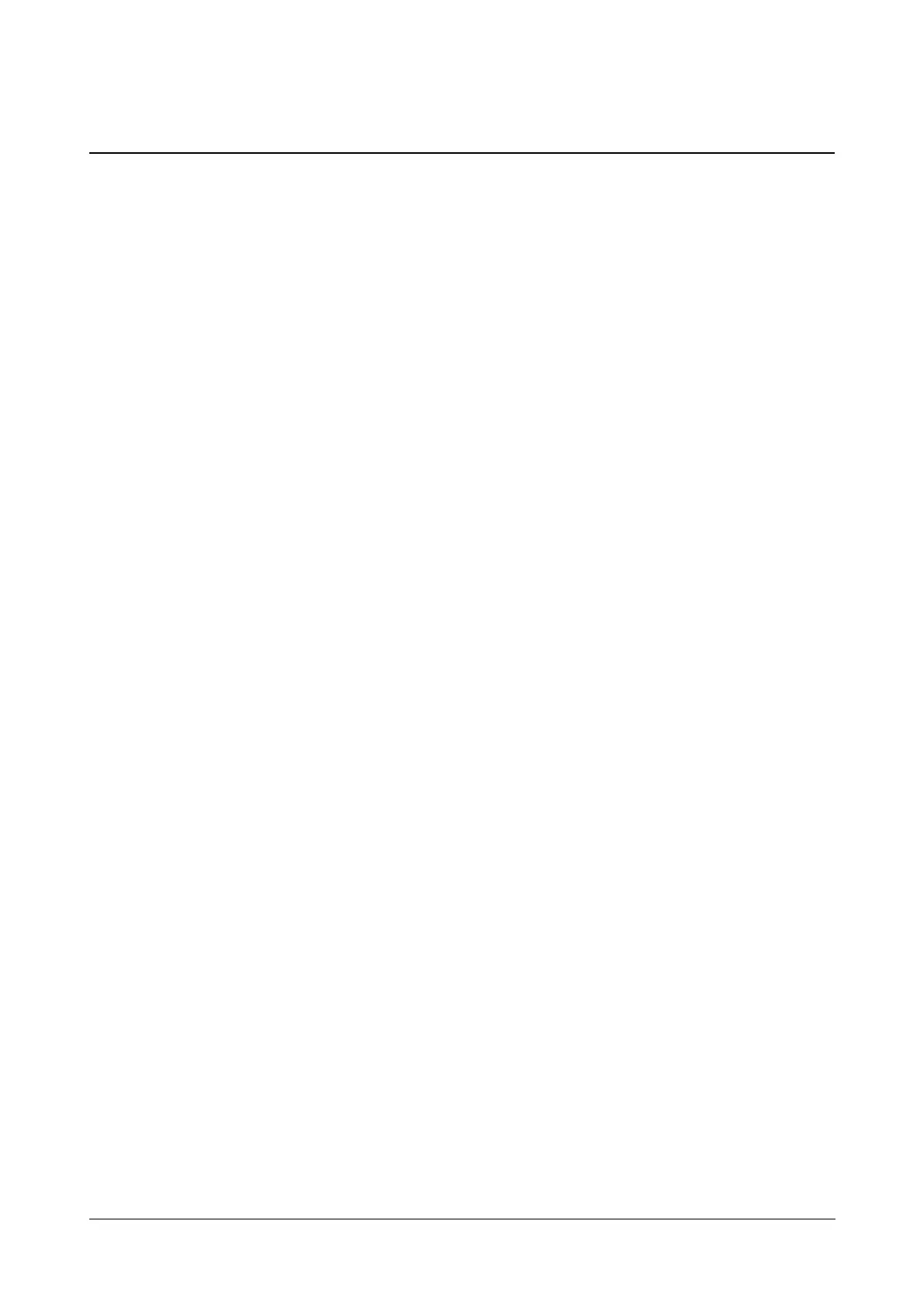Matrix SETU ATA211 V1 System Manual 43
Call Features
ATA211 supports various call features such as:
• Call Forward
• Caller ID
• DND
• Making call using Auto PSTN Fall Back
• Peer to Peer Calls
• Multi Stage Dialing through SIP and FXO
• Multiple Gateway Application
Call Forward
This feature enables you to forward calls to desired number when you are busy or not available at your place. You
can forward all incoming calls on SIP or FXO trunk only if the call is placed on your FXS port (routing type is
configured to route the call to FXS).
The ATA211 supports three call forward options:
• Call Forward-Unconditional
Use 'Call Forward-Unconditional' when you want to forward all incoming calls on SIP account or FXO.
• Call Forward-When Busy
Use 'Call Forward-Busy' when you want to forward the incoming calls on SIP account or FXO, when your
station is busy with other call or off-hook.
• Call Forward-When No Reply
Use 'Call Forward - When No Reply' when you want to forward the incoming calls on SIP account or FXO
after specified time. The call will be forwarded to the programmed destination, on expiry of the timer called
'Call Forward Timer'.
You can set different destination numbers for CF-Busy, CF-No Reply and CF-Unconditional. This feature
can be enabled/disabled through Web Jeeves as well as by issuing commands from FXS port.
Using Web Jeeves
Open the Web Jeeves and click on 'Supplementary Services' link.