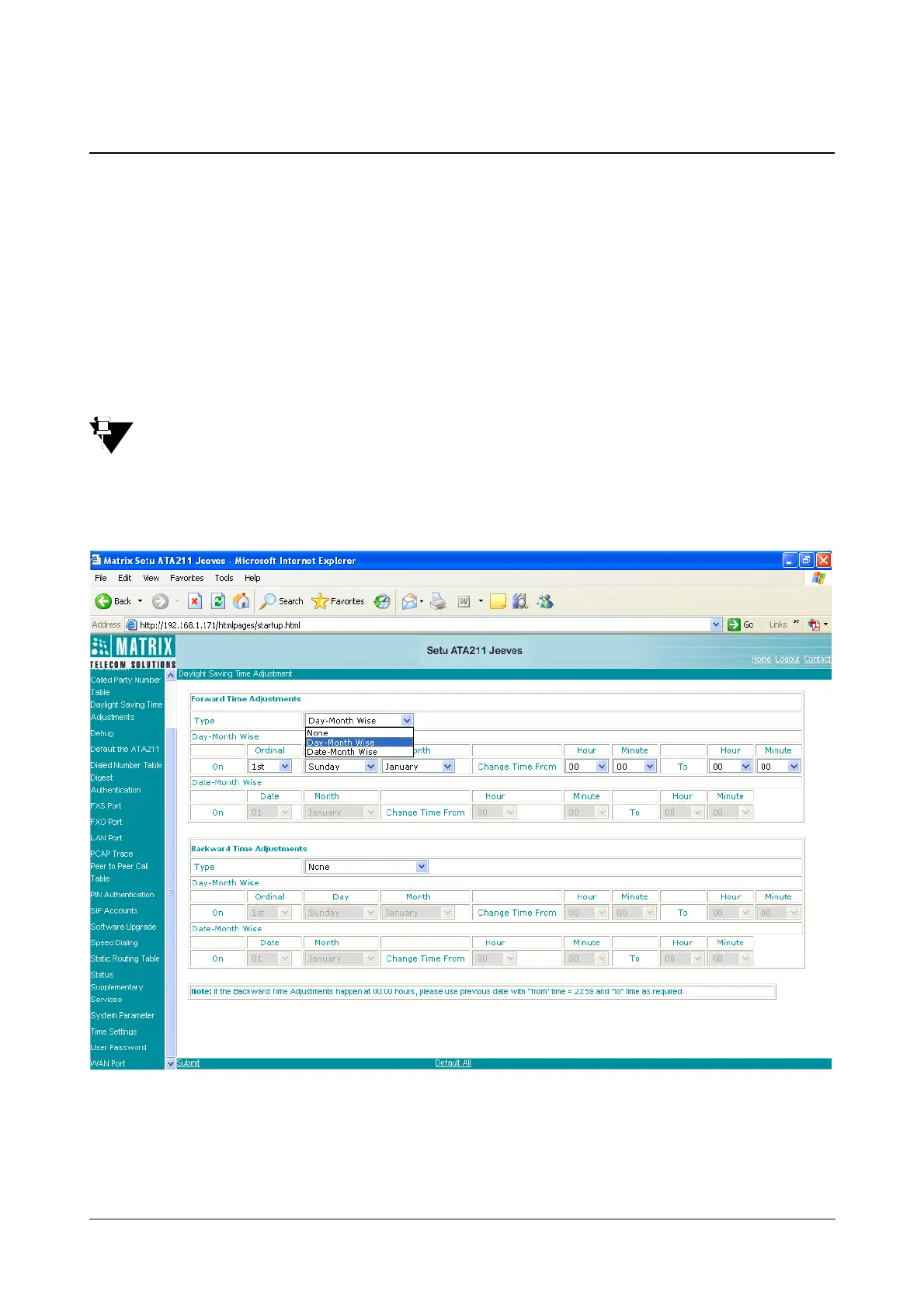Matrix SETU ATA211 V1 System Manual 67
Daylight Savings Time Adjustments
• In many countries clocks are advanced at the beginning of the Daylight Saving Time (DST) and delayed at
the end of Day Light Saving Time. ATA211 supports to maintain the clock accordingly for such changes.
• Program the parameters as per the DST rules of the Country where the ATA211 is installed. Disable
Daylight Saving Adjustment if not applicable in the country.
• DST can be set according to Day-Month Wise or Date-Month Wise.
• DST is changed on a particular day and month every year for some countries. The DST is changed on
exact date and month every year for some other countries and some countries don't follow DST.
• If "Day-Month Wise' is selected, the DST is effective on the programmed day and the month whereas, if
'Date-Month Wise' is selected, the DST is effective on the programmed date and the month.
• The configuration of DST parameters is explained with Examples, after explaining the programming of
DST.
When ATA211 gets defaulted, DST parameters will not be set to default values.
How to program?
Open the Web Jeeves and click on 'Daylight Saving Time Adjustments' link. (Only Admin can access this
Webpage). The Web page will be as shown below:
Forward Time Adjustments:
• Type: Select the type from following options:
• None: Program this option for a country where DST is not applicable.