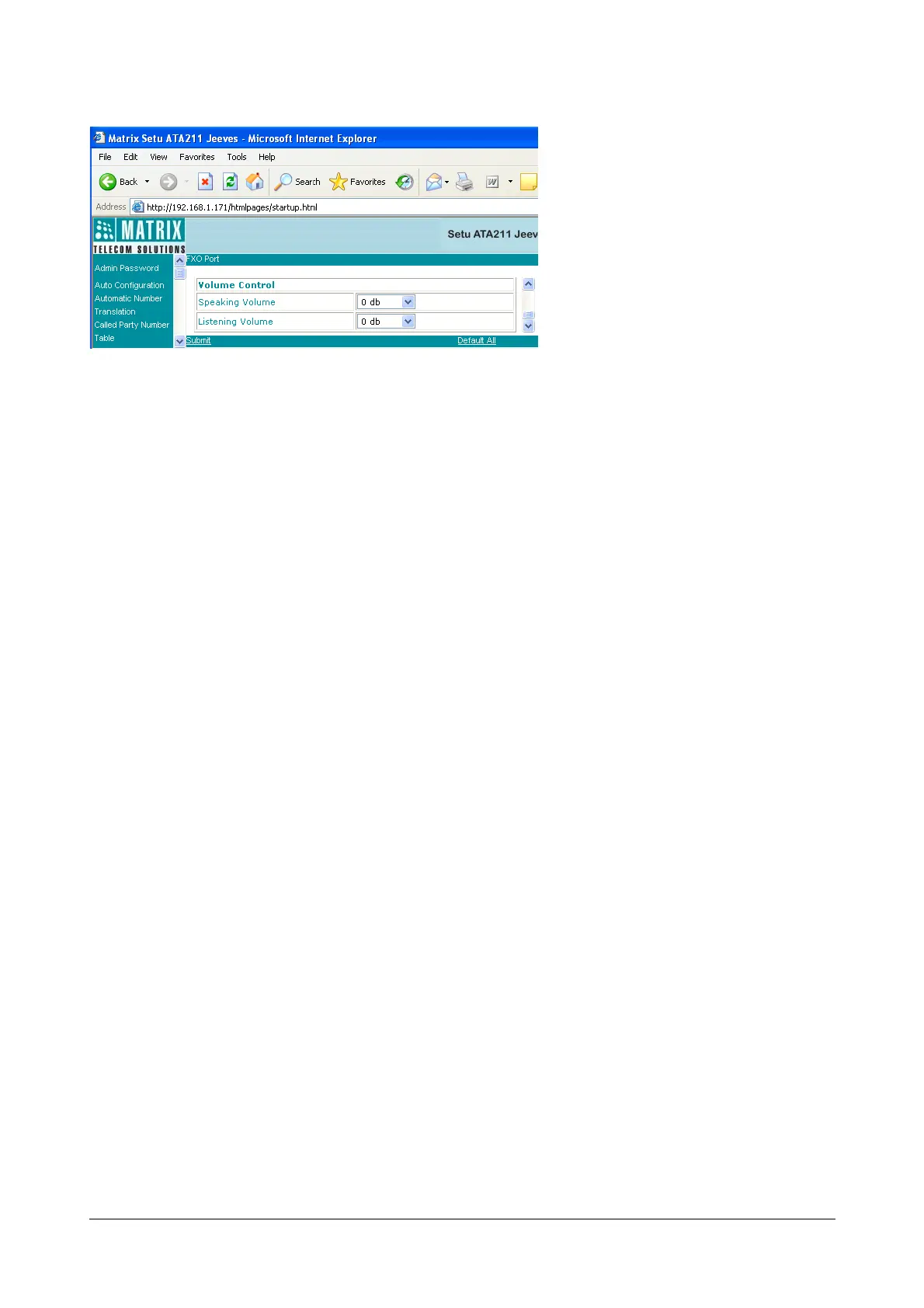88 Matrix SETU ATA211 V1 System Manual
Following parameters can be programmed for the FXO port.
FXO Port Status
• The FXO port can be enabled or disabled. Select 'disable' if the port is not to be used.
• If FXO port is disabled, it can not be used to make OG calls. Also, incoming calls can not be received on
this port.
• When the FXO port gets faulty due to some reasons, 'Admin' can just disable this port without changing all
the settings to keep away the FXO port in the Call routing logic.
Default = Enable.
FXO Port Name
• The name entered here will be sent to the callee in the Display Name field in the SIP call.
• This name will be displayed on the telephone, used by the called party if the instrument supports to
display name functionality. You can program the 'name' using maximum of 16 characters.
Default = Blank.
Dial Type
• Select Pulse or Tone as the type of dialing the digits. Some PSTN in rural area still support Pulse type of
trunks. Hence in such case select the 'Pulse' type of dialing on trunk line.
Default = Tone.
Pulse Dial Ratio:
• This parameter is applicable only if 'Pulse' type dialing is selected for the FXO port.
• 'Pulse Dial Ratio' for dialing the pulse are different for different countries. Hence select the ratio as per the
country from: 40:60/50:50/33:67.
Default = 33:67.
Ring Cadence - Off Timer
• When FXO port of ATA211 receives IC call and routed on the FXS port, the FXS port will get the 'ring' for
long time, if the exchange is supporting specification of very long 'OFF time' for the 'Ring cadence'.
However, if Ring cadence -off time in ATA211, is programmed for lesser period, the 'ring' on FXS port will
be stopped earlier.