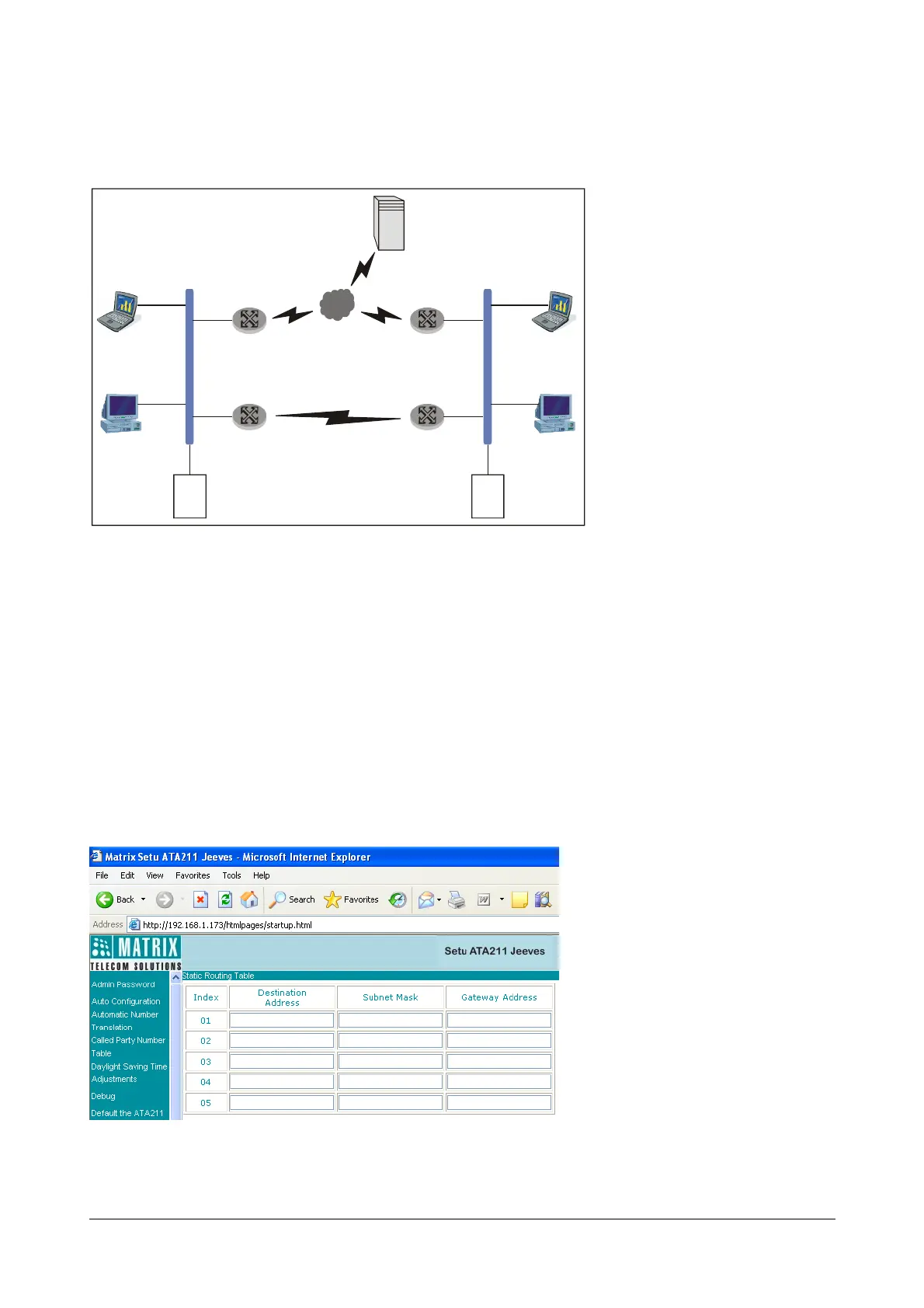54 Matrix SETU ATA211 V1 System Manual
Multiple Gateway Application
'Static routing table' helps you routing the call between point to point sites (connected through 'MPLS', Frame Relay
etc.) and to public internet at the same time. Refer chapter “Static Routing Table” for more details.
Generally, Static routing does not need to configure when ATA211 is connected behind the NAT router. LAN
interface of NAT router acts as default gateway for ATA211 and all calls initiated from ATA211 get routed from LAN
port of NAT router. But, if you have connected multiple offices through MPLS, Frame Relay etc and want to make/
receive Peer to Peer calls between various offices and Proxy calls to public internet at the same time, you need to
configure the Static Routing Table in ATA211.
As in the above figure, two offices are connected through MPLS or Frame Relay. User wants to make Peer to Peer
calls between two offices through Frame Relay/ MPLS network. At the same time, user also wants to make proxy
calls through public internet. Refer 'How to program?' topic below to know about the programming of such
configuration.
How to program?
Open the Web Jeeves and click on the link 'Static Routing Table'. (Only Admin can access this Webpage). The
Webpage will be as shown below:
• Total 5 entries can be programmed in Static Routing Table.
• Each entry has three parameters viz. Destination Address, Subnet Mask and Gateway Address.
SIP Proxy
59.162.252.82
192.168.2.0/24
Frame Relay/MPLS
TA211