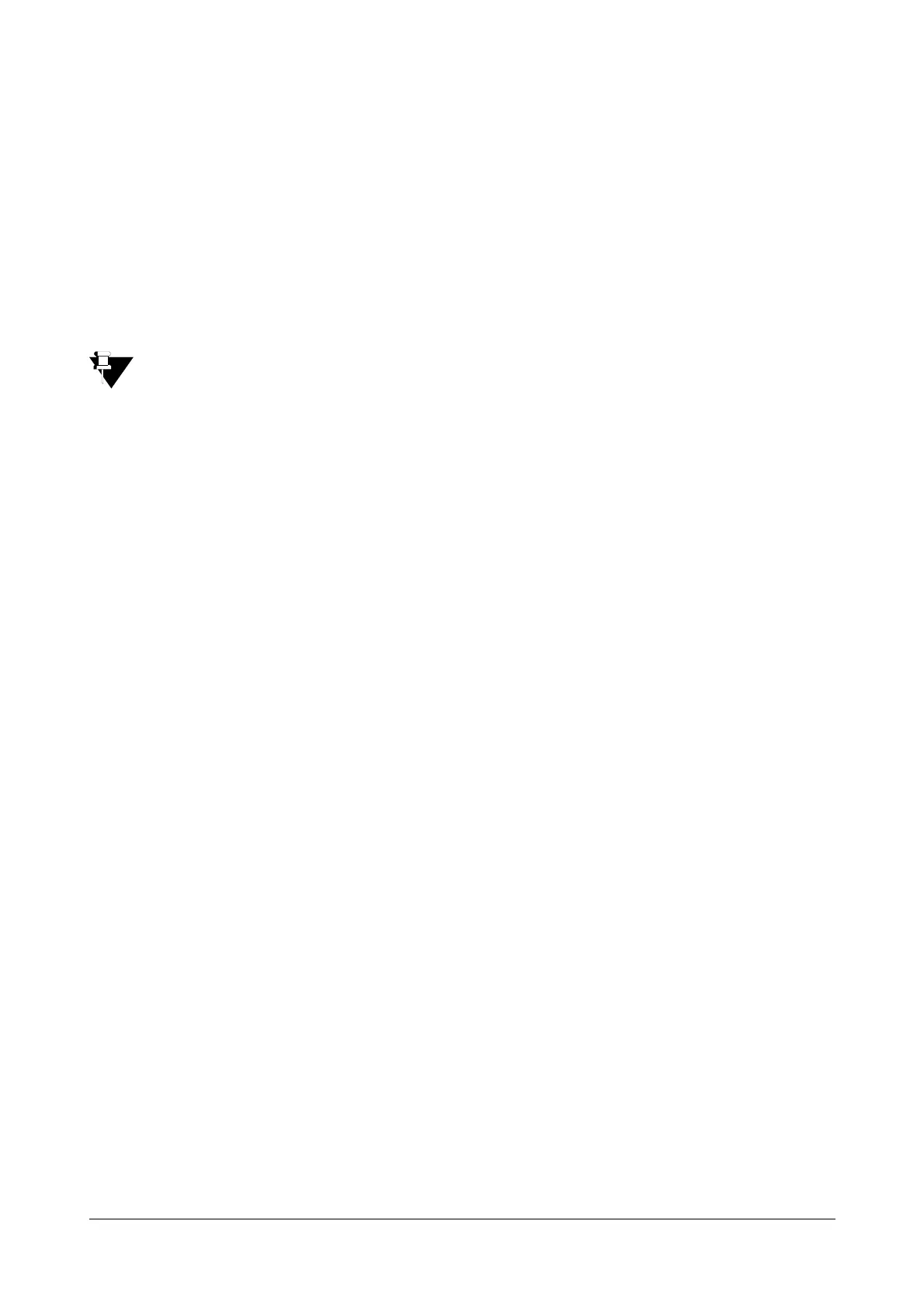132 Matrix SETU ATA211 V1 System Manual
Time Zone
• Select the Time Zone where the ATA211 is located, e.g. if you are in Honolulu Hawaii, select '(GMT-10:00)
Hawaii' from the list of time zones provided. The ATA211 will display correct time after considering GMT
hours.
By default, '(GMT+05:30) Calcutta, Chennai, Mumbai, New Delhi' is selected.
Current Date: Default = 01January 2008
Current Time: Default = 00:00:00
After clicking on the 'Submit', the page will be refreshed and the time and date will appear in the fields
Current Date and Current Time as per the time zone you have selected.
The fields for 'Current Date' and 'Current Time' cannot be edited. They only display the date and time
according to the Time Zone you have selected. The date is displayed in Date-Month-Year (DD-MM-YYYY)
format, while the current time is displayed in Hour:Minute:Seconds (HH:MM:SS) format.
When ATA211 gets defaulted, time parameters will not be set to default values.
Relevant Topics:
1. “Daylight Savings Time Adjustments” 67