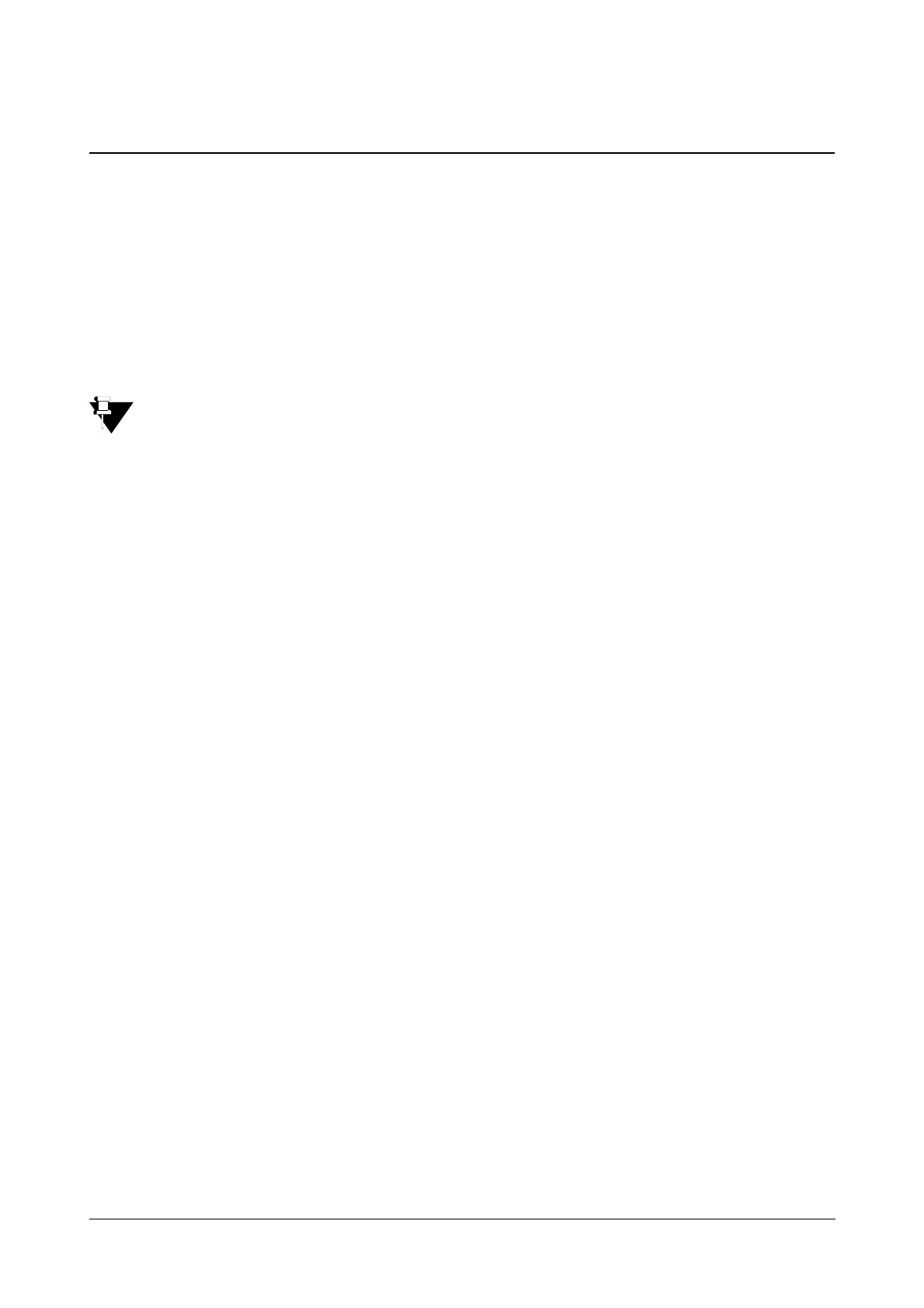Matrix SETU ATA211 V1 System Manual 37
Receiving Calls
SETU ATA211 starts receiving calls as soon as it is switched ON after initial configuration.
Ring
Go OFF-Hook
Talk
Once you have configured your ATA211 properly then receiving calls through ATA is as easy as receiving a normal
telephone call.
If you have configured all the SIP Accounts then the calls made to SIP1 or SIP2 or SIP3 or FXO will be placed on
FXS as per the default settings. You can also configure ATA211, to route the calls,made to SIP, to be placed on the
FXO port.
FXO or SIP: When you receive call on FXO or SIP, the number will be further routed to the port as per
settings of routing type. By default, call will be routed to FXS port and you will get 'ring' on the phone
connected to the FXS port. For changing routing type, refer chapters “SIP Accounts” or “FXO Port” in
Configuring SETU ATA211.