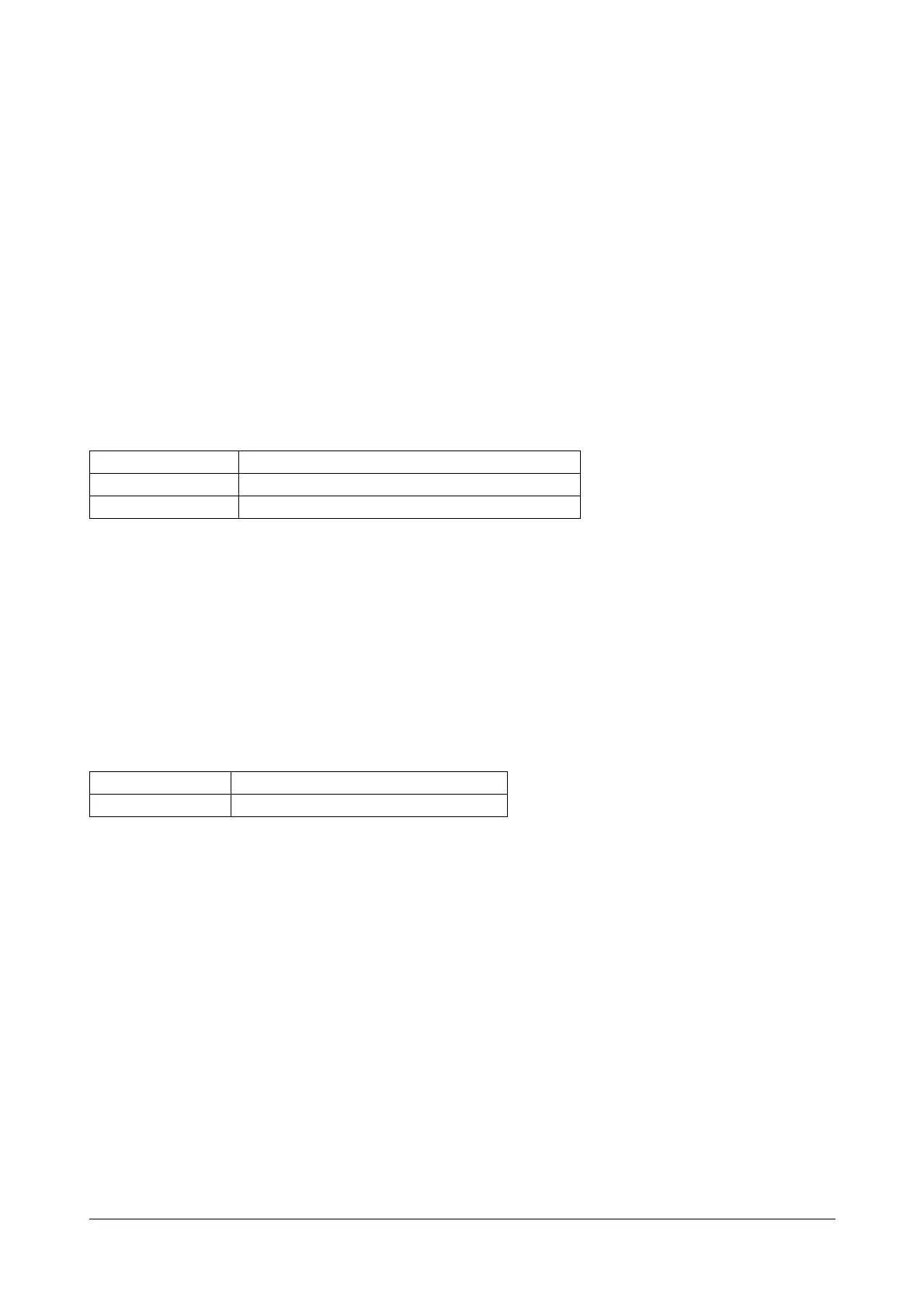42 Matrix SETU ATA211 V1 System Manual
Using Commands
• Enter programming mode by dialing #19-Admin Password or #18-User Password and then issue
following commands from the programming mode:
• To set/cancel Call Waiting, issue command 72-Code-#*, where Code=1 to set call waiting and code=0 to
cancel call waiting. By default it is ‘Set’.
Making new call
This feature enables you to make a call while you are in speech. When you dial the Access Code during an active
call, the ATA will release the current call and user will get the feature tone or dial tone. Now you can dial digits for
making new call.
Thus using this feature Access Code, it will be possible to disconnect the current call and restart dial tone only for
the calls made from FXS to FXO/SIP and FXO to FXS/SIP. The FXO port should not be busy while used for making
second call.
How it works?
You can use access code for Making New Call, only on FXO and FXS port.
Refer topic “FXO Port” for more details.
Disconnect the call
Normally the call gets disconnected by the disconnect signal detection as supported by PSTN exchange or by the
specific message (Bye), received on SIP when remote user disconnects the call. But sometimes these signals are
failed and it is required to disconnect the call by another method. Using this feature, you can issue the specific
Access Code to release the current call.
How it works?
You can use access code for Disconnecting the Call, only on FXO and FXS ports. If the access code is used on
FXS or FXO port for the calls made from FXS/FXO to FXO or from FXS/FXO to SIP, the call will be released and
user will get error tone.
A in speech with B
A dials #81 Current Call released. A gets dial tone/feature tone
A dials number of C A in speech with C
A in speech with B
A dials #82 Current Call released. A gets error tone