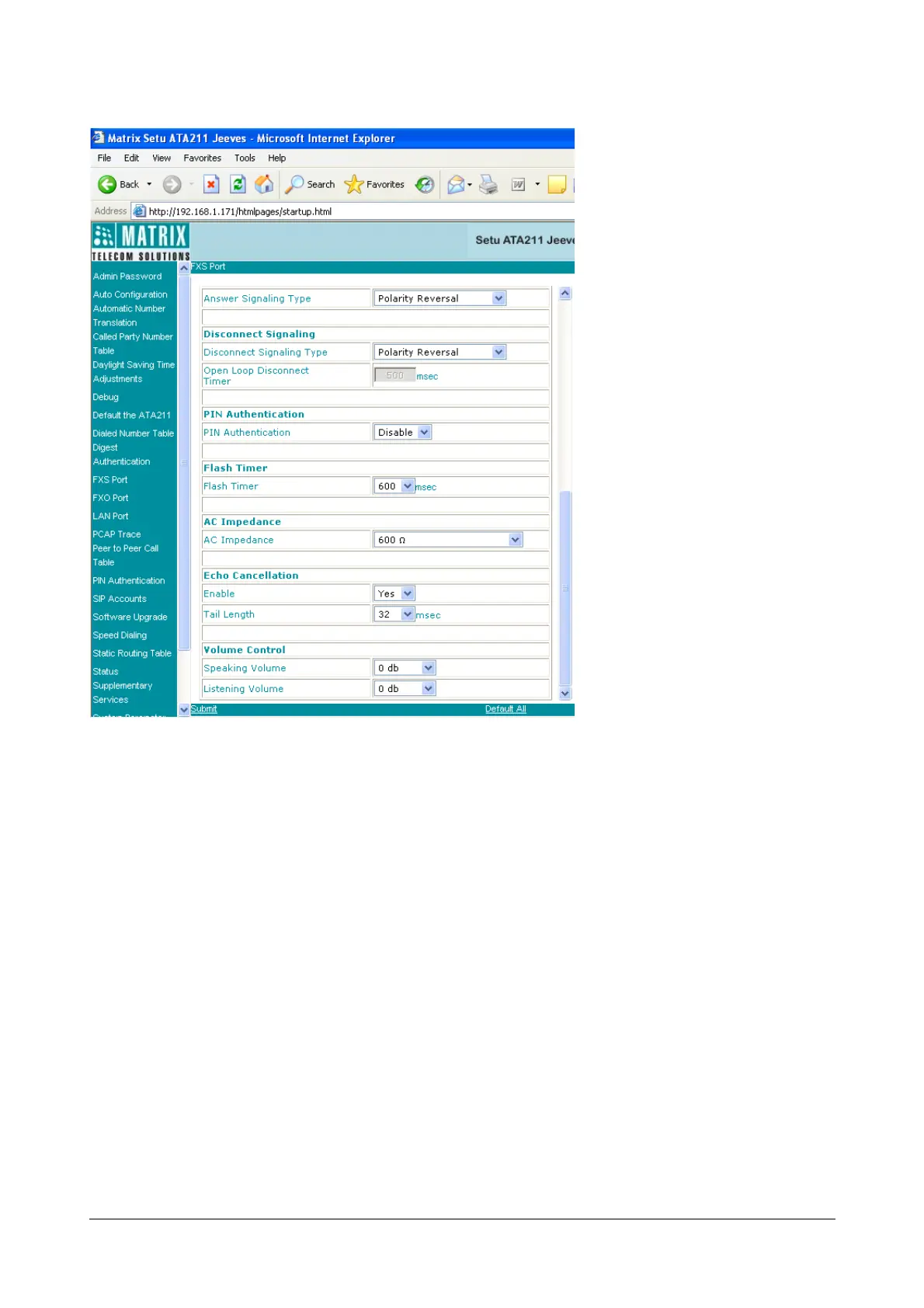Matrix SETU ATA211 V1 System Manual 81
FXS port parameters are configured as follow:
FXS Port Status
• The FXS port can be enabled or disabled. Select 'disable' if port is not to be used.
• If FXS port is disabled, it can not be used to make OG calls. Also incoming calls can not be received. This
flag will be helpful when FXS port gets faulty due to some reasons. The 'Admin' can just disable this port
without changing all the settings to keep away the FXS port in the Call routing logic.
Default = Enabled.
FXS Port Name
• A name can be assigned to FXS Port of ATA211. This name will be displayed on the SLT of the called party
if the instrument of the called party supports display name functionality (and the received call is not
anonymous call). FXS Port Name can be of maximum 16 characters.
Default = Blank.