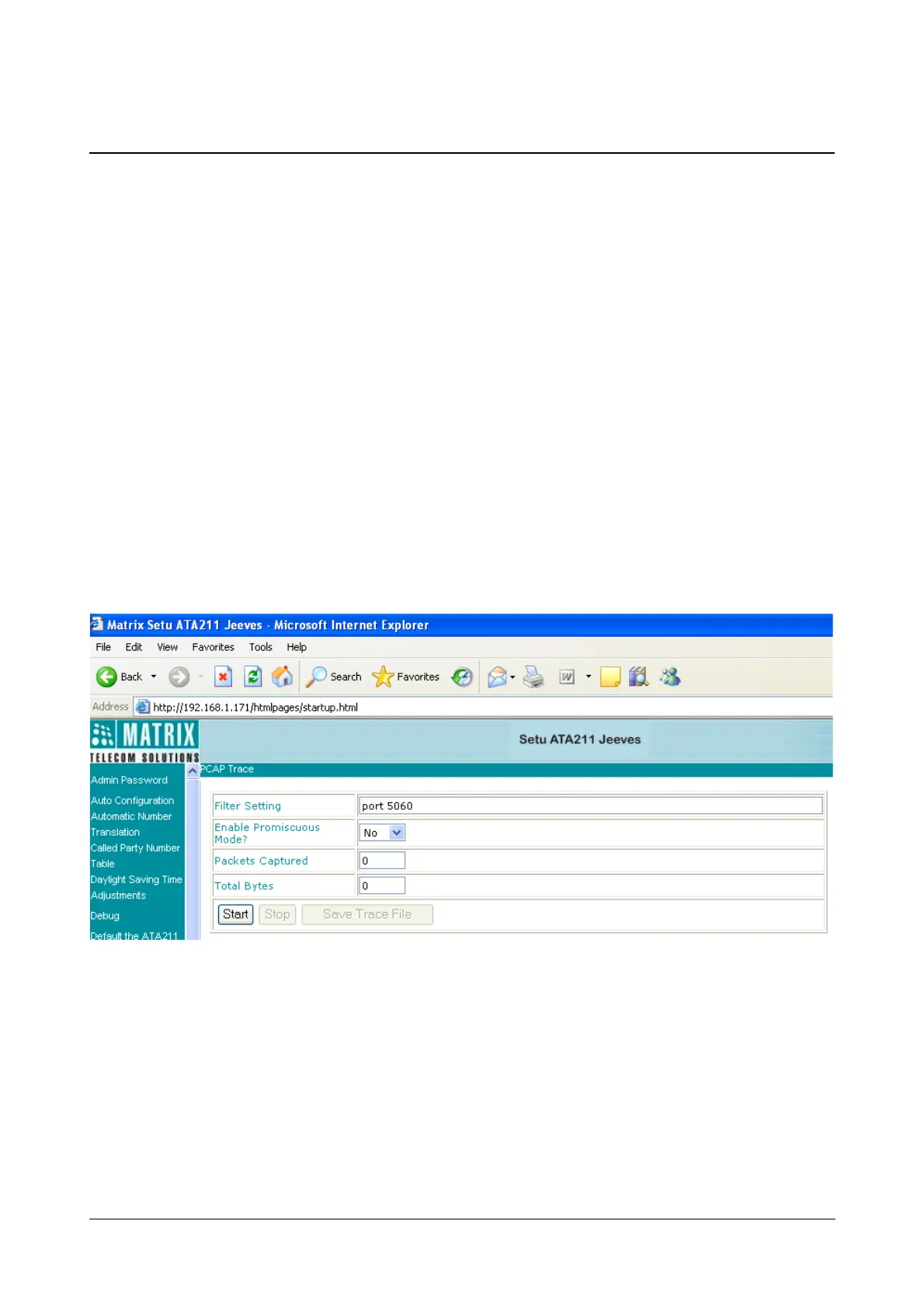Matrix SETU ATA211 V1 System Manual 97
PCAP Trace
• 'PCAP Trace' enables you to capture network packets. The ATA supports this feature, whereby the
Ethereal packets can be captured without the help of Hub. Generally, this tool will be useful when the user
finds any problem in the field, related to SIP account e.g. SIP account is not getting registered or any
feature related to SIP is not working.
• This feature is implemented by using the web page 'PCAP Trace'. The specific 'PCAP library' is configured
in the ATA, for capturing the network packets.
• Following parameters are supported for this feature: (refer 'How to program?' topic later, for more details)
• Filter Settings
• Promiscuous Mode
• Start, Stop and Save Trace File buttons
• 'Filter Setting' and 'Promiscuous Mode' are parts of the Flash memory of the system. Hence, these settings
will not be cleared when the system is power down.
• Following buttons are provided to capture the packets and save the trace file: (refer 'How to program?'
topic later, for more details)
•Start
•Stop
• Save Trace File
How to program?
Open the Web Jeeves and click on 'PCAP Trace' link. (Only Admin can access this Webpage). The Web page will
be as shown below:
• Filter Setting: Filter setting allows you to capture only desired packets. Enter the port number to capture
SIP traces or enter relevant IP address to capture packets as explained in examples, below. Enter
maximum of 60 characters. The ASCII characters are allowed.
Default = Blank (i.e. to capture all the packets)
Examples for configuring 'Filter Setting':
a. To capture only SIP traces:
• Configure Filter Settings = port 5060
Where, 5060 is the SIP Port number for which the traces are to be captured.
b. To capture packets which are transmitted from the system i.e. from IP address, 192.168.1.191: