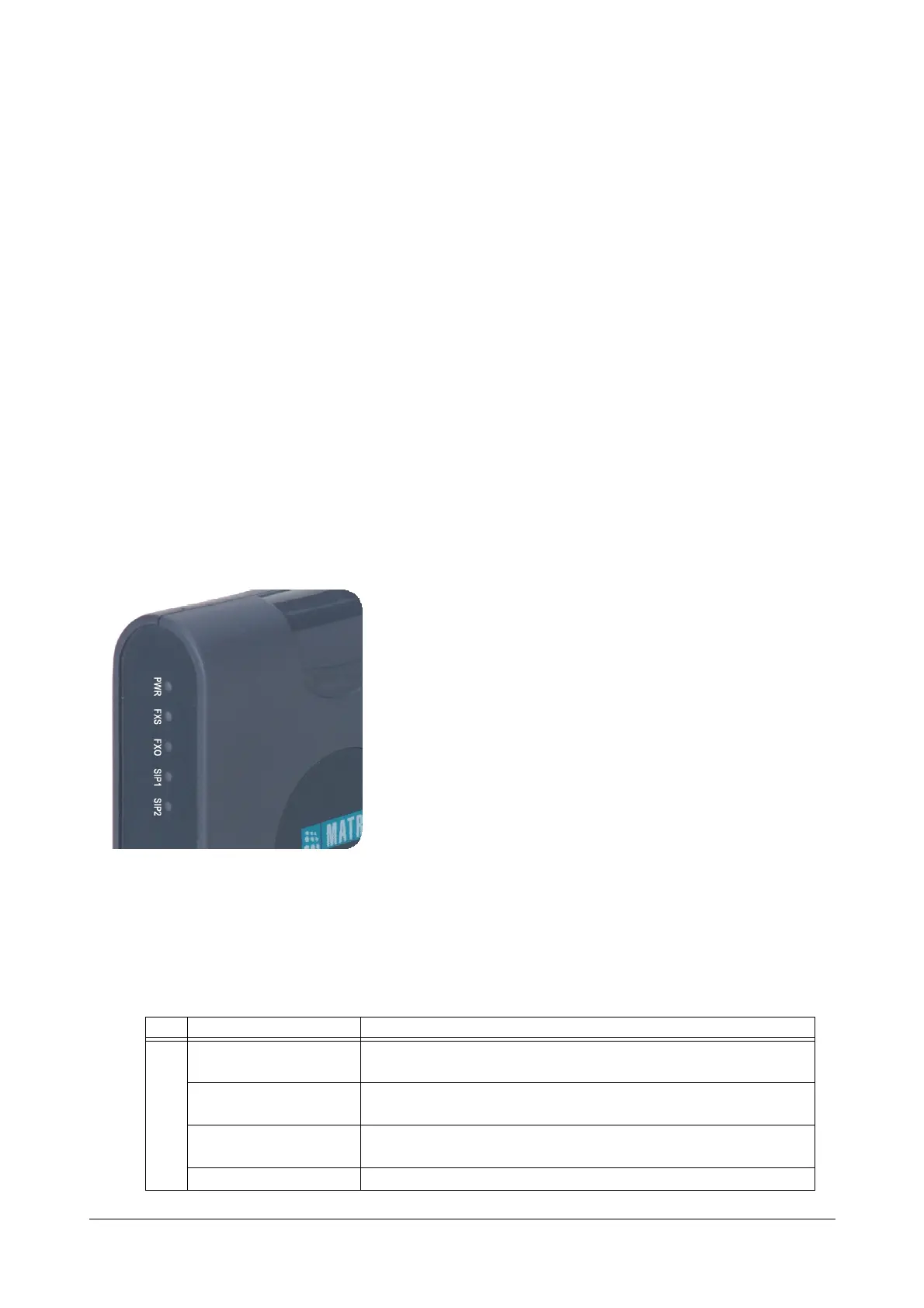6 Matrix SETU ATA211 V1 System Manual
WAN Port
The WAN port labeled as WAN is used to connect the ATA211 to Internet Network or to the LAN Network. Refer
topic “Applications of SETU ATA211” for more details.
LAN Port
The LAN port labeled as LAN is used to connect a PC to the ATA211. LAN port can also be connected to LAN
switch in certain applications. Refer topic “Applications of SETU ATA211” for more details.
FXS Port
The FXS port labeled as FXS is used to connect telephone instrument to the ATA211.
FXO Port
The FXO Port labeled as FXO is used to connect the ATA211 to the PSTN Network.
Power Socket
A Power Socket labeled as 12V DC is used to power the system using 12VDC, 1.25A power adaptor.
LEDs
The LEDs on the module are as shown in the figure below.
1. ATA211 has five LEDs namely FXS, FXO, SIP1, SIP2 and POWER. LEDs indicate the status of the ports,
various events occurring on the ports and also the error conditions.
2. The reset sequence: At Power ON, POWER LED will glow Green, continuously whereas all other LEDs
(FXS, FXO, SIP1 and SIP2) will glow Red for 3 times (250 ms On-time and 250 ms Off-time).
3. On successful completion of initialization cycle, each LED will glow as per the call conditions as described
below:
LED Status Meaning
FXS Continuously ON Indicates that FXS port is either OFF-hook or in speech during IC
Call/OG Call.
Blinks fast 200ms ON,
200ms OFF
Indicates that FXS port is in Error state during IC/OG call.
Blinks slow 500ms ON,
500ms OFF
Indicates that FXS port is Ringing for IC Call or Number is being
dialed for OG call (After end of dialing).
Continuously OFF Indicates that FXS port is in ON-Hook.