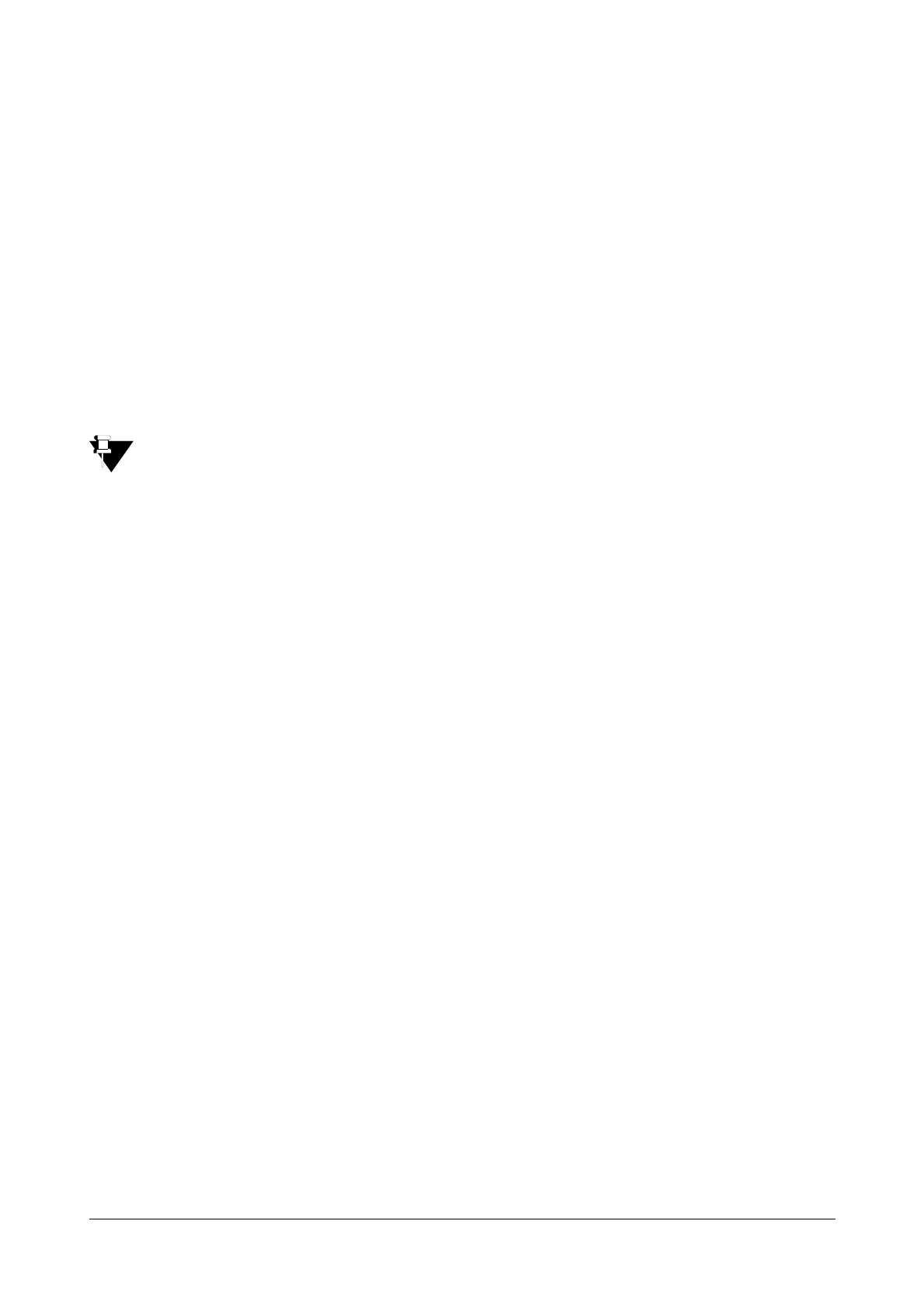110 Matrix SETU ATA211 V1 System Manual
Use WAN Port IP Address:
• Select this option if ATA211 is connected directly to the public internet or behind the NAT; but you do not
need to make call to Public Internet.
Use IP Address fetched using STUN:
• STUN is the most widely used protocol by SIP devices when located behind the NAT router. STUN is used
to map the public IP address and port of the NAT router behind which the SIP client is located. Select this
option if ATA211 is located behind the NAT router other than Symmetric. This option will work only if
Outbound is disabled on the SIP account. If you have selected this option, program the STUN server
address and port in WAN Port Parameters page of Web Jeeves.
Use Router's Public IP Address:
• Select this option if ATA211 is located behind the NAT router (any type). This option will work only if
Outbound is disabled on SIP account. If you have selected this option, program the Router's Public IP
Address field in the WAN Port Parameters page of Web Jeeves.
You can click on the link 'Status' in Web Jeeves to view your WAN port and SIP configuration status.
Incoming Calls
Allow incoming calls?
• This can be enabled or disabled.
• Enable this parameter for the SIP Account, if IC calls are to be allowed on that SIP Account. Disable the
feature on a SIP Account, if IC calls are not to be entertained by the ATA211 on that SIP Account.
Default = Enable.
Route the Incoming Calls
If the flag to allow IC calls is not selected, then ATA will block the IC calls on SIP.
If you have selected the flag to allow IC calls ATA will entertain the IC calls. Now you can select the suitable routing
type from the options mentioned:
Routing options:
• 'Route to FXS'
• 'Route to fixed destination number through FXO'
• 'Route to FXS. If not answered within ring timer, route to fixed destination number through FXO'
• 'Answer the call and connect to FXO'
• 'Route to FXS. If not answered within ring timer, answer the call and connect to FXO'
• 'Collect number and route to FXS'
• 'Collect number and route to FXO'
• 'Route as per called party number'
Default = 'Route to FXS'
Different routing options for IC calls on SIP are explained below:
'Route to FXS'
• This option is generally required when user wants to receive the all IC calls on FXS Port.
• If 'Route to FXS' option is set, the IC call will be placed on FXS port and the conventional Phone connected
to FXS will 'ring' for Ring Timer (Default = 45 sec). The IC call will be rejected after the expiry of ring timer.