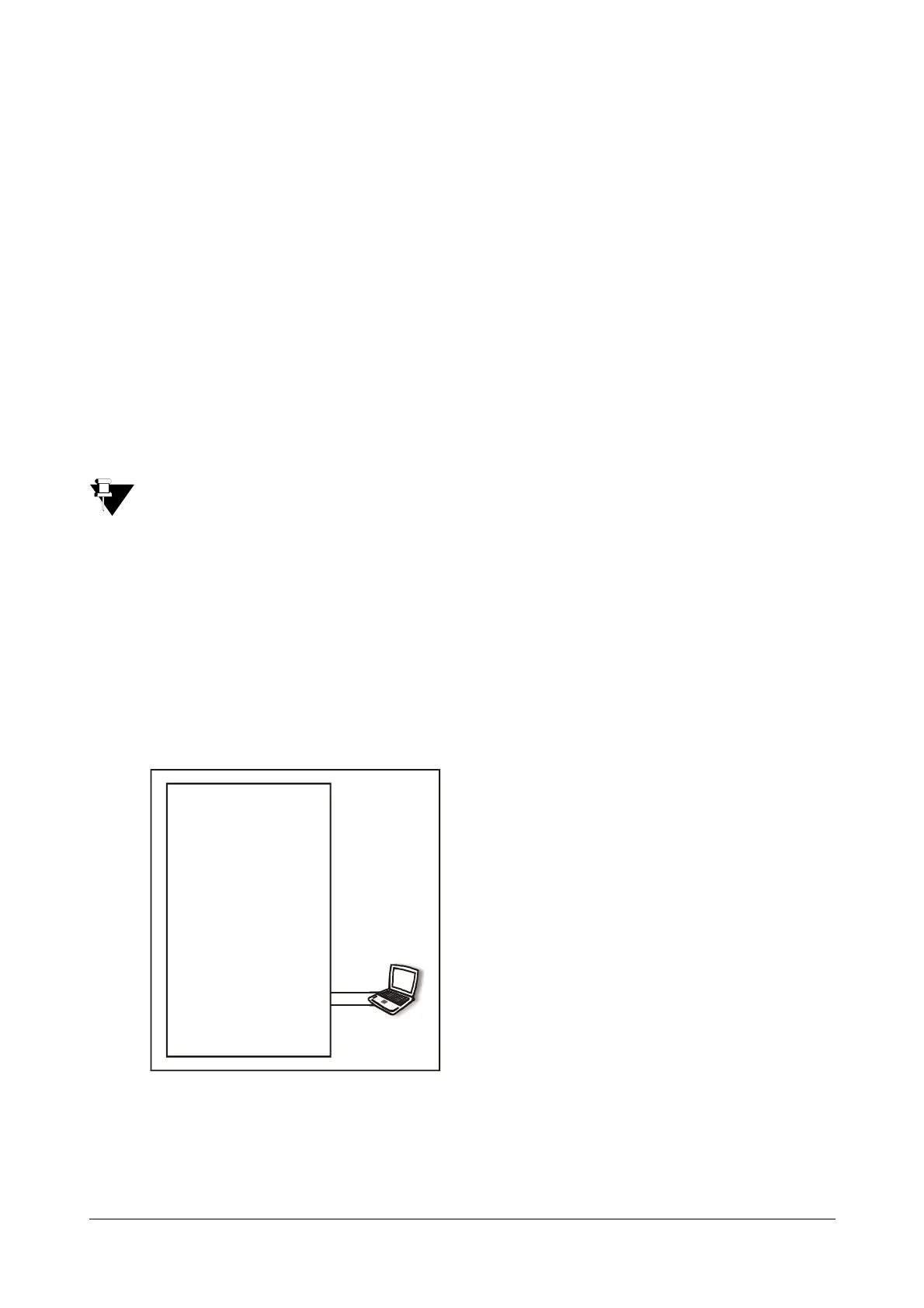Matrix SETU ATA211 V1 System Manual 9
14. Enter the command 36-#* to display the DNS address on SLT.
15. Enter the command 38-SIP Account-#* to display the registration status of SIP account on SLT. For e.g.
The display will be '001' for 'Disable' status, when the SIP account is disabled.
The display will be '002' for 'Active' status, when SIP account is registered (for Proxy) or configured for
Peer-to-Peer.
The display will be '003' for 'Registering' status, when SIP account is in process of registration.
The display will be '004' for 'Failed' status, when any error condition occurs and no call can be made using
this SIP account.
16. Whenever you issue the command to display any parameter on the display of SLT, you need to go on-hook
after issuing the command. You will get ring and ATA211 will display the desired parameters for which
command is issued on SLT. You will again reach the programming mode on going off-hook.
17. When you issue valid command in programming mode, ATA211 plays confirmation tone for 3 seconds
followed by programming tone. To exit programming mode, enter '0'. You get dial tone if network
parameters are not changed or else the ATA211 will restart without dial tone/confirmation tone.
• When ATA211 gets IP from DHCP/PPPoE server, you can know these values by displaying it on FXS
port also. Refe appendices “System Commands” for other commands to display other parameters for
LAN and WAN port.
This is how LAN port and WAN port of ATA211 can be configured using Conventional Phone.
Configuring using Computer
To configure the IP Address and Subnet Mask of LAN/WAN port of ATA211 using Web Jeeves follow the steps
given below:
Changing the IP address of LAN/WAN port through LAN port:
1. Connect a computer to the LAN port of ATA211.
2. Know the IP Address and Subnet Mask of the computer by following the steps given below:
For Windows XP, Go to Control panel,
Select Network Connections
Network connections
Right click on 'Local Area Connection'
Properties
TCP/IP Connection
Properties.
WAN Port
SETU ATA211