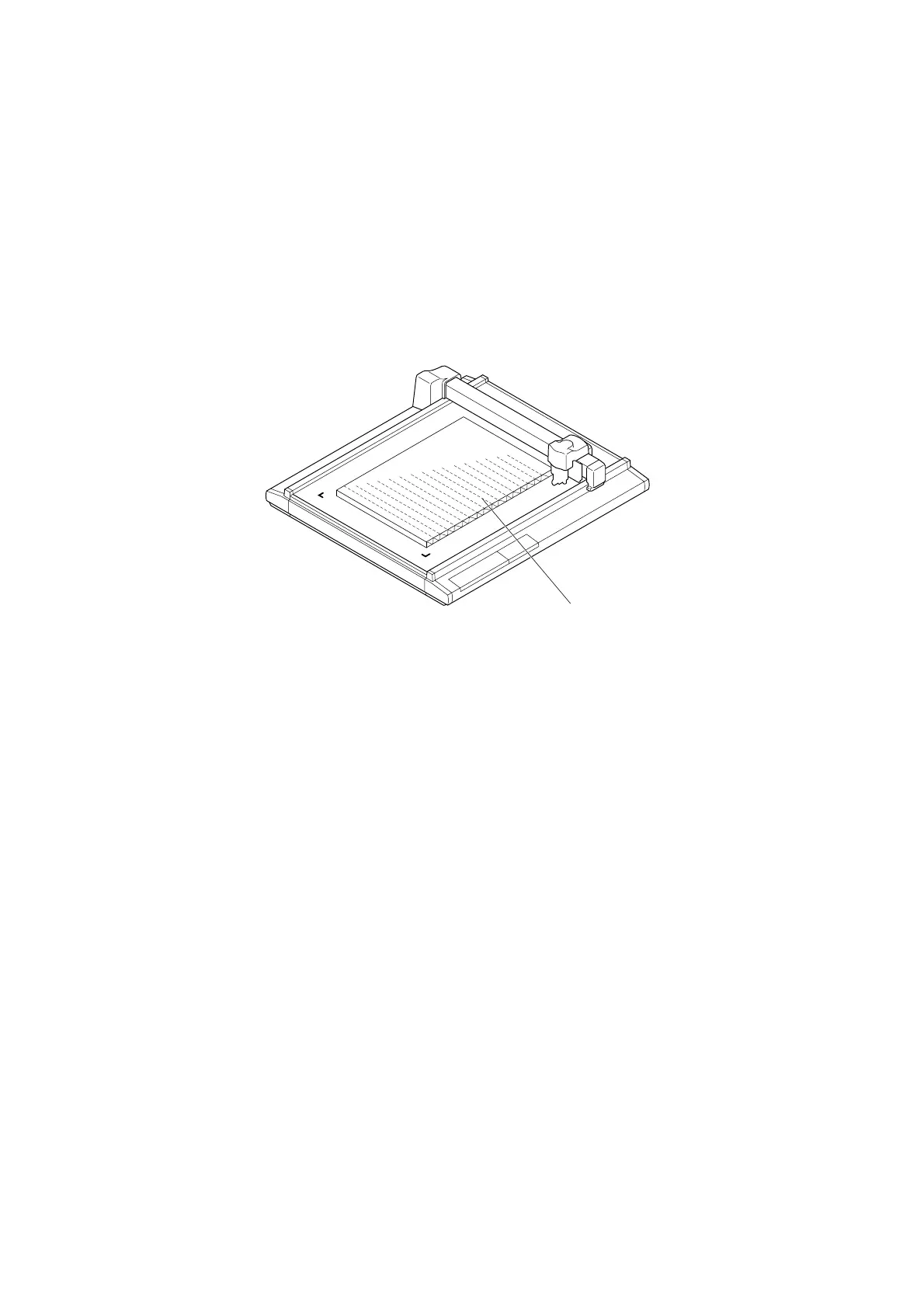Corrugated board is cut out at flutes though creasing is performed.
[CONDITION] > [PRESS (Y)]
When marking corrugated board along with flutes of the corrugated board, the pressure specified in
[CUTTING CONDITIONS] can be so high as to break the board.
How to adjust:
Follow the adjusting procedure described below.
Place the corrugated board in such a way that its flutes are in parallel to the Y-axis of this device.
To set a marking pressure in terms of the Y-axis direction, specify how far the pressure is reduced
from the pressure value designated in the [CUTTING CONDITIONS]. See page 2.23.
Flute