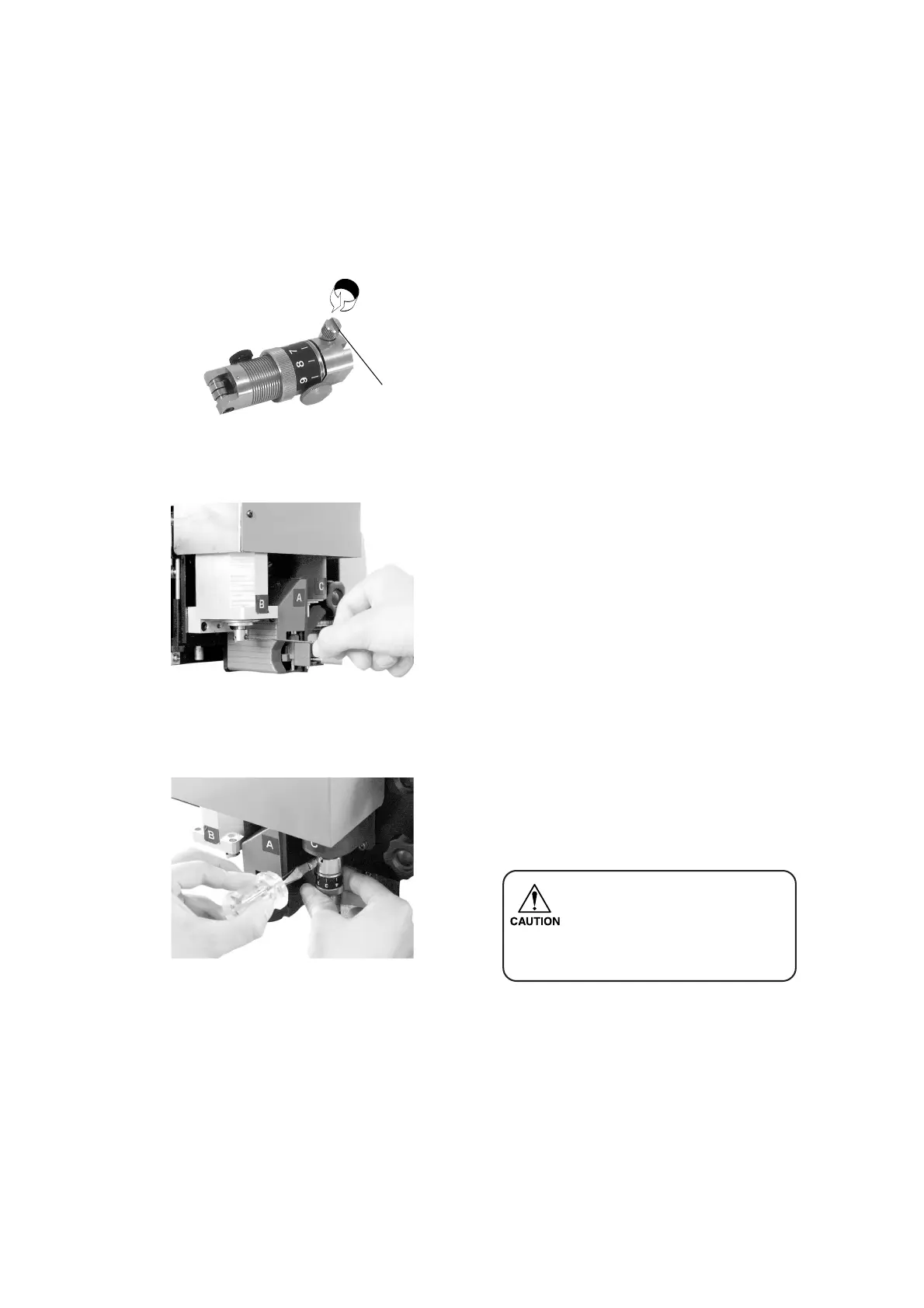— 2.19 —
Attaching the tangential cutter
If the head is in the lower position and a tangential cutter cannot be installed, lift the head. (“Adjust-
ing the height of the tool” See page 2.22.)
1 Loosen the stopper screw in the tan-
gential cutter.
Turn the stopper screw counterclockwise
to loosen it.
2 Insert the pin of unit C into the tan-
gential cutter while fitting the pin in
the groove on the cutter.
3 Tighten the stopper screw with the
screwdriver supplied with the device
as an accessory.
• Securely fix the cutter holder.
If it is not securely fixed, nor-
mal product quality cannot be
achieved.
Stopper screw