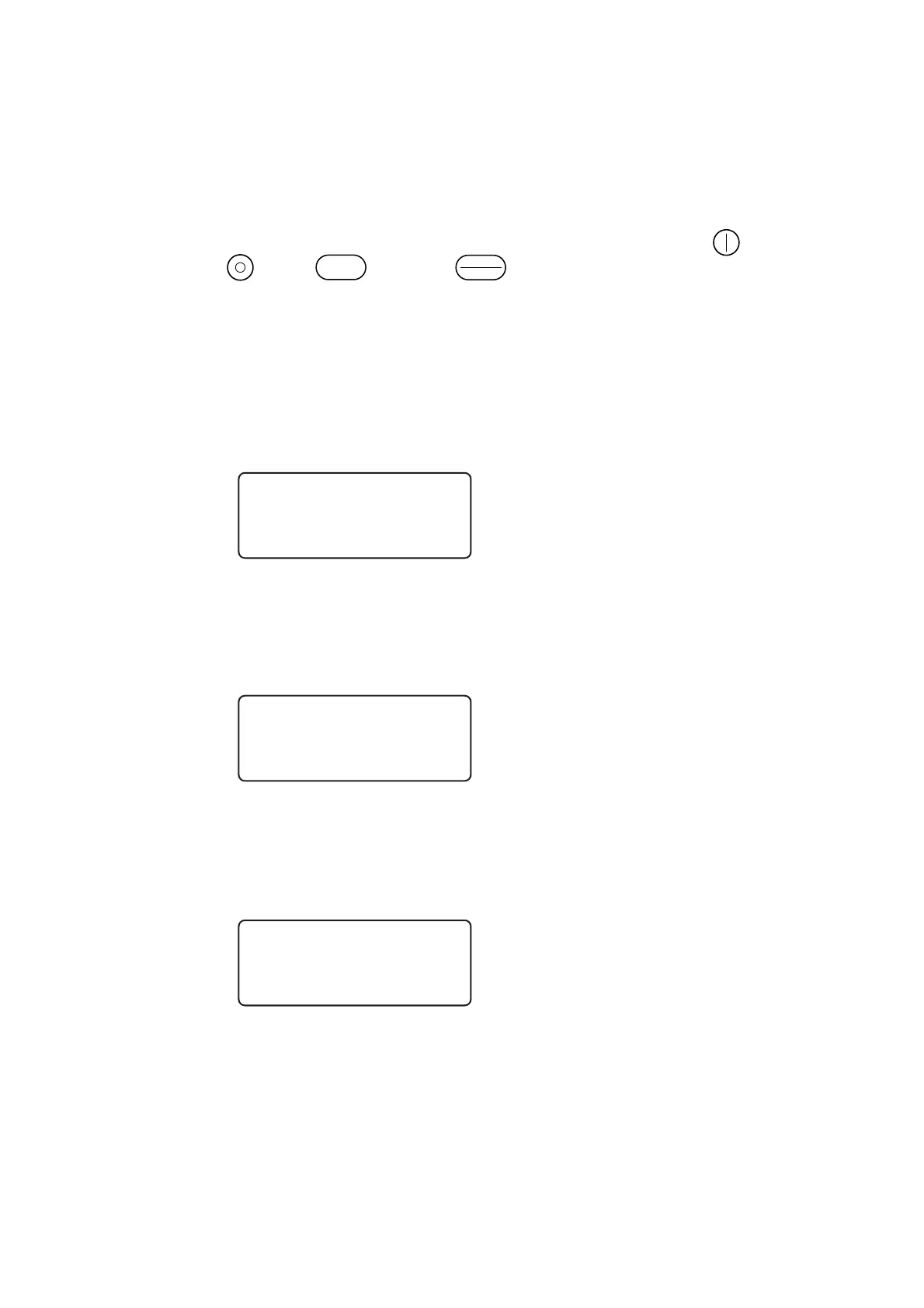— 1.21 —
REMOTE mode and the indications on the LCD
Under the REMOTE mode, cutting or plotting can be carried out in accordance with data received.
The LCD indicates cutting (plotting) conditions and the capacity of data received.
Capacity of data decreases as you proceeds with cutting (plotting). The POWER ON
key, the
POWER OFF
key, the
VACUUM
key and the
REMOTE
LOCAL
key are operative.
Under the REMOTE mode, the following three different indications are shown on the LCD.
When the tangential cutter or marking roller is selected:
This REMOTE screen appears when [HEAD: B] and [TOOL: CUTTER1 OR CUTTER2] have
been selected for the TOOL SELECTION in the LOCAL MENU.
If the marking roller has been selected, F (start correction) and E (end correction) are not dis-
played.
When selecting a pen
This REMOTE screen appears when [HEAD : A] and [TOOL : PEN] have been selected for the
TOOL SELECTION in the LOCAL MENU.
When selecting an eccentric cutter
This REMOTE screen appears when [HEAD : A] and [TOOL : ECCENTRIC CUTTER] have
been selected for the TOOL SELECTION in the LOCAL MENU.
S: Cutting speed P: Cutting pressure
R: Rounding-off distance H: Cutter lifting angle
F: Start correction E: End correction
S: Cutting speed P: Cutting pressure
S: Cutting speed P: Cutting pressure
O: Offset value
[ REMOTE ] 0KB
TANGENTIAL BLD
S50 P1500 R0.30
H 30 F0.00 E0.00
[ REMOTE ] 0KB
PEN
S50 P200
[ REMOTE ] 0KB
SWIEVEL BLD
S50 P120 O0.30