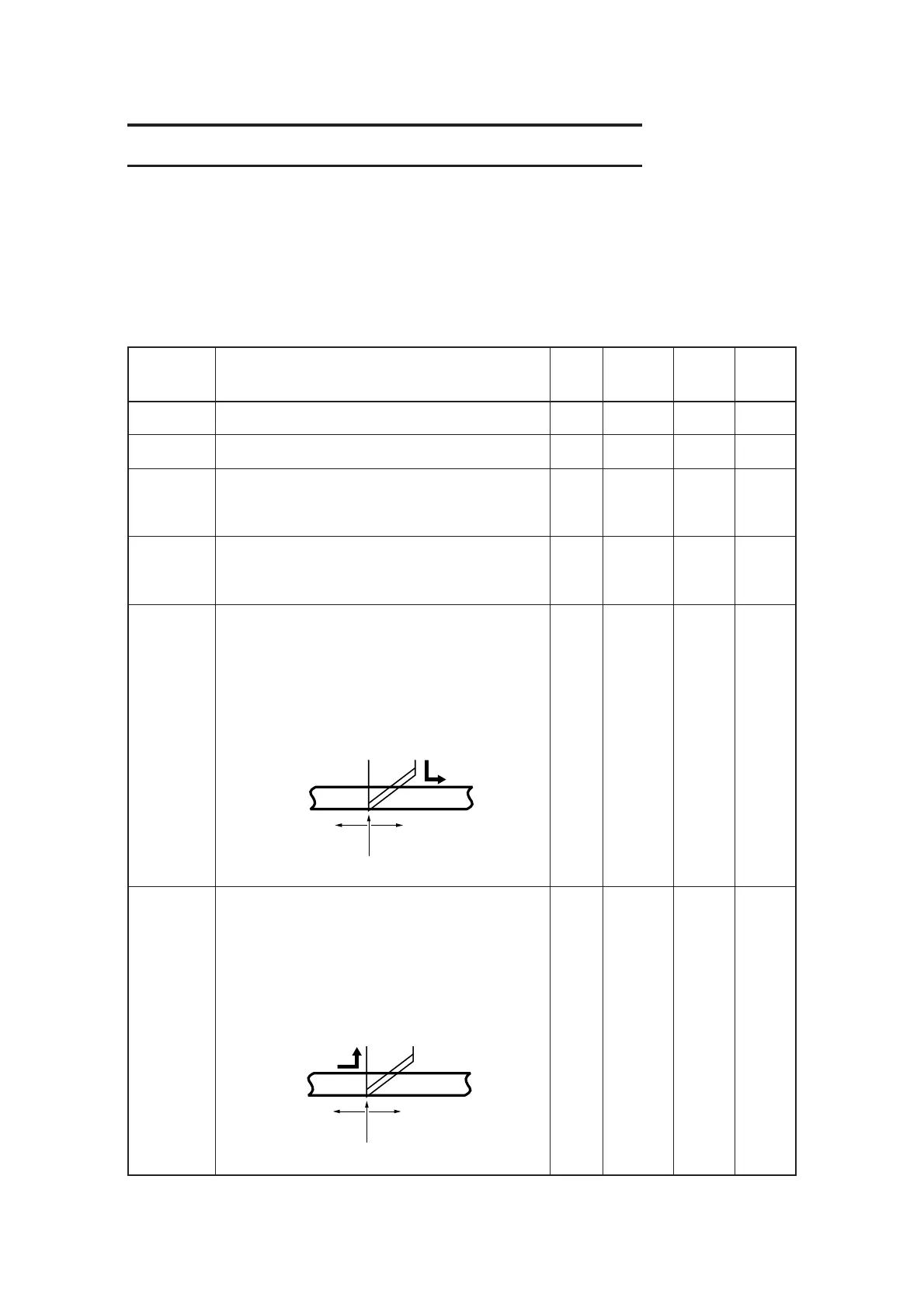— 2.29 —
SETTING CUTTING CONDITIONS [CONDITION]
Cutting conditions are set for the tool that has been selected in the [TOOL SELECT].
Setting items
Cutting condition setting items differ with the tools.
Tangential Crease Swievel
cutter roller blade
Speed The speed at which the tool moves. O O O O
Pressure A pressure that is applied by the tool to a work. O O O O
Accele The max. acceleration specified for the tool. O O O O
Change the acceleration in accordance with the types
of tools and works to be used as well as data sizes.
Offset Offset amount of the blade tip of the swievel blade is O
specified. Change the offset in accordance with the
work thickness and wear of the blade tip.
Front offset The amount of correction of the powition from which O O
cutting starts when the tool comes down.
For heavy-weight materials, the amount of correction
should be increased. This will cause the cutter to start
cutting from this side of the predetermined start
position, thereby allowing easy cut-out of the work.
Adjust the start position while checking the finished
state of products.
End offset The amount of correction of the position at which O O
cutting ends when the tool goes up.
For heavy-weight materials, the amount of correction
should be increased. This will cause the cutter to
finish cutting at a position that goes beyond the
predetermined cutting end position, thereby allowing
easy cut-out of the work. Adjust the start position
while checking the finished state of products.
Setting item Description Pen
Work
Increase the
cutting depth
Decrease the
cutting depth
Cutting start position in terms of data
Work
Dcrease the
cutting depth
Increase the
cutting depth
Cutting end position in terms of data