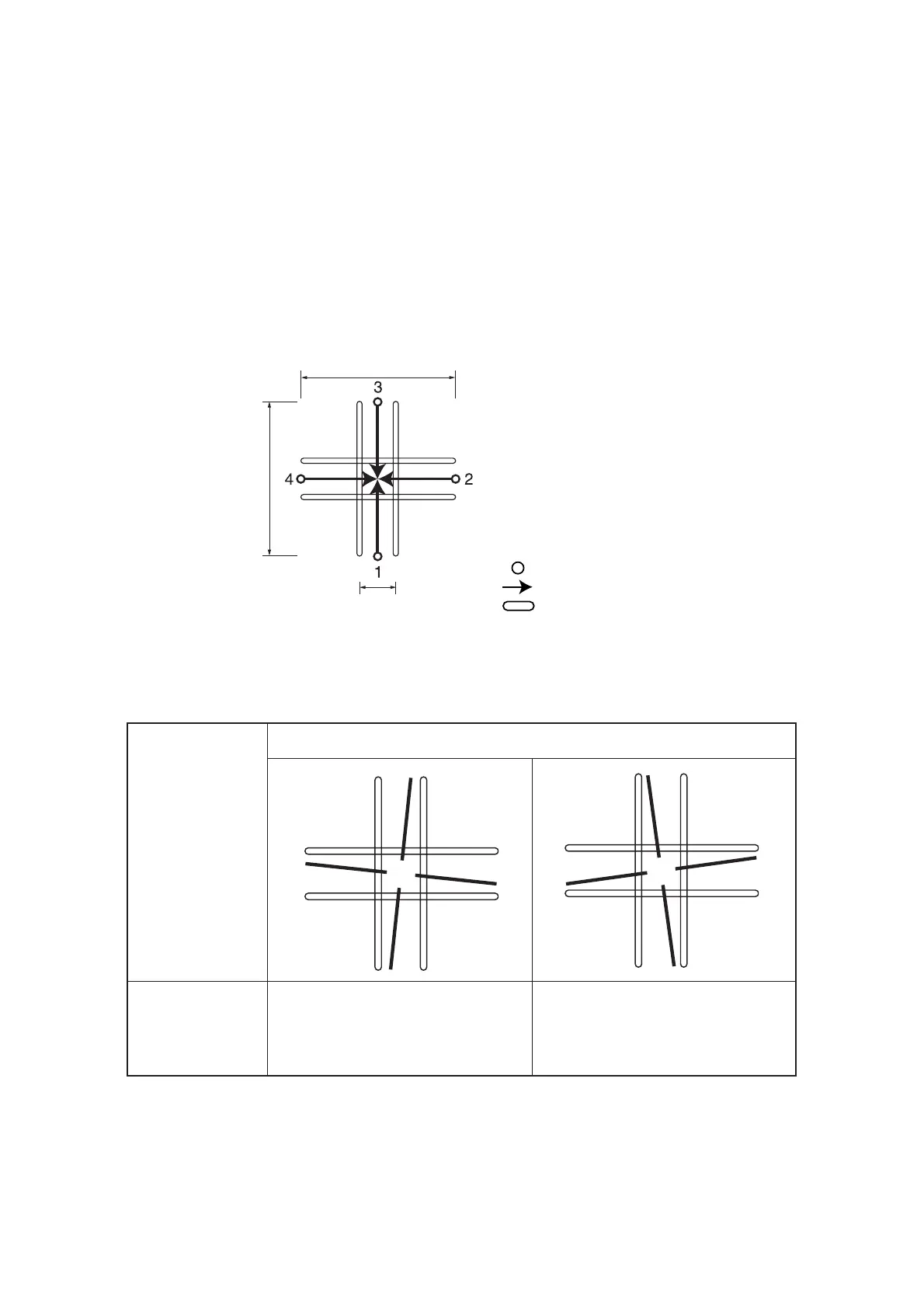How to adjust:
Follow the adjusting procedure given below.
Pattern 1 (Pattern 2)
Sample pattern
How to adjust If the cut pattern rotates clockwise If the cut pattern rotates clockwise
as compared with the plotted as compared with the plotted
pattern, decrease the
θθ
θθ
θ value for the pattern, increase the
θθ
θθ
θ value for the
cutter. cutter.
Adjustment of the q angle
The rotating angle of the tangential cutter is adjusted.
Eliminate the difference in rotating angle between the plotted pattern and the cut pattern.
Two different patterns are used for adjustment. They are different only in size.
The illustration below indicates the size of the patterns and the cutting order. Dimensions shown in
parentheses are the dimensions of pattern No. 2.
Pattern 1 (Pattern 2)
30 (200) mm
30 (200) mm
2 (2) mm
: Point from which cutting starts
: Direction of cutting
: Pen