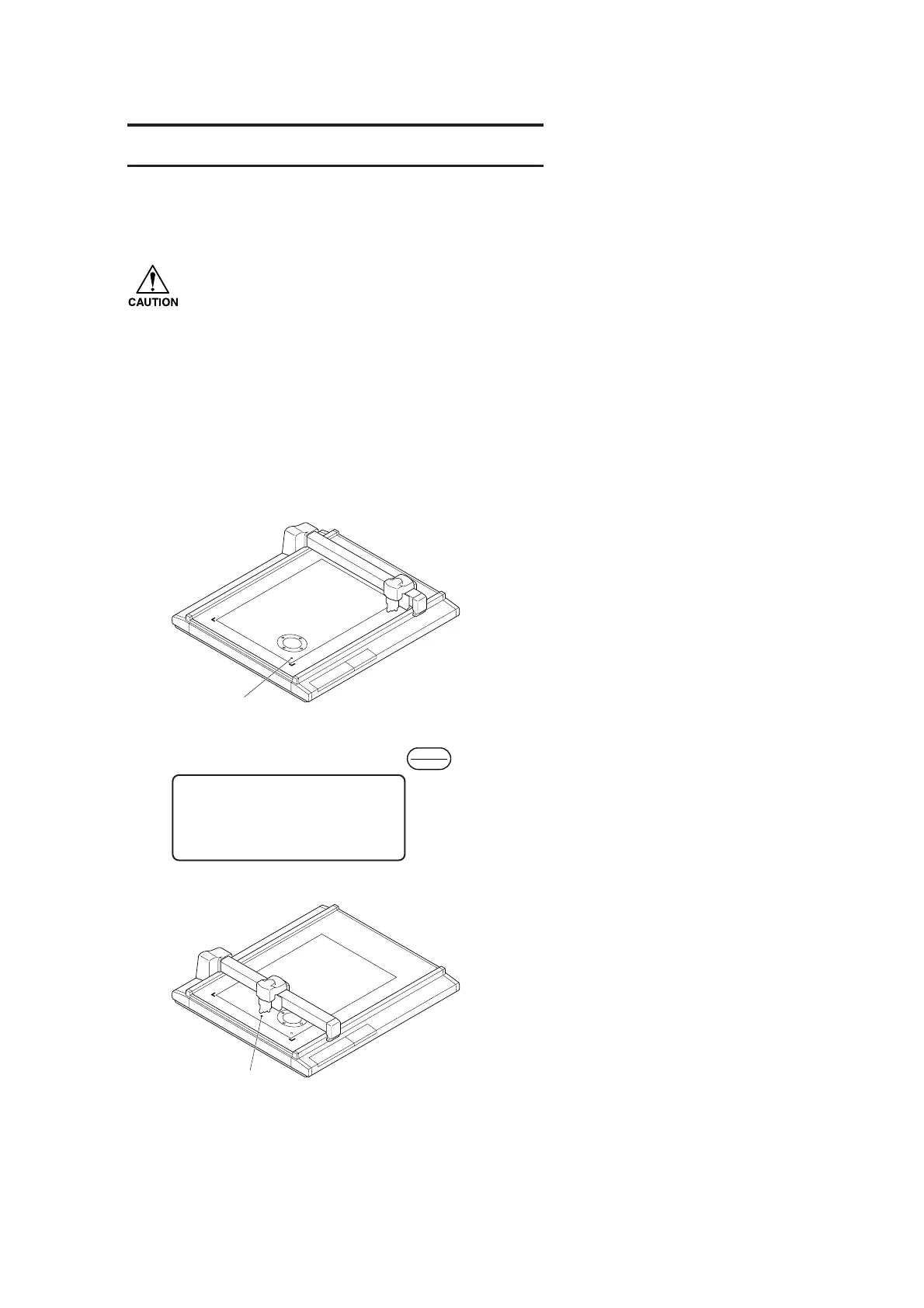RE-CUT OF THE SAME DATA [COPY]
Data that has been already cut can be re-cut in the off-line state. This means that the same data need
not be transmitted from the computer in repetition.
• Be sure to execute the “DATA CLEAR” to clear data from the receiving buffer before
transmitting data to be copied. If the “DATA CLEAR” is not executed, pieces of data
other than the object data will be copied.
1 Execute the [DATA CLEAR].
See page 2.48.
Execute the data clear function immedi-
ately before receiving the object data to
be copied.
2 Cut a pattern according to the object
data.
3 Cause the device to enter the LOCAL
mode.
4 Shift the origin using the jog keys.
See page 2.46.
Re-set the origin to a position at which
the object data is to be copied. If the ori-
gin is re-positioned, the device will per-
form cutting at the position same as the
previous cutting.
[ LOCAL ] 1 / 4
TOOL SELECT ———>
CONDITION ———>
TEST CUT ———>
REMOTE
LOCAL
Origin
Newly specified
origin