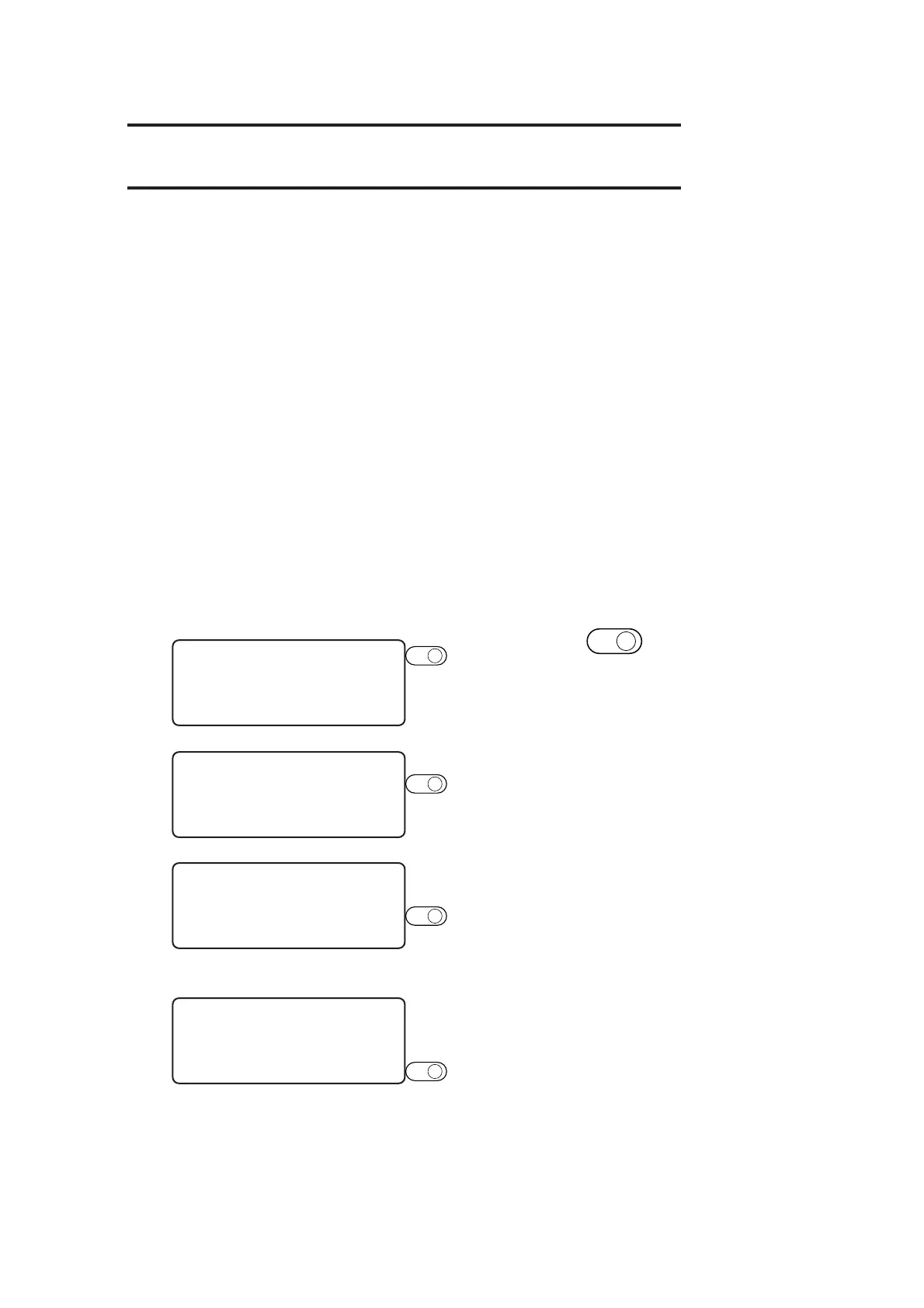MATCHING THE FUNCTIONS OF THE DEVICE TO
THE SPECIFICATIONS OF THE COMPUTER
The following explains how to set the functions required to connect the device to your personal
computer.
Setting communication conditions [INTERFACE]
Communication conditions for the communication between the device and the computer to which
the device is connected by way of RS232C.
Set values
Baud rate: 1200, 2400, 4800, 9600, 19200 (bps)
Data bit: 7, 8 (bit)
Parity: NO PARITY, EVEN, ODD
Stop bit: 1, 2, (bit)
Handshake: Hardware, X code, E/A, software
1 Press the
PAGE
+
key several times
until the LCD indicates page 3 of the
LOCAL MENU.
2 Select the [INTERFACE] from the
menu.
3 Set the [BAUD RATE] to a desired
value.
The value marked with an asterisk (∗) is
the current set value.
1200, 2400, 4800, 9600, 19200 (bps)
4 Set the [DATA BITS] to one of the fol-
lowing.
7, 8 (bit)
[ LOCAL ] 1 / 4
TOOL SELECT ———>
CONDITION ———>
TEST CUT ———>
[ LOCAL ] 3 / 4
INTERFACE ———>
MODE SET ———>
SELF TEST ———>
< INTERFACE > 1 / 2
I / F AUTO ———>
BAUD RATE ∗9600 >
DATA BITS ∗8 >
< INTERFACE > 1 / 2
I / F AUTO ———>
BAUD RATE 19200 >
DATA BITS ∗8 >
F1
+
PAGE
+
F3
+
F2
+