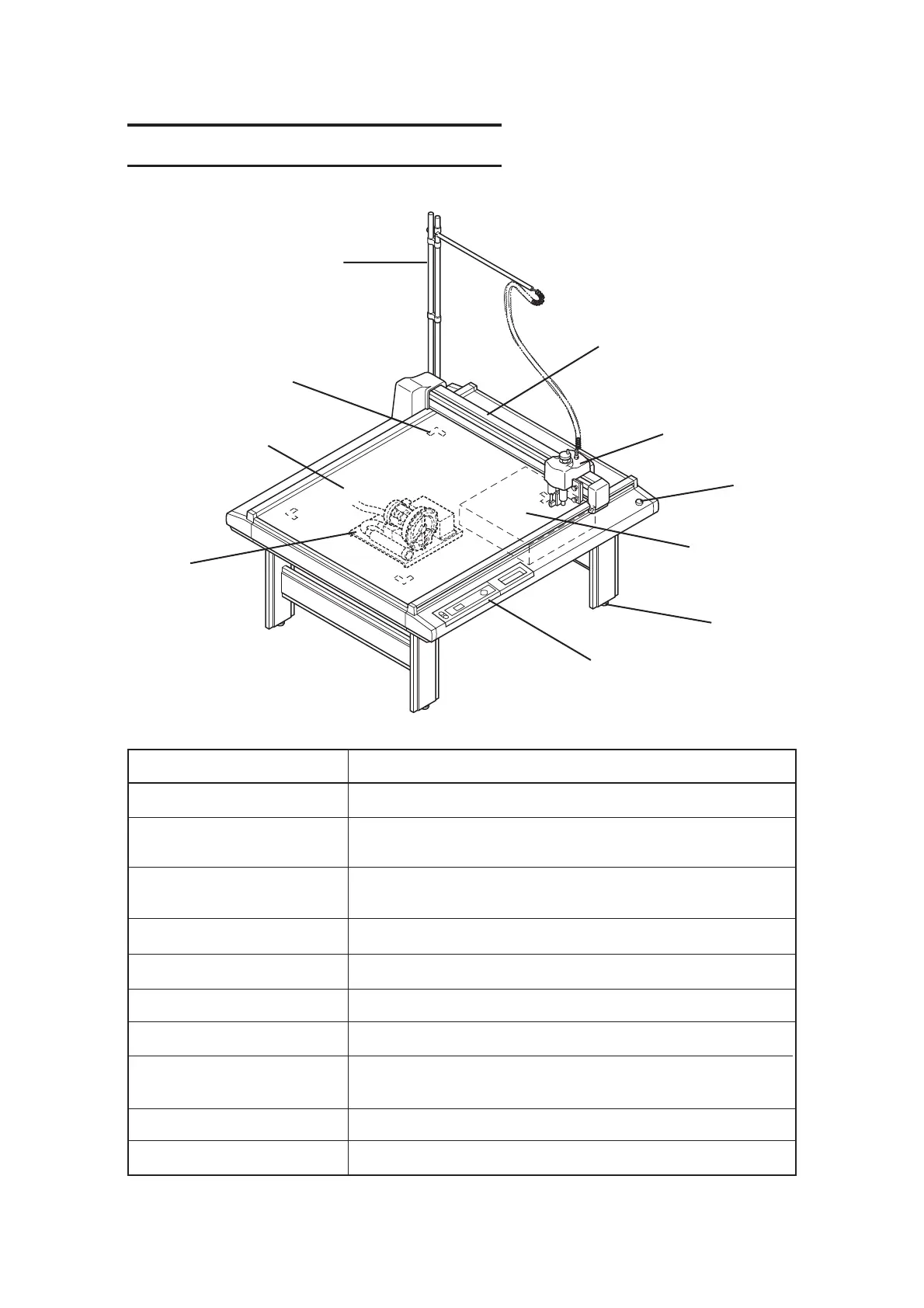CONFIGURATION AND FUNCTION
Main unit
Name Function
1Y bar Moves the head in Y direction
2 Head Tools are attached to the head. Tools that can be set to the head differs with
the models of heads.
3 EMERGENCY switch To be pressed at the time of emergency. Pressing this switch forcefully
turns the power off to make the device to stop performance.
4 Electrical box PCBs or the like are built in this box.
5 Adjuster foot Adjusts the height of foot and keeps the cut panel surface leveled.
6 Operation panel Data required for the operation of the device are specified on this panel.
7 Blower unit This allows a work to be pneumatically picked on the cut panel.
8 Cut panel A board to which a work is attached. Air-suction small holes are arranged
(felt mat) regularly on it. When using a reciprocal cutter, place it on this felt mat.
9 Origin marker label Indicates the maximum effective cutting area.
10 Pipe frame Holds in place the power cord to the reciprocal motor.
1
2
3
4
9
8
7
6
5
10