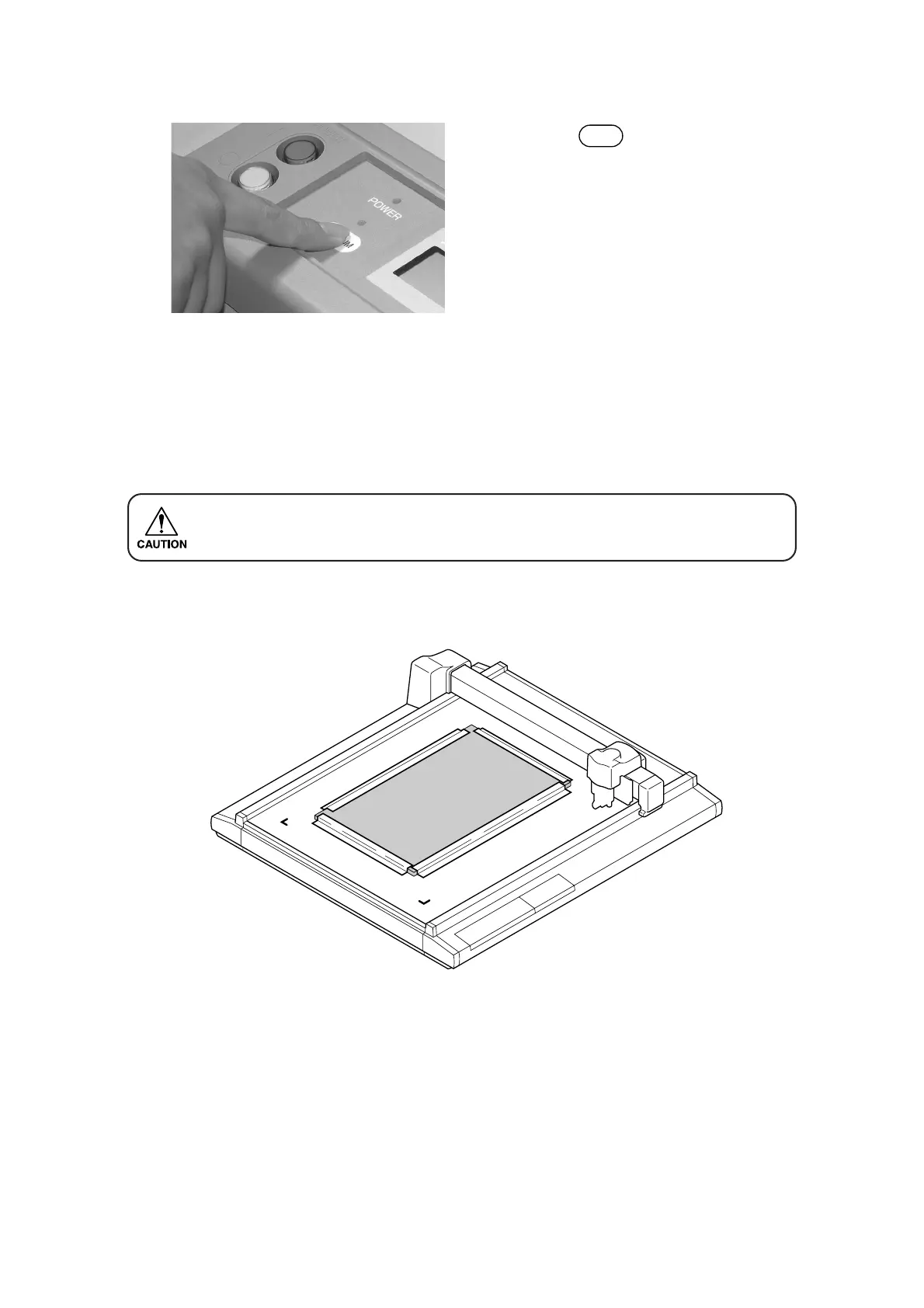— 2.11 —
2 Press the
VACUUM
key.
The VACUUM lamp lights up (in green).
The vacuuming unit actuates to pick the
work by suction.
Fixing heavy-weight packing etc.
A work such as a heavy-weight packing or industrial rubber may not be sufficiently secured by
vacuum-suction. In this case, secure the work with adhesive tape.
• Use such adhesive tape that adhesive glue or tape will not remain on the cutting
panel.
Fix four sides of the work with adhesive tape.