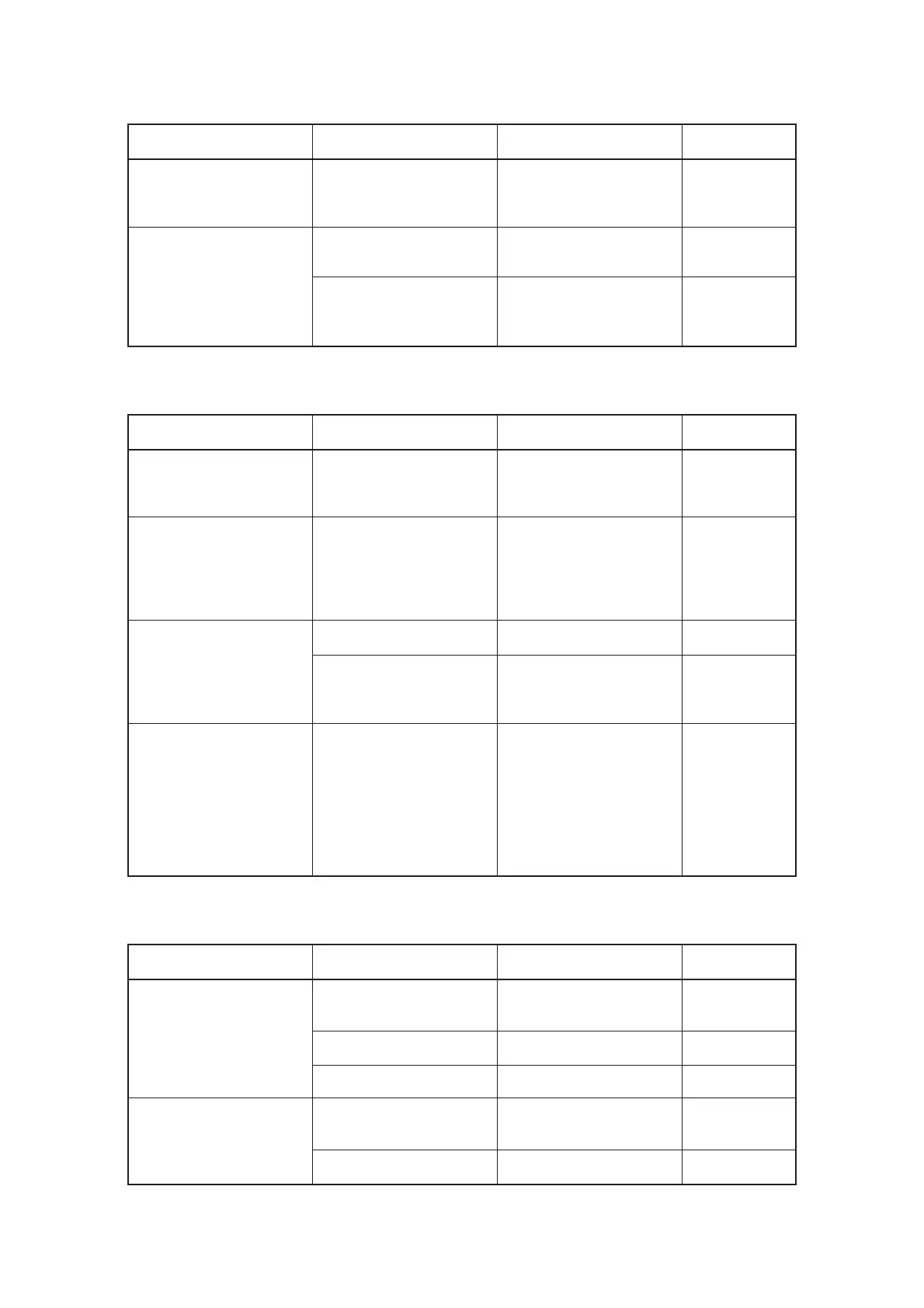Crease roller
Checkpoint Cause Corrective measure Reference page
Lines fail to meet at point A. The cutter is off-center. See page 3.10.
Line at point A is out of The tangential cutter is See page 3.11.
position. defective in terms of θ angle.
Marking performance is poor. The pressure is insufficient. See page 2.28.
A roller for corrugated —
fiberboard is used for coated
board.
Corrugated fiberboard is cut Set value for the [PRESS (Y)] See page 3.4.
out at flutes though marking in [CUTTING CONDI- See page 2.26.
is performed. TIONS] specified using the
cutting condition setting
functions is too large.
Checkpoint Cause Corrective measure Reference page
D and D’ are different in size. The cutter is off-center. See page 3.6.
Cutting depth at C is The set value for the [START See page 2.28.
excessive. CORRECTION] is too large.
The cutter is off-center. See page 3.6.
Conduct the “adjustment of
the eccenticity” that is one of
the tool adjustig functions.
Set a smaller value for the
[START CORRECTION].
Conduct the “adjustment of
the eccentricity” that is one of
the tool adjusting functions.
Conduct the “adjustment of
the eccentricity” that is one of
the tool adjusting functions.
Carry out the “adjustment of
the θ angle” that is one of the
tool adjusting functions.
A part of the work remains
uncut.
Increase the pressure.
Use a roller for coated board.
Place the corrugated fiber-
board so that its flutes are
oriented in Y-axis.
Specify a smaller value for
the [PRESS (Y)] in the
[CUTTING CONDITIONS]
using the cutting condition
setting functions.
Swievel blade
Checkpoint Cause Corrective measure Reference page
Dots are drawn. The eccentric cutter is See page 2.18.
improperly installed.
The speed is too low. See page 2.28.
The pressure is insufficient. See page 2.28.
Corners are cut round. The projecting amount of the See page 2.16.
blade tip is insufficient.
The offset value is too small. See page 2.28.
Securely tighten the screw in
the holder.
Increase the speed.
Increase the pressure.
Increase the projecting
amount of the blade tip.
Increase the offset value.