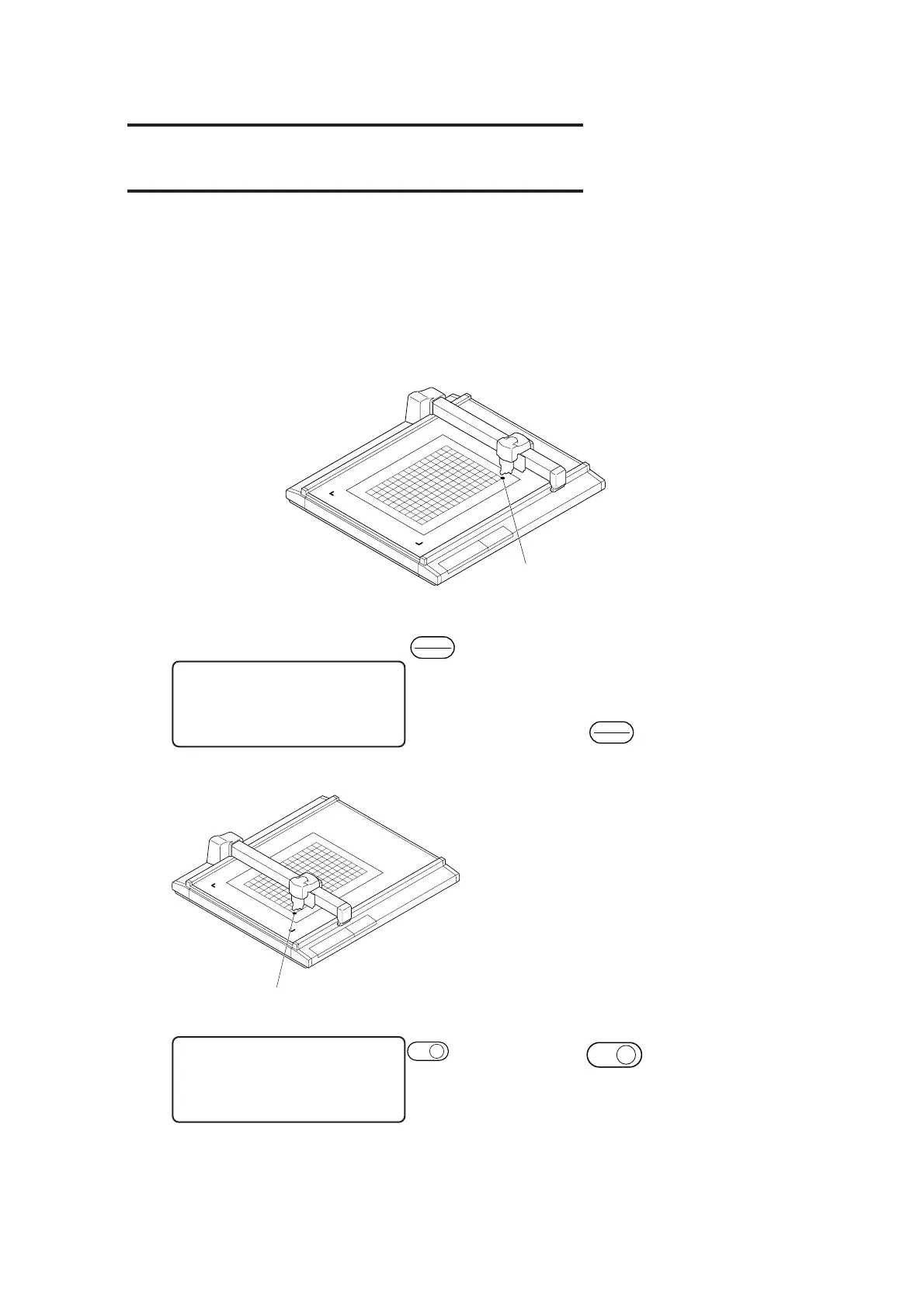ALIGNMENT OF MECHANICAL AXES TO
RULED LINES PRINTED [AXIS ALIGN]
If ruled lines such as scales are printed on a work, mechanical axes (X-axis, Y-axis) of the device
need to be aligned to them.
To set the mechanical axes, firstly establish an origin at the leftmost ruled line printed on the work
in terms of the X-axis direction. Secondly, enter the point (point A) of the rightmost ruled line to be
used to enter the inclination of ruled lines.
1 Cause the device to enter the LOCAL
state.
If the device is in the REMOTE state,
press the
REMOTE
LOCAL
key.
2 Establish an origin at the leftmost one
of the ruled lines printed on the work.
See page 2.40.
3 Press the
PAGE
+
key several times
until the LCD indicates page 3 of the
LOCAL MENU.
Origin
Point A
[ LOCAL ] 1 / 4
TOOL SELECT ———>
CONDITION ———>
TEST CUT ———>
REMOTE
LOCAL
[ LOCAL ] 1 / 4
TOOL SELECT ———>
CONDITION ———>
TEST CUT ———>
PAGE
+