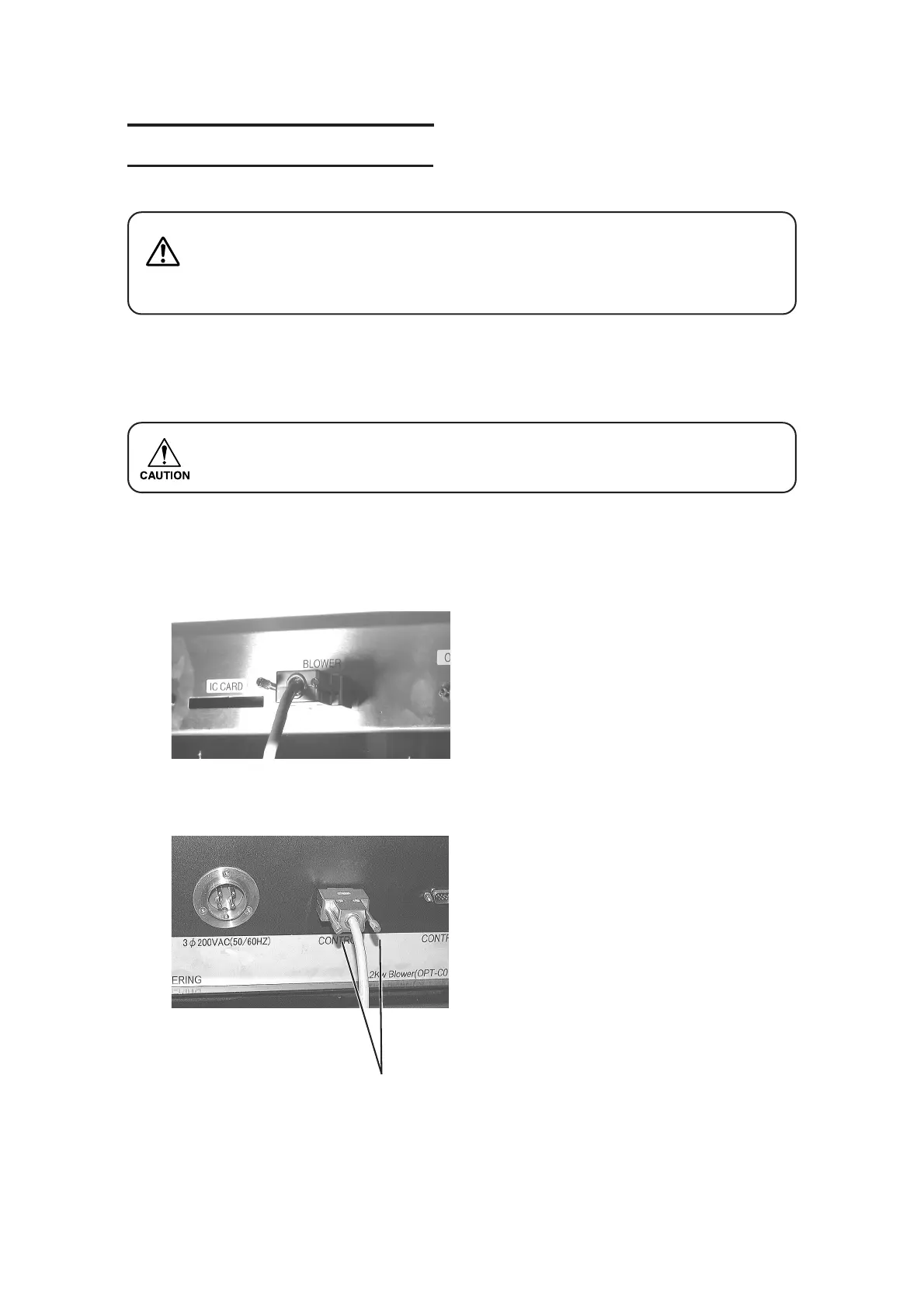CONNECTING THE CABLES
• Be sure to turn off the the power to the device in prior when connecting the signal
wire cable for the blower, interface cable. If not, there will be a fear of the arising of
electric shock hazards and damage to the device.
Connecting the signal wire cable for the blower
• Do not block the exhaust port of the blower unit. Blocking it can drop the suction
force or give rise to a failure.
The signal wire cable for the blower connect the electrical box located below the cutting
panel surface to the blower unit.
1 Insert one end of the signal wire cable
for the blower into the connector of the
electrical box.
Fix the connector with screws.
2 Insert the other end of the signal wire
cable for the blower into the connec-
tor on the blower unit.
Fix the connector with screws.
Screws
Screws
WARNING