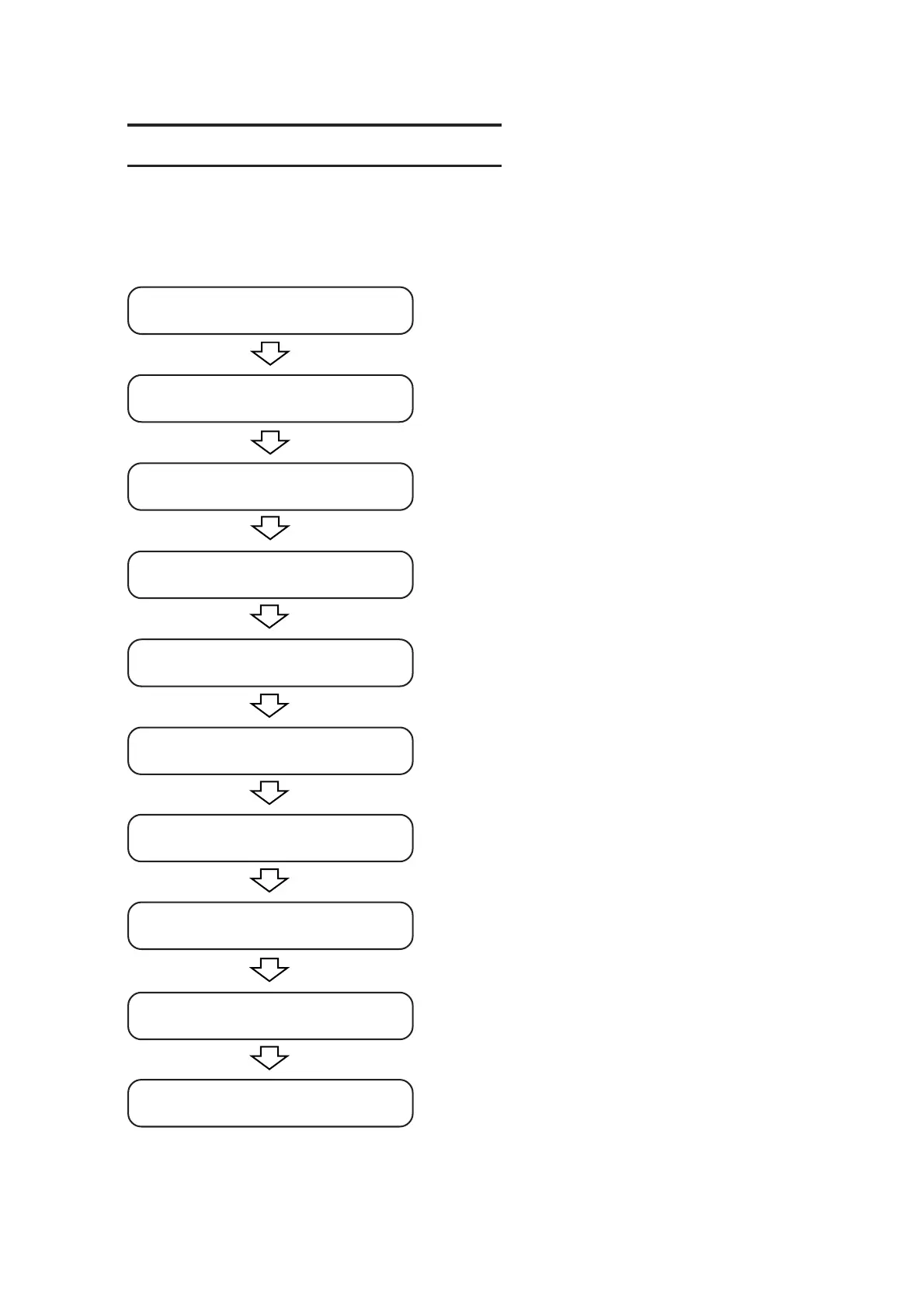BASIC OPERATION FLOW CHART
The following is the basic operation flow chart.
Refer to the page to be referred to for detailed explanation of each operation.
Attach a work in position.
Attach tools in position.
Adjust the height of the head.
Select a tool to be used.
Set cutting conditions for the
tool.
Set cutting conditions
Set a cutting area.
Set an origin for plotting.
Change the operation mode to
the REMOTE mode.
Transmit data.
Fixing the work (Refer to P. 2.10)
Attaching tools (Refer to P. 2.17)
Adjusting the height of the head (Refer to P. 2.22)
Selecting a tool (Refer to P. 2.26)
Check the cutting conditions for the tool
(Refer to P. 2.28)
Check the cutting conditions (Refer to P. 2.36)
Setting a cutting area (Refer to P. 2.44)
Setting an origin (Refer to P. 2.47)
Basic operation on the LOCAL menu
(Refer to P. 1.20)