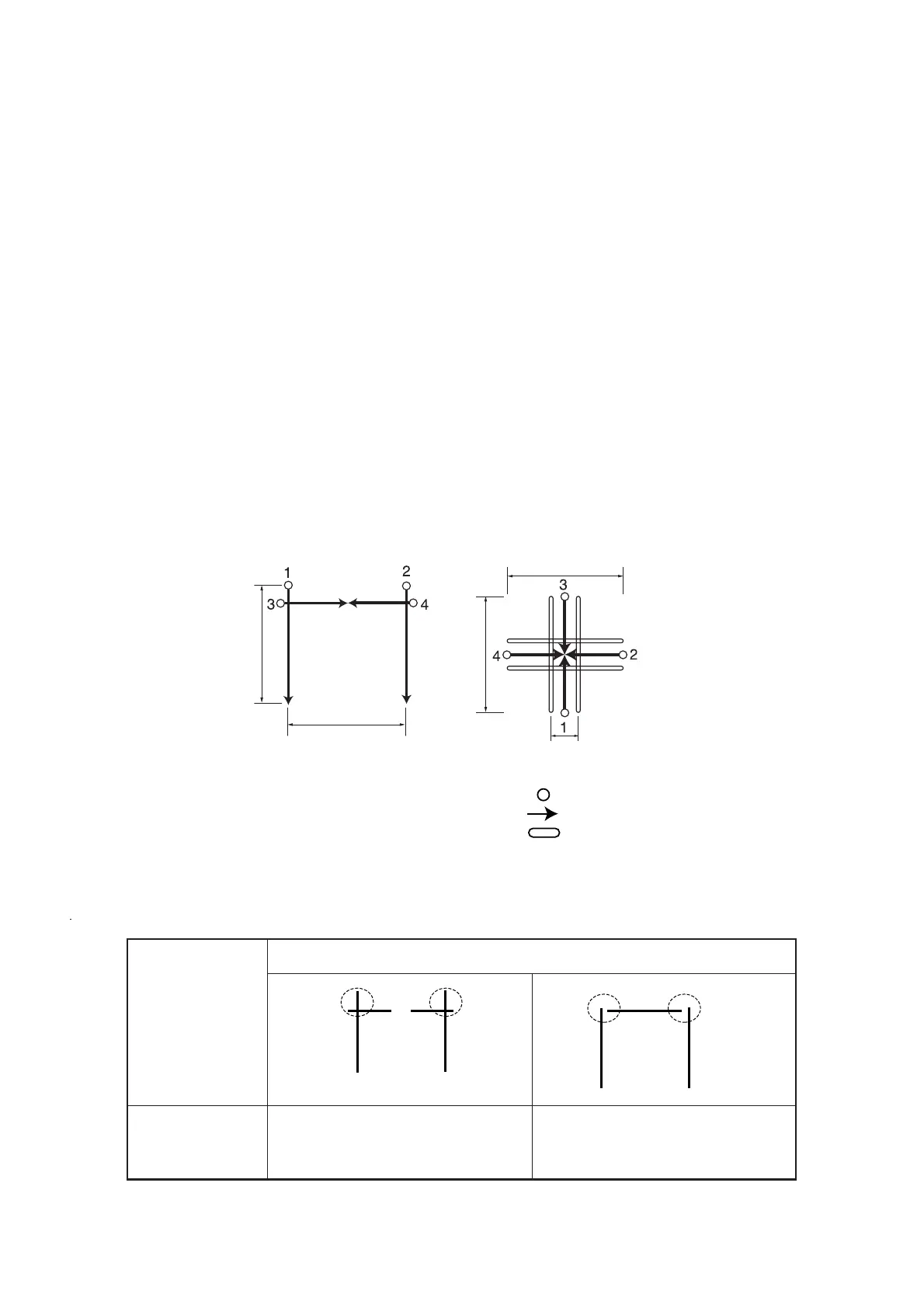How to adjust:
Pattern A has to be adjusted to correct the problem where the blade tip is out of the center of the
roller holder.
Pattern A
Sample pattern
How to adjust Input a negative value as “A” that Input a positive value as “A” that
corresponds to the length of the line corresponds to the length to be
which goes beyond the vertical line. plotted to reach the vertical line.
Adjustment of the roller
The roller is adjusted in three different ways as described below.
(1) “Adjustment of the eccentricity” to adjust the eccentricity of the tools
(2) “Adjustment of the θ angle” to adjust the rotating angle of the roller
(3) “Adjustment of the offset” to eliminate the deviation between the roller and the pen
Adjustment of the eccentricity
The tool may be off-center when it is replaced. The following indicates an example of the tool that
is off-center and how to adjust it.
Two different patterns are used for adjustment. Pattern A is used for the adjustment of marking.
Pattern B is used for the adjustment of plotting and marking. Sizes of the patterns and the cutting
order are shown below.
For pattern A, the marking roller, being different from the tangential cutter, goes beyond the cutting
area even it is not off-center.
: Point from which creasing starts
: Direction of creasing
: Pen
Pattern A
30 mm
20 mm
Pattern B
20 mm
2 mm