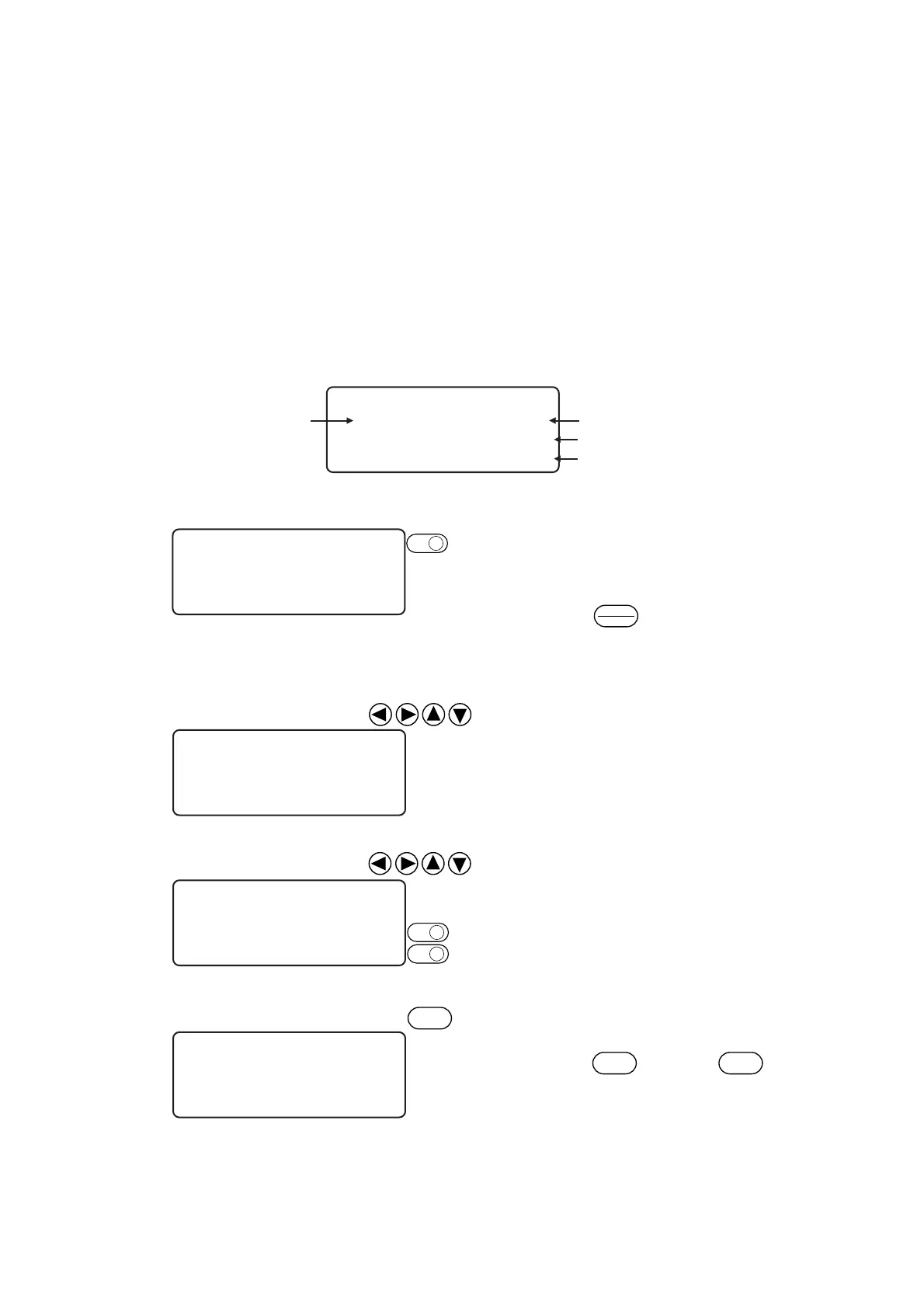— 2.9 —
Moving the head by the jog keys
Follow this procedure when attaching a tool or executing test cut or sample cut.
Press a jog key to select the jog mode, and the following two functions can be carried out to move
the head to a desired position with accuracy.
•Moving speed of the head (high-speed, medium-speed, low-speed)
•Moving the tool up/down
Coordinates as from the command origin are indicated on the coordinate indicating portion of the
screen.
1 Invoke the LOCAL menu on the
screen.
If the device is in the REMOTE mode,
press the
REMOTE
LOCAL
key to select the LO-
CAL mode.
You may open any page of the menu from
among pages 1 to 4.
2 Press one of the jog keys once.
The device enters the travel mode.
Coordinates of the tip of tool that is cur-
rently specified are displayed.
3 Move the head by the jog keys.
Coordinates of the tip of tool that is cur-
rently specified are displayed.
Change the moving speed or move up/
down the tip of tool when necessary.
4 Exit from the travel mode.
Press the
C E
key or the
END
key.
This restores the procedure 1 on the
screen.
X coordinate
Y coordinate
Moving speed of the head
Up/down of the tool
< MOVE > [ mm ]
382.6 –565.0
SPEED FAST >
PEN UP >
[ LOCAL ] 1 / 4
TOOL SELECT ———>
CONDITION ———>
TEST CUT ———>
< MOVE > [ mm ]
00.00 00.00
SPEED FAST >
PEN UP >
< MOVE > [ mm ]
382.62 565.55
SPEED FAST >
PEN UP >
END
[ LOCAL ] 1 / 4
TOOL SELECT ———>
CONDITION ———>
TEST CUT ———>
PAGE
+
F3
+
F2
+