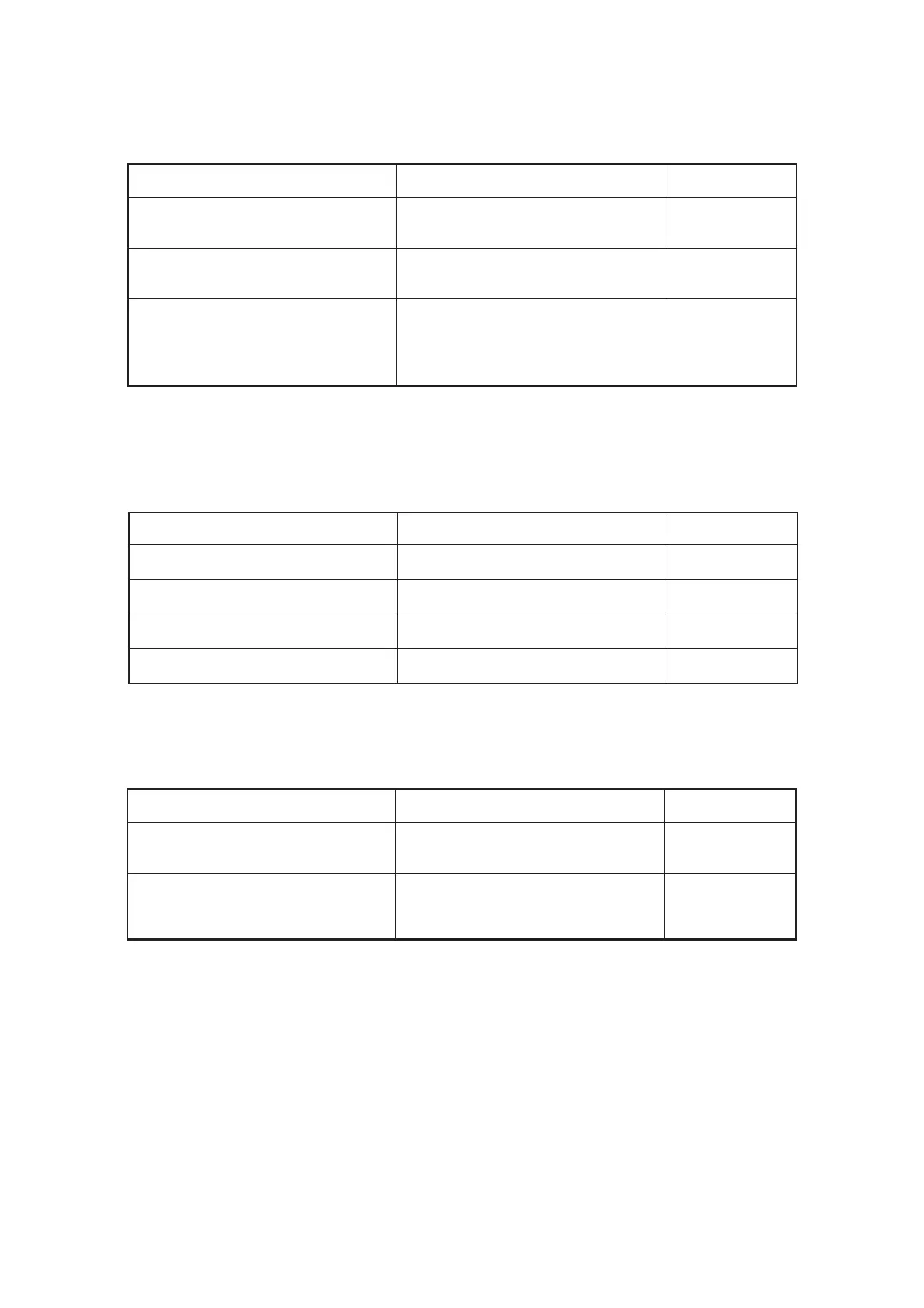The tool drags on the sheet of paper.
Cause Corrective measure Reference page
Dotted lines or blurred lines are plotted.
Cause Corrective measure Reference page
Is there any wrinkle or warpage on the sheet
of paper?
Is the height of the head excessively low?
Is the lifting/lowering movement of the pen
defective?
P. 2.10
P. 2.22
—
Smooth down the sheet of paper to remove
wrinkles and warpages.
Properly adjust the height of the head to the
thickness of the work used.
Turn the power off. Then, move the head A
up and down. If the head fails to go up and
come down normally, please contact your
local dealer or MIMAKI office.
Has the screw in head A loosened? Firmly re-tighten the screw in the head A. P. 2.18
Is the plotting speed too high? Decrease the plotting speed. P. 2.28
Is the plotting pressure insufficient? Increase the plotting pressure. P. 2.28
Has the pen run out of ink? Replace the pen with a new one.
There is no reciprocal vibration.
Cause Corrective measure Reference page
Is the axis of reciprocal vibration sufficiently
lubricated?
Is vibration set to "OFF"?
P. 16
P. 2-28 to 30
Apply a small amount of grease to the axis.
Set vibration to a setting from 1 to 5. If recov-
ery is not achieved, contact the store of pur-
chase or a Mimaki sales office.