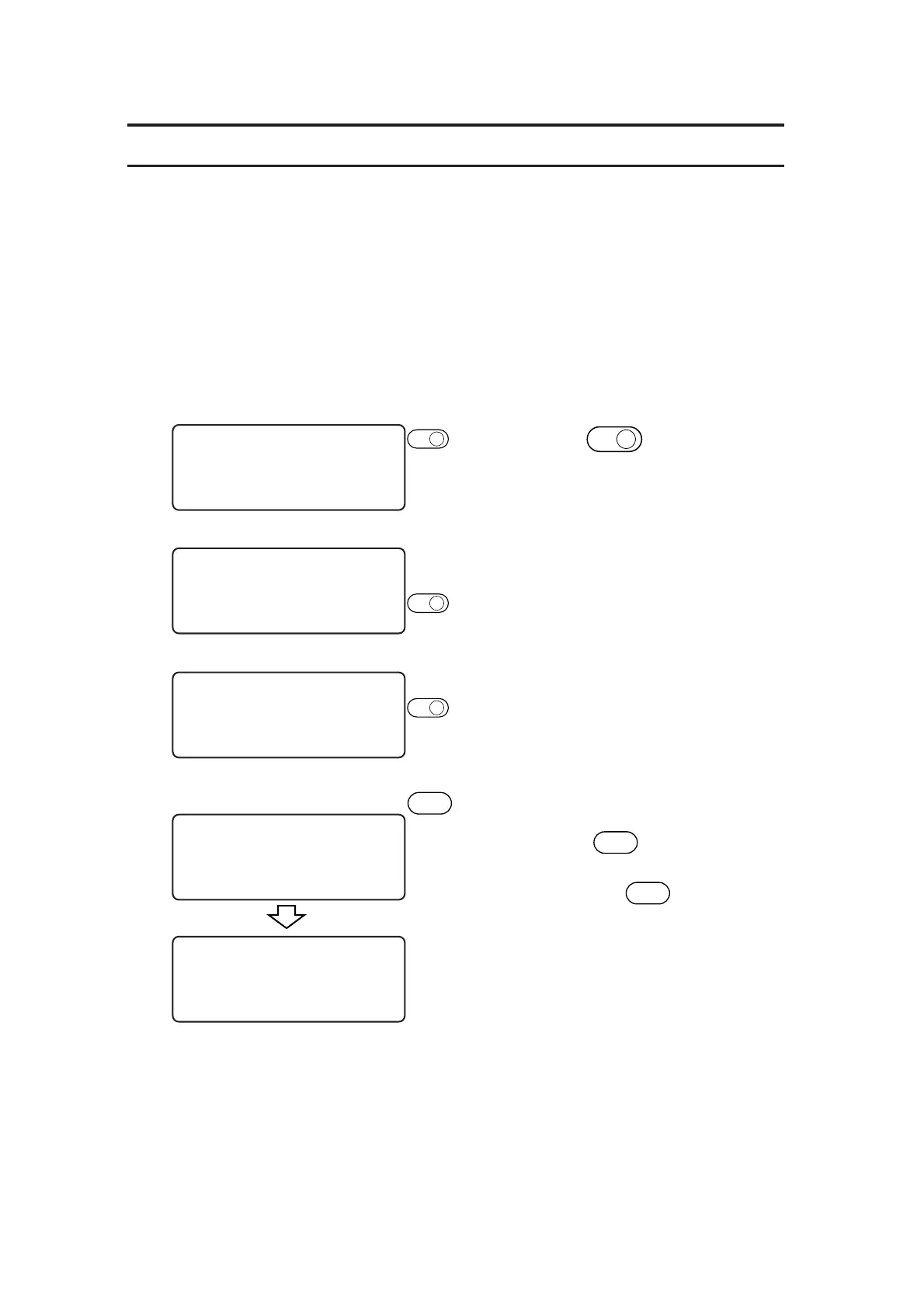SETTING THE CUTTER STROKE [MODE SET] > [Z STROKE]
For data on a pattern that needs frequent lifting/lowering of the tangential cutter and the marking
roller, the lifting amount of the tool should be shortened. This will reduce the total period of time
required for cutting.
Set values
7 mm: The tool goes up 7 mm above the surface of a work.
4 mm: The tool goes up 4 mm above the surface of a work.
1 Press the
PAGE
+
key several times
until the LCD indicates page 3 of the
LOCAL MENU.
2 Select the [MODE SET].
3 Select one of the following as a setting
for the [Z STROKE].
7 mm, 4 mm
4 Enter the input values.
Press the
END
key to enter the input
values. If you do not enter the input
data, press the
C E
key.
[ LOCAL ] 1 / 4
TOOL SELECT ———>
CONDITION ———>
TEST CUT ———>
[ LOCAL ] 3 / 4
INTERFACE ———>
MODE SET ———>
SELF TEST ———>
< MODE SET > 1 / 5
Z STROKE ∗7 mm >
MULTI–PASS ———>
VACUUM ∗AutoOFF>
< MODE SET > 1 / 5
Z STROKE 4 mm >
MULTI–PASS ———>
VACUUM ∗AutoOFF>
[ LOCAL ] 3 / 4
INTERFACE ———>
MODE SET ———>
SELF TEST ———>
PAGE
+
F2
+
END
F2
+