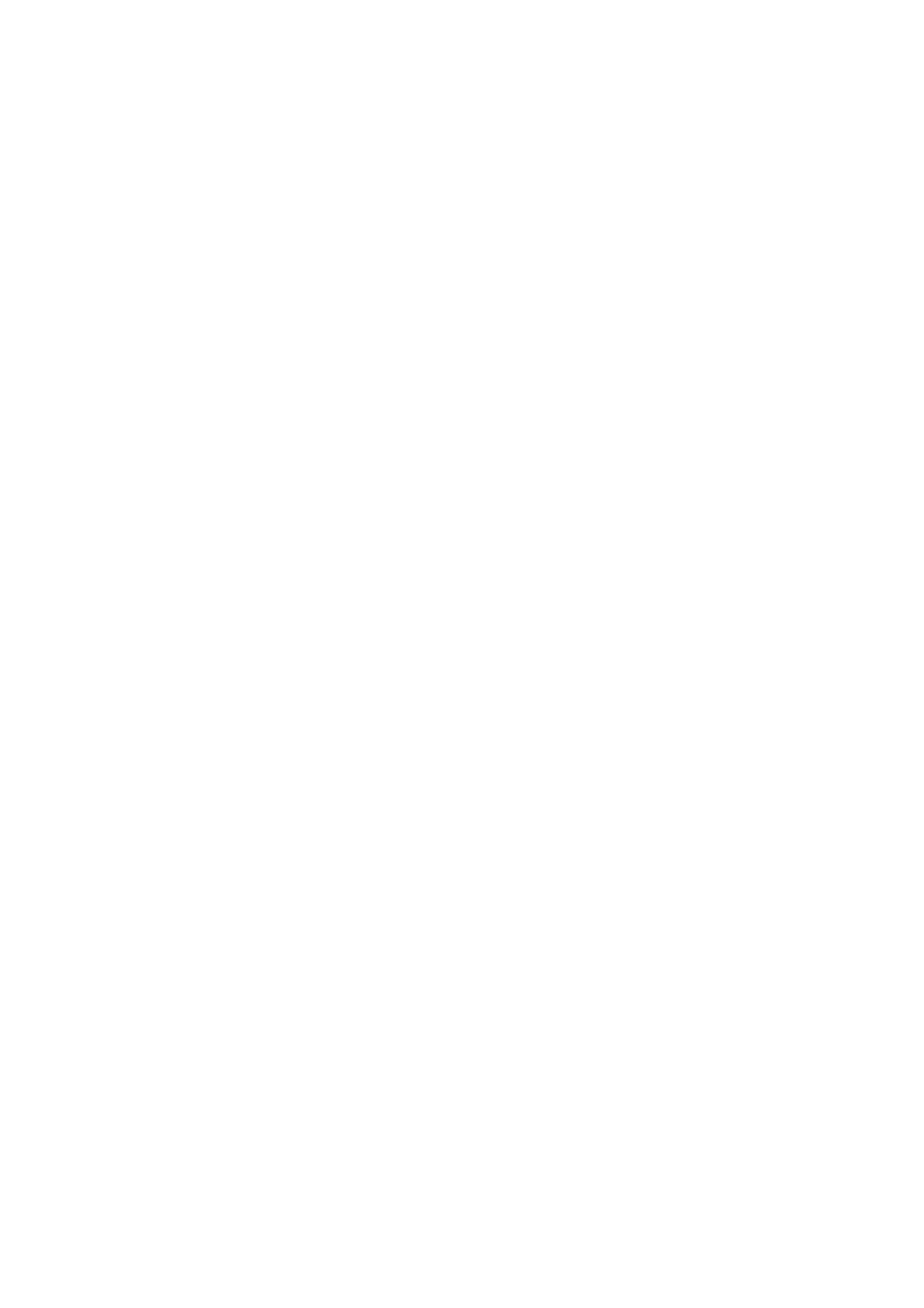— vii —
Structure of this Instruction Manual
Chapter 1 Set-up
This chapter describes the procedures to be taken after the unpacking to specify func-
tions that are required for the connection of this device to your computer.
Chapter 2 Basic operation
This chapter describes normal operation of the device such as the replacing/attaching
of tools or works.
Chapter 3 When abnormal conditions are encountered
This chapter describes how to correct troubles after the occurrence of an abnormal
condition on the device.
Chapter 4 Application functions
This chapter describes helpful functions that facilitate operation.
Chapter 5 Self-test
This chapter describes “self-test” that is performed to check whether or not the device
unit has failed.
Appendix
This appendix describes the replacement of blades, menu structure and output smaples
and introduces separately-available parts.