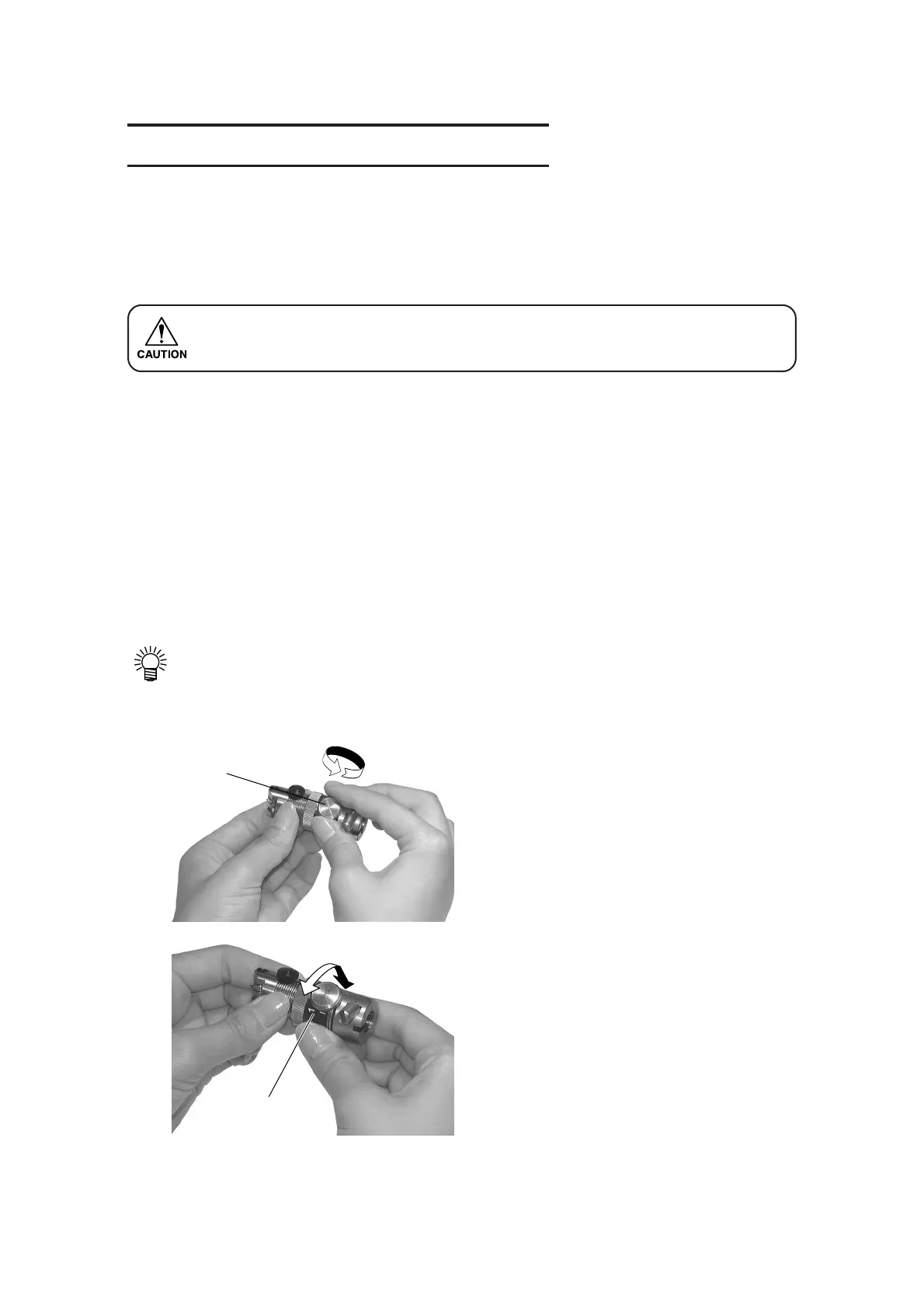ADJUSTING THE BLADE AND THE PEN
Adjusting procedure for the blade of the tangential cutter, reciprocal cutter holder and the swievel
cutter is given below.
For the applicable blade of each holder, see page A.18.
• Proceed with care to avoid getting injured by the blades.
Use the supplied pin set to be safe.
Cutter holders 4N and 10N (for unit C)
Cutter holders 4N and 10N are tangential cutters used for the C unit.
The procedure for taking out the carbide blade 30° or the high-speed steel blade 30° of cutter holder
4N is described below.
Carbide blade 30° .................... For hard works such as industrial rubber and packings
High-speed steel blade 30° ...... For light-weight and soft works such as coated board and
corrugated fiberboard.
• Special blades and holders for tangential cutters are prepared in accordance with works.
Please contact your local dealer or MIMAKI office for details.
1 Loosen the dial stopper.
Loosen the dial stopper counterclockwise
to loosen it.
2 Turn the dial.
If you turn the dial in the direction of the
arrow, the blade tip will protrude by
0.1 mm.
Projecting amount of the blade tip to be
used as a guide:
Thickness of work + 0.2 mm
Dial
stopper
Dial