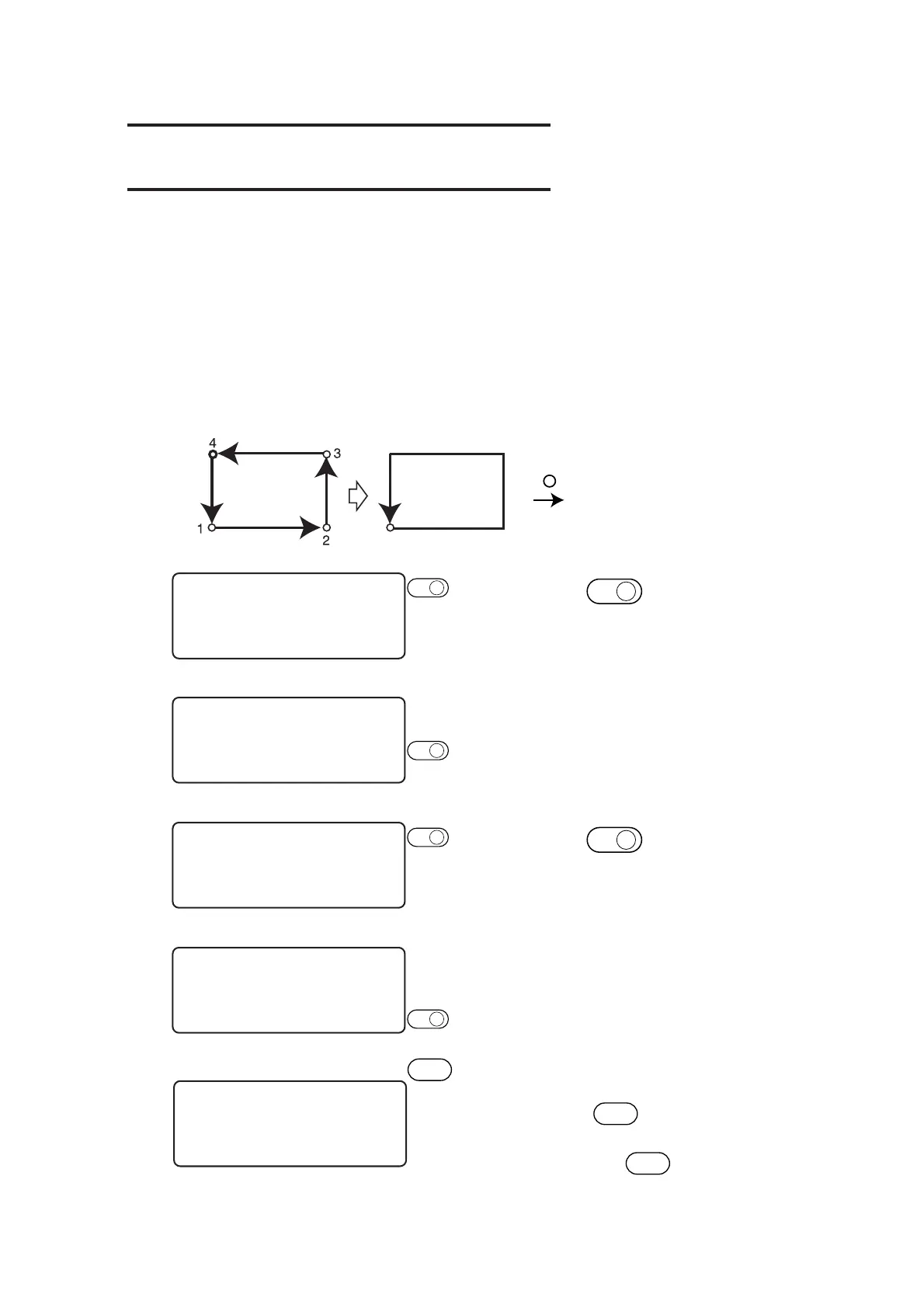SETTING THE ONE-STROKE CUTTING
[MODE SET] > [ONE STROKE]
Received data on non-connected line segments illustrated below can be cut in such a manner as a
one-stroke brush.
Set values
off : Single-stroke cutting is not performed.
on : Single-stroke cutting is executed.
sort : Single-stroke cutting is executed while taking a position that is situated closest to the
tool as a start point.
1 Press the
PAGE
+
key several times
until the LCD indicates page 3 of the
LOCAL MENU.
2 Select the [MODE SET].
3 Press the
PAGE
+
key several times
until the LCD indicates page 2 of the
[MODE SET].
4 Specify a setting for the [ONE
STROKE] from among the following.
on, off, sort
5 Enter the input values.
Press the
END
key to enter the input
values. If you do not enter the input
data, press the
C E
key.
: Point from which cutting starts
: Direction of cutting
[ LOCAL ] 3 / 4
INTERFACE ———>
MODE SET ———>
SELF TEST ———>
[ LOCAL ] 1 / 4
TOOL SELECT ———>
CONDITION ———>
TEST CUT ———>
< MODE SET > 1 / 5
Z STROKE ∗7 mm >
MULTI–PASS ———>
VACUUM ∗AutoOFF>
< MODE SET > 2 / 5
AUTO VIEW ∗1 s >
DUMMY CUT ∗OFF >
ONE STROKE ∗OFF >
< MODE SET > 2 / 5
AUTO VIEW ∗1 s >
DUMMY CUT ∗OFF >
ONE STROKE SORT >
PAGE
+
PAGE
+
F3
+
F2
+
END