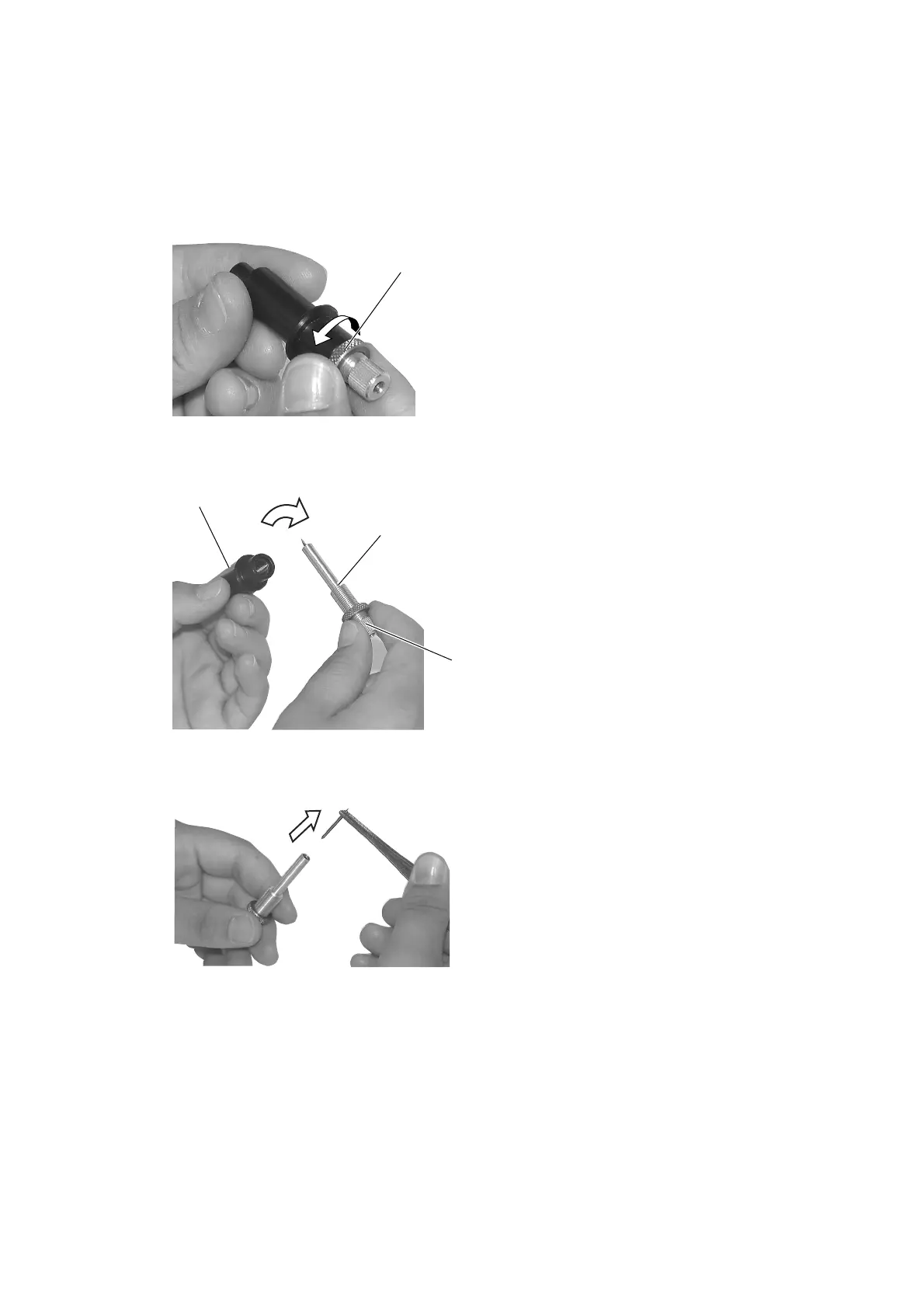— A.4 —
Swievel blade
Follow the procedure given below to replace the blade tip of the swievel cutter.
1 Loosen the locknut.
Turn the locknut counterclockwise to
loosen it.
2 Turning the adjusting knob counter-
clockwise, draw out the holder B
from the holder A.
3 Replace the blade tip with a new one
using a pair of tweezers.
Adjusting knob
Locknut
Holder B
Holder A