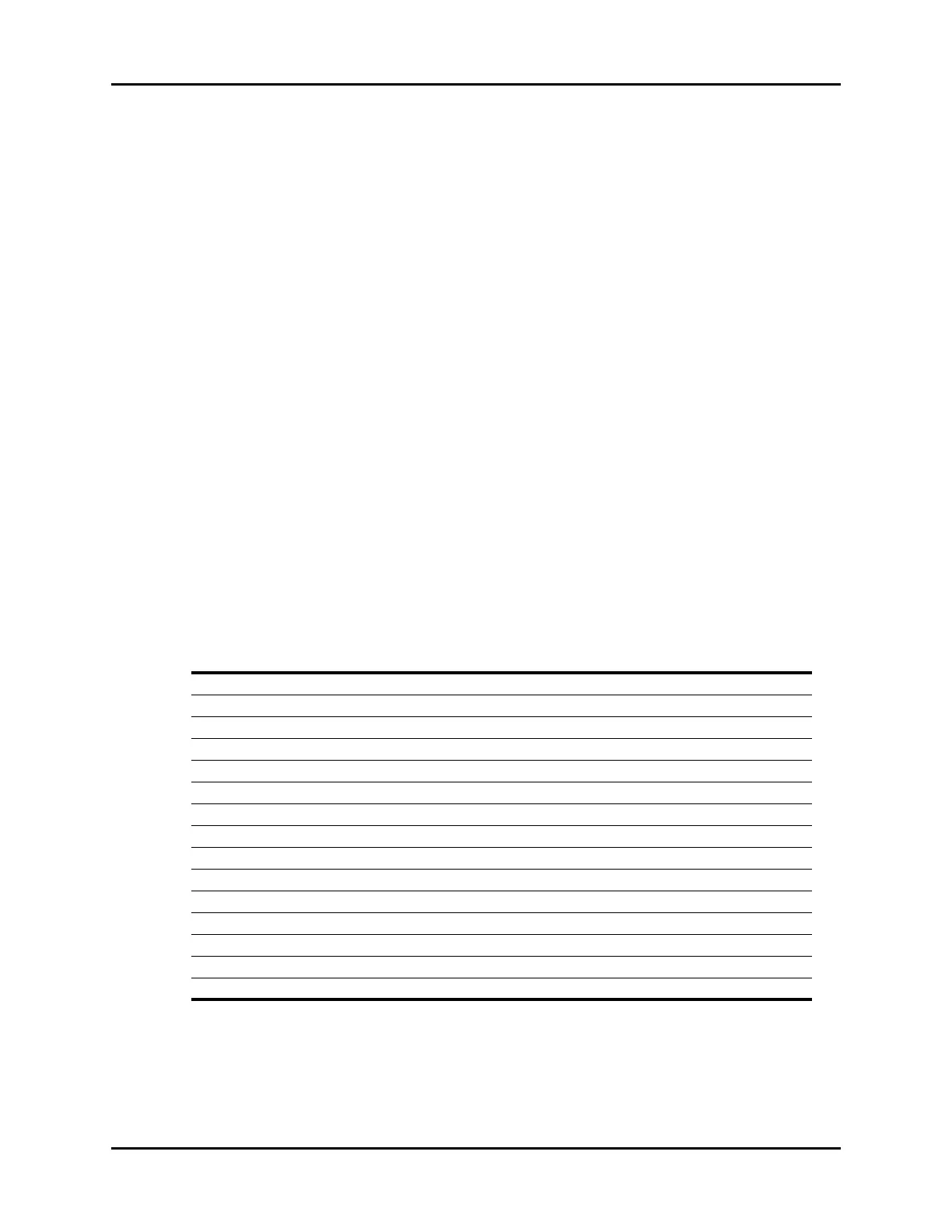V Series Operating Instructions 8 - 19
Alarms Arrhythmia Alarms
8.4.3 Understanding Arrhythmia Alarm Responses
Setting the alarm responses directs the monitor how to manage the alarm. Configure any alarm with
the following alarm responses:
•Audio On directs the monitor to present an audible alarm.
• Print on Alarm directs the monitor to send the alarm data to the configured printer.
• Save to Event directs the monitor to mark the event and save it to the events database.
•Nurse Call directs the monitor to send an electronic signal to the Nurse Call system.
NOTE: Nurse Call is not an available alarm response unless it is enabled in
System Setup.
8.4.4 Configuring the Arrhythmia Alarm Responses
1. Select the Alarms tab from the Navigation Area.
2. Select the Arrhythmia button.
3. Select the Responses tab.
4. Select an alarm response.
NOTE: Before selecting an alarm response, refer to TABLE 8-18 for additional
information.
5. Select the Cancel or Accept button.
•The Cancel button closes the dialog without saving the settings.
•The Accept button saves the settings and closes the dialog.
TABLE 8-18
FACTORY
DEFAULT ALARM RESPONSES
ALARM AUDIO ON
PRINT ON
ALARM SAVE TO EVENT NURSE CALL*
Asystole ** Off On Off
Ventricular Tachycardia (V-Tach) ** Off On Off
Ventricular Fibrillation (V-Fib) ** Off On Off
QTc ** Off On Off
R-on-T PVC On Off On Off
Pause On Off On Off
Pauses/Minute On Off On Off
Bigeminy On Off On Off
PVCs/Minute On Off On Off
Couplet On Off On Off
Irregular HR On Off On Off
Multiform PVC On Off On Off
Run On Off On Off
Trigeminy On Off On Off
Ventricular Rhythm On Off On Off
* Nurse Call is not an available alarm response unless it is enabled in System Setup.
** By default, audio for these lethal alarms is on even though there are no Audio On settings shown.
