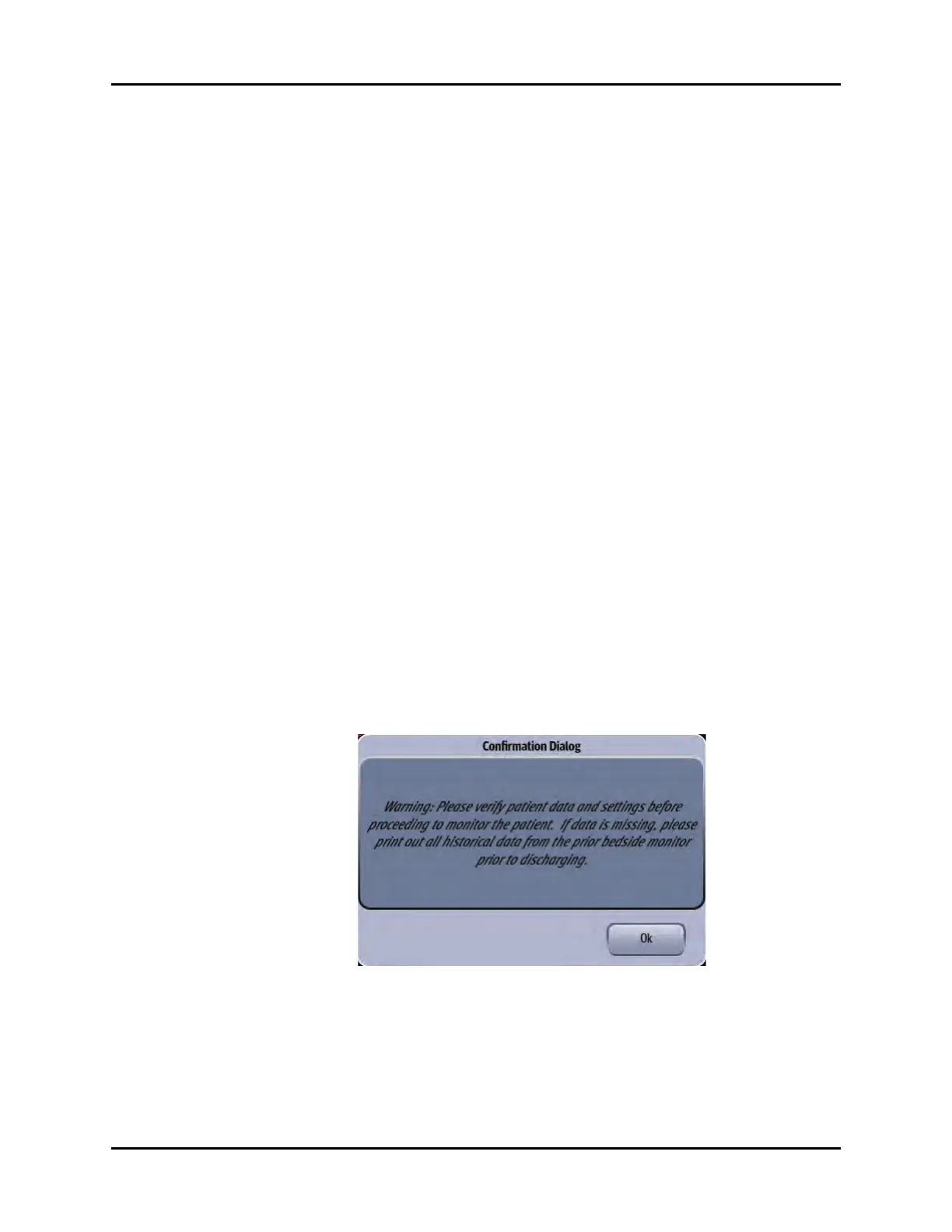Introduction Getting Started
2 - 2 V Series Operating Instructions
2.1 Introduction
The V 12/V 21 is a modular patient monitoring system. The system architecture allows users to
customize, by removal or addition of modules, monitored parameters based on a patients
monitoring need or acuity level. The modular design simplifies the addition of monitoring additional
parameters with the addition of parameter modules.
The V 12/V 21 platform focuses on the philosophy of “Ease of Use” while incorporating traditionally
highly complex monitoring parameters. The user interface minimizes menu layers and excessive user
interaction to simplify patient care. The V 12/V 21 maximizes the amount of viewable data through
the use of a Portrait display orientation.
2.2 Powering Unit On/Off
CAUTION: When powering off the unit, do not continue to hold the power button
down after the triple-beep signal is heard. Holding the power button
down for more than three (3) seconds initiates a hard shutdown of the
monitor which may cause unexpected and potentially harmful effects
to the monitor database.
It is very important that the V 12/V 21 unit is powered on and off properly. The power on button is
located in the lower right corner of the monitor.
NOTE: Refer to "Right Side View" on page 1-11 for exact placement of power button.
Power On Unit
To power on unit, press and release power button momentarily.
NOTE: Upon power-up, the system will sound a triple-beep tone, display the
Mindray logo with the message “starting up...”, and light the alarm
indicators in red.
After the monitor is powerd on, the Confirmation Dialog (shown in FIGURE 2-1) displays prompting
for a response. Select the OK button to continue.
FIGURE 2-1 Confirmation Dialog
