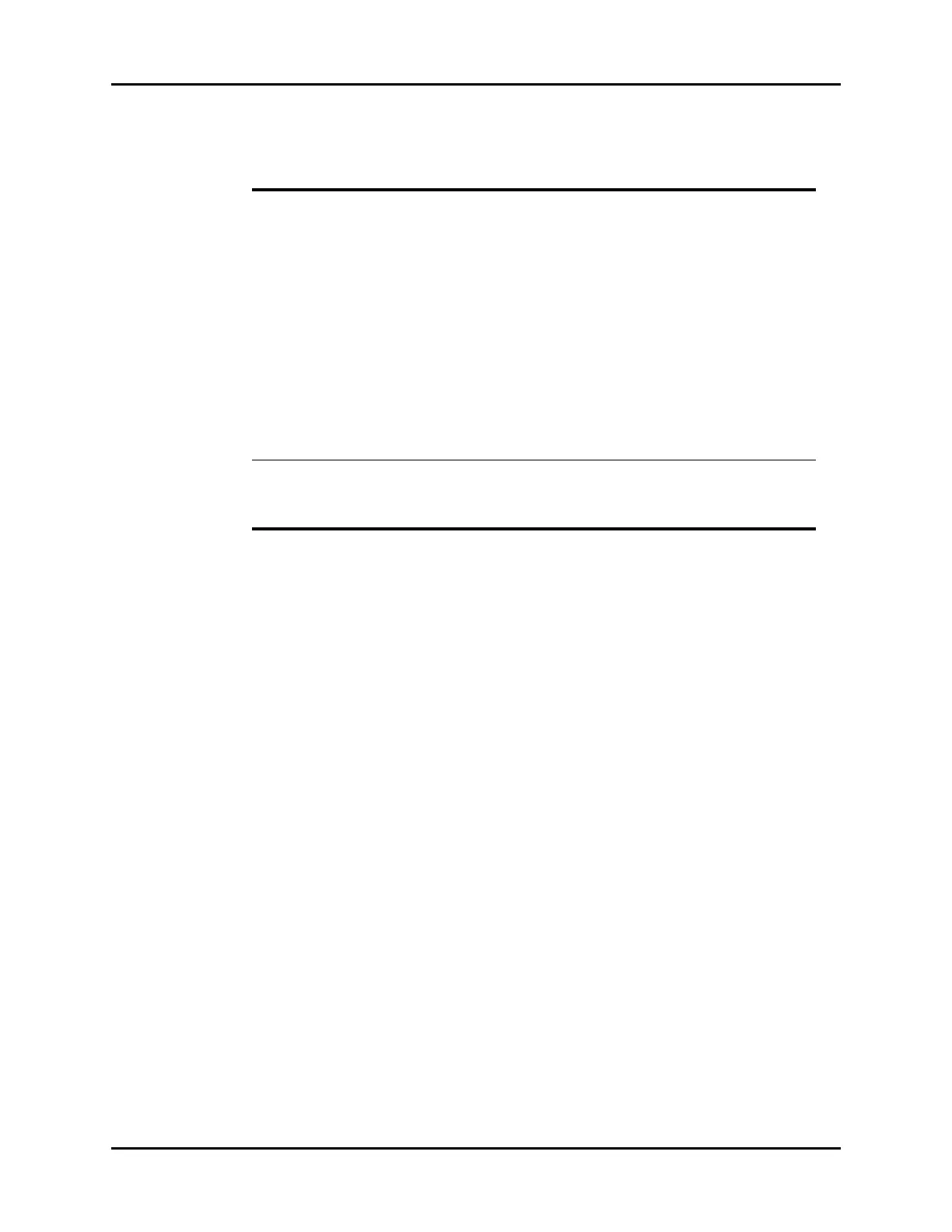V Series Operating Instructions 16 - 5
ST ST Dialog
4. Select the Cancel or Accept button.
•The Cancel button closes the dialog without saving the settings.
•The Accept button saves the settings and closes the dialog.
16.2.4 Adjusting the ISO and J/ST Points
NOTE: When connected to a central monitoring system (i.e., central station),
adjustments to ISO and J/ST points at the V 12/V 21 bedside monitor
are updated at the central station if ST is enabled. Refer to the central
station operating instructions for additional information.
1. Select the ST tile.
2. Select the Adjust tab (as shown in FIGURE 16-3).
NOTE: The current parameter setting displays in bold to the right of each
button.
NOTE: When using a cable type other than 3-lead cable, the ST Adjust dialog
displays two (2) valid representative beats as shown in FIGURE 16-3
.
NOTE: When using a 3-lead cable, only one (1) representative beat displays.
Representative Beat
Display
When using a cable type other than 3-lead,
and using Auto mode, the leads display
based on their deviation. The most deviated
beat displays at the top, followed by second
most deviated in the middle, followed by the
third most deviated at the bottom.
When using the Manual mode, the leads
display according to the beat number
selected in the Configure ST Beat Display
option. Beat one displays as the top beat,
beat two as the middle, and beat three at the
bottom.
NOTE: Switching leadsets or
discharging a patient
automatically reverts to the
default of Auto.
Auto (which includes the 3 most
deviated leads), Manual
Configure ST Beat
Display
This button is only enabled when the
Representative Beat Display is set to Manual.
This configures which beats display in the ST
Rep Beat tile.
Varies depending on the current
lead set in use.
TABLE 16-1 (Continued)
BUTTON DESCRIPTION / COMMENTS CHOICES*
* The factory default configuration settings are in bold.
