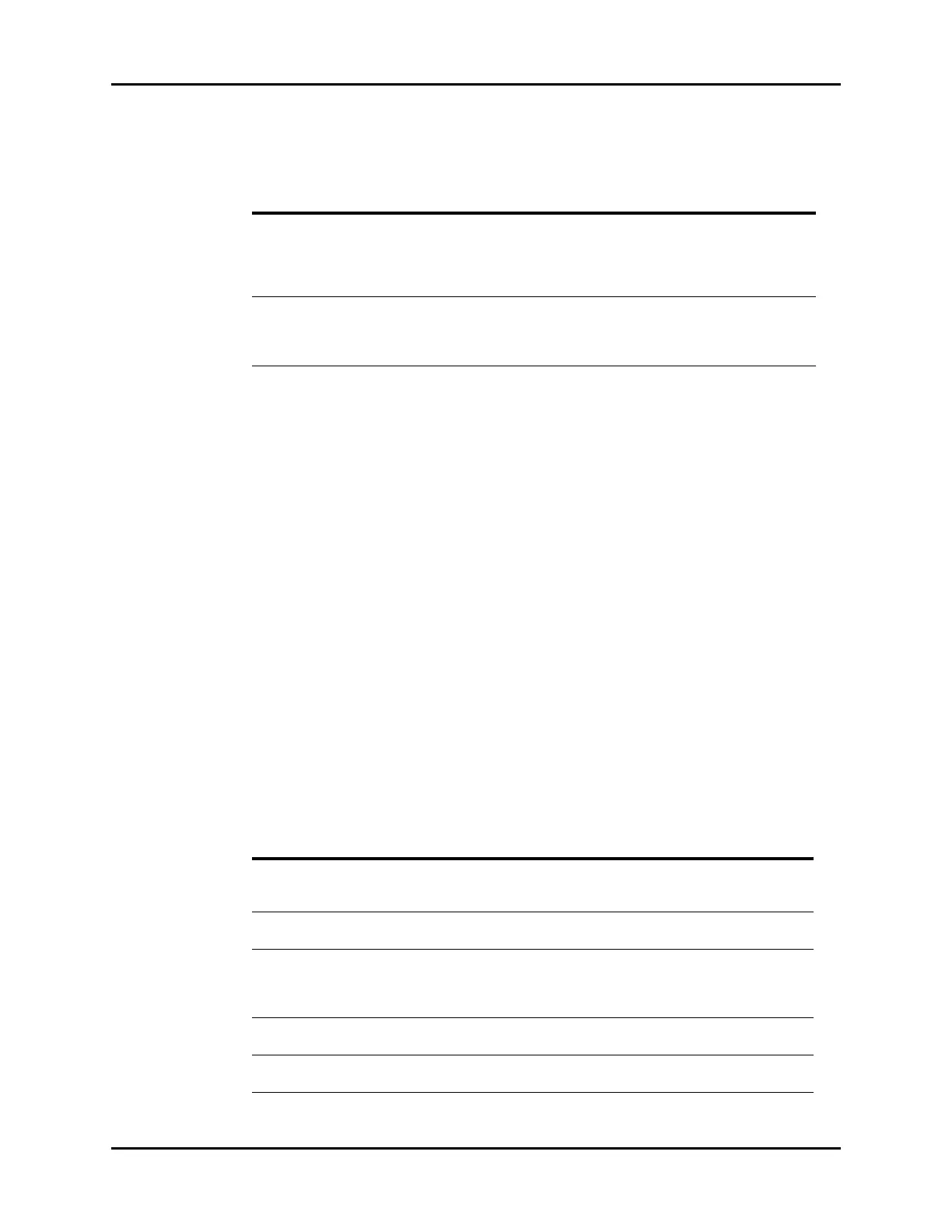Drug Calculations Report Calculators
22 - 14 V Series Operating Instructions
6. Select the buttons described in TABLE 22-5 to configure the tab.
7. Select the Done button.
22.6.5.1 Titration Table Requirements
• The titration table entries pair the dose and the infusion rate.
• The dose and the infusion rate pair that was last entered displays in the 15th position of the table
whenever possible so that all dosages in the table are greater than zero.
• For each drug, the table may contain up to 30 entries.
• When the titration table dose interval is 0.125, the precision is 0.001.
• The titration table infusion rate values are rounded to the nearest whole number when the
infusion rate is configured to use whole numbers.
• The titration table displays the following header information: drug name (generic and trade
name), patient weight in lbs or kg (if drug is weight-based), drug amount and drug units, solution
volume and solution volume units, concentration and concentration units.
• The titration table displays a blank field for patient weight when the drug is not weight-based.
22.7 Drug Calculations Report
Refer to "Drug Calculations Report" on page 20-38 for additional information.
22.8 Drug Calculator Troubleshooting
TABLE 22-5
BUTTON DESCRIPTION / COMMENTS CHOICES*
Dose Interval Use to configure the increments by which the
entries in the table dosages are varied.
1, 5, 10, 25, 50, 100, 0.01, 0.05, 0.1,
0.125, 0.2, 0.25, 0.5
Default dose interval value is
dependent on the selected drug
specified in TABLE 22-3.
Exact Rate This check box displays the infusion rates as
exact numbers or whole numbers. When
selected, the infusion rates display as exact
numbers.
On, Off
MESSAGE/PROBLEM REASON SOLUTION
Drug calculations does not
display in Previous
Calculations list.
Drug is not in viewable area of list. Use the arrow buttons to scroll up
and down to find the drug.
Previous Calculations list
arrow button are disabled.
All the drug calculations are already
shown in the list.
N/A
No Previous Calculations Either all the drug calculations were
deleted from the calculator or no
drug calculations exist for the
patient.
If needed, create a drug calculation.
The Delete selected button
is disabled
There are no drugs in the Previous
Calculations list to delete.
N/A
The Print button is disabled
in the Titration table tab
There are no drug calculations. N/A
