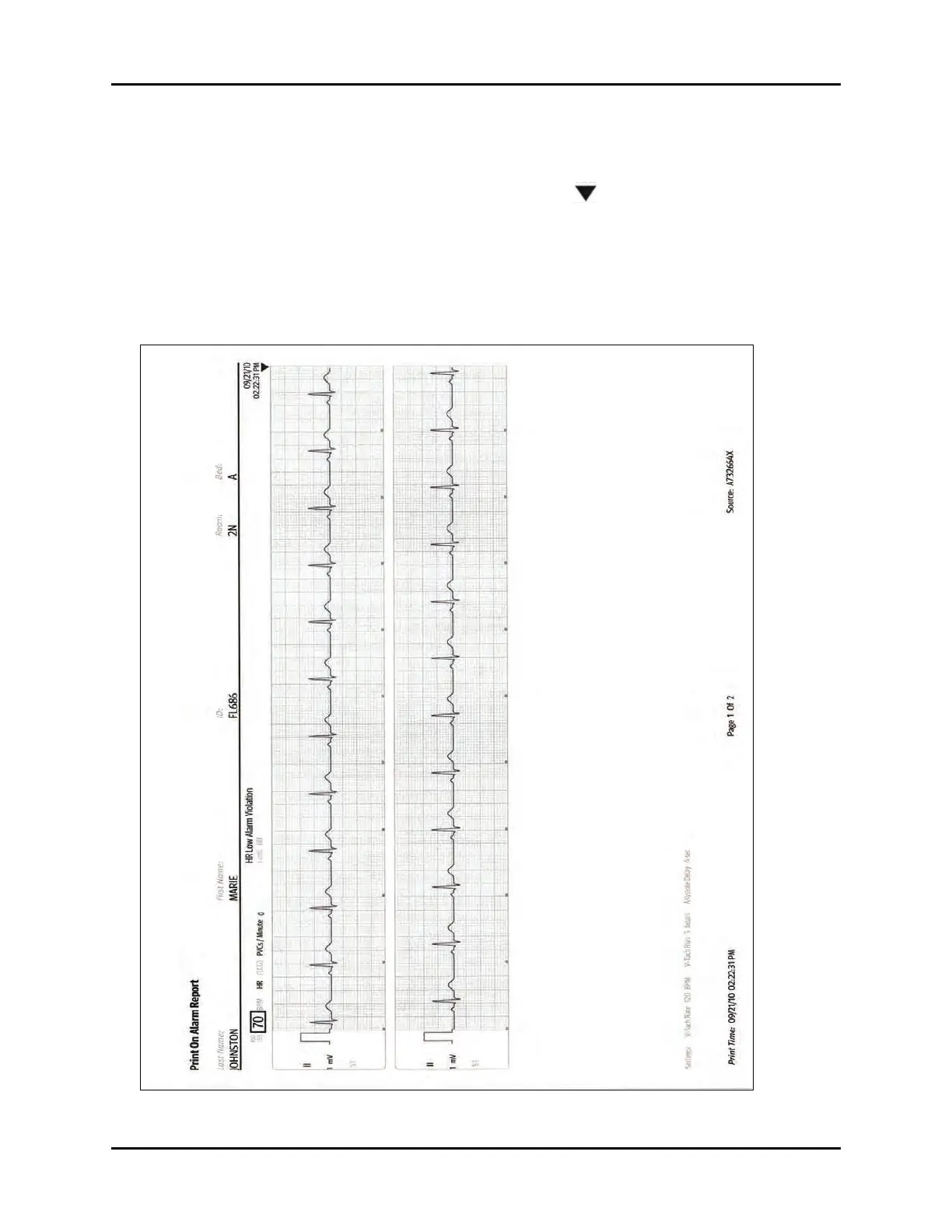V Series Operating Instructions 20 - 31
Reports Laser Printer Reports
20.5.9 Print On Alarm Report
The Print On Alarm report automatically prints when the parameter’s Print on Alarm alarm response
setting is configured to On. A marker (shown as a triangle ) displays above the waveform grid
indicating the date and time the data was recorded. This report includes a header, waveform data,
and a footer.
NOTE: Refer to "Alarm Responses" on page 8-11 for additional information.
NOTE: This report may also be printed from the thermal printer. Refer to
"Configuring the Print Destination" on page 20-5 for additional
information.
FIGURE 20-19 Example Print On Alarm Report (Laser Printer Output)
